5 steps to automate your SEO processes using simple programming tactics
“Everyone has annoying tasks in their job that you wish you could hire someone else to do, and at this point, you could automate it,” Colt Sliva said at SMX Next.
“Everyone has annoying tasks in their job that you wish you could hire someone else to do, and at this point, you could automate it,” said Colt Sliva, SEO Engineer at iPullRank, in his presentation at SMX Next. “Additionally, you can be effective even when you’re not available.”
Many SEOs, however, lack the programming knowledge to set these systems up themselves, which is why automation tools are on the rise. Choosing one may seem daunting with so many automation resources, including no-code, low-code, and maximum-code options. But, as Sliva points out, there is always a tool available, no matter your technical literacy.
Selecting a marketing automation tool is just the first part of this process. Here are some actionable steps Sliva recommends marketers take to automate their SEO tasks.
Create a data storage space
Every marketer has their tool preferences, but Sliva recommends using Google Sheets and its macro scheduling when setting up SEO task automation. “What it will do is run a crawl in your site on a schedule and then write that straight into a single excel sheet,” he said, “You get a summarization of all the features of the crawl, and that data is saved in a sheet.”
Craft data visualizations
Whether you want to focus on missing HTML elements such as title tags, meta descriptions or H1 tags, or more technical components like orphan URLs or XML sitemap issues, creating visualizations can help marketers better analyze their data.
Sliva shared some helpful SEO data visuals from Dan Sharp of Screaming Frog, highlighting different ways marketers can display their automated crawl data.

Develop a feedback loop
Once the data storage and visualization elements are in place, marketers will want to ensure their automation systems can detect significant crawling issues on a regular basis. SEO should use tools that highlight these problems.

Sliva pointed to a significant indexability issue shown in his own automated report: “I can see that there’s been an issue in the past here with total internal non-indexable URLs, where the number of indexable URLs completely flip-flopped and most of the site was non-indexable. That is a clear problem that we would want a feedback loop for.”
Build SEO alerts
Automation systems that fail to notify SEOs of issues aren’t helpful, even if they can identify them properly. Sliva recommended using a script that pings specialists when a set number of issues arise — in his case, non-indexable URLs.
“It grabs the active spreadsheet of the current sheet and then it gets the range of data and grabs the last column and last row. So we have a complete section, and then it grabs the 11th column, which just happens to be the non-indexable column.”
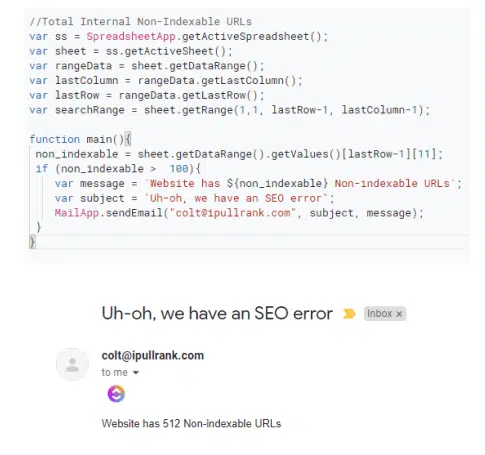
SEOs can use scripts of this sort to set automated alerts for a variety of issues, allowing team members to begin working on solutions as soon as problems arise.
Automate SEO processes with programming tools
Here are some additional tasks SEOs can automate with their chosen tools, according to Sliva.
- Automated segmentation;
- Internal link analysis; and
- SEO data extraction.
“There are endless automation opportunities,” he said. “And that is exciting once you start to track these patterns and these simple programming concepts to get this work done.”
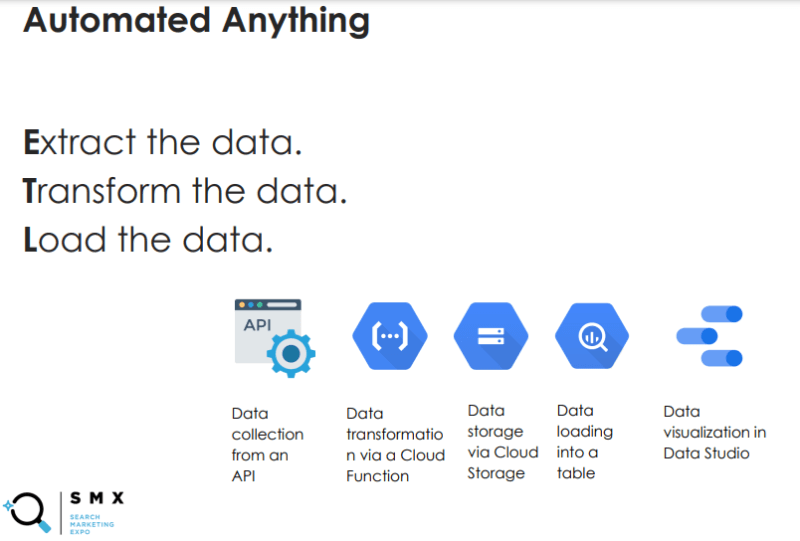
Sliva offered a caveat to automation implementation: “If you could spend 10 minutes doing the task manually and then you decide to spend 10 hours writing the code — and you don’t do that task very often — you probably don’t need to automate that task.”
But often, the advantages outweigh the costs. It all depends on your campaign goals and workload. “The benefits are speeding up your tasks, removing obstacles, and lightening your workload,” said Sliva.
“It’s just a fun problem to solve. If you enjoy solving problems, this is for you,” he added.
Watch the full SMX Next presentation here (registration required).
Contributing authors are invited to create content for Search Engine Land and are chosen for their expertise and contribution to the search community. Our contributors work under the oversight of the editorial staff and contributions are checked for quality and relevance to our readers. The opinions they express are their own.
Related stories
New on Search Engine Land