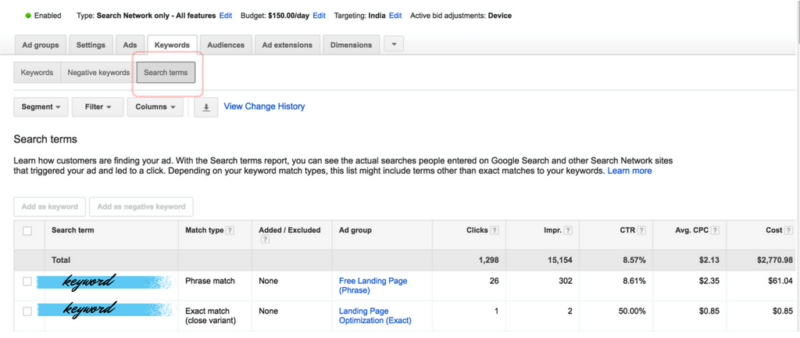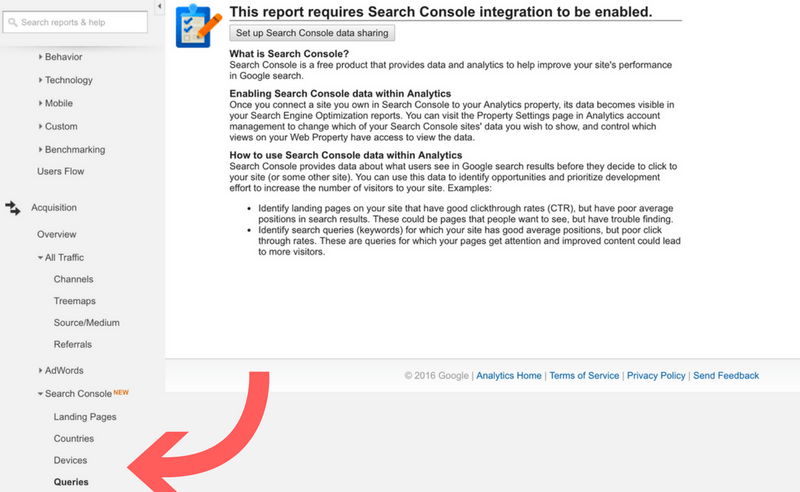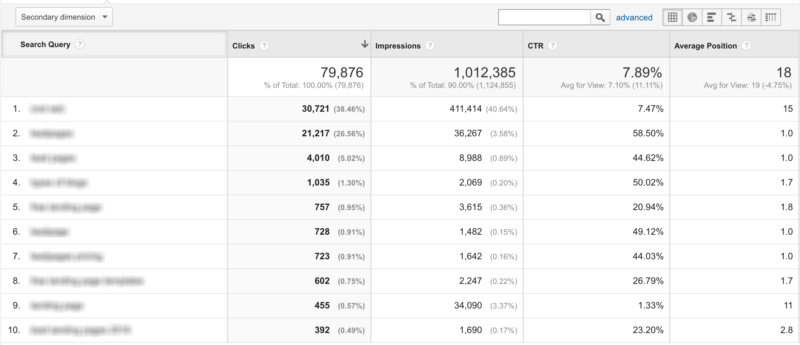3 things every PPC beginner needs to try
Are you a PPC newbie looking to get the most out of your campaigns? If so, columnist Brett Middleton has some advice for you!

Starting to manage PPC isn’t easy. You make your first campaign, get some traffic, maybe even get your first conversion. Then you realize just how much there still is to learn!
Following are three recommendations for every PPC beginner to try.
1. Make use of the Search terms report
One of the biggest mistakes a new PPC practitioner can make is a lack of strong keyword targeting. If you’re bringing in the wrong traffic, it simply doesn’t matter how much time you put into your ad copy, landing pages and offers.
The Search terms report shows search queries that triggered one of your ads, along with data about clicks, impressions and cost. You can use this data to refine and inform your keyword strategy. If a search term is performing well, you can add it to your keyword list and further optimize your ads to capture additional targeted traffic; if a search term is bringing in irrelevant traffic, you can add it as a negative keyword to prevent your ads from triggering for this term.
Failing to identify negative keywords is a surefire way to waste ad spend, and failing to identify potential superstar search queries is going to limit your growth. This is why it’s important to make good use of the Search terms report.
So you’ve never looked at the Search terms report? You’ll get there by clicking on the “Search terms” box from the Keyword tab in the AdWords interface. Search terms have been covered up below, but this is the essence of what you’ll see:
If a search term you haven’t added as a keyword is generating conversions in your campaign, that means it is being attributed to a Broad or Phrase match keyword that has triggered one of your ads; everything here that has generated a conversion needs to be added as a keyword. That’s the simple version.
Secondary indicators of success that you should be looking at when there aren’t a lot of conversions showing up here are (conversely to what you might think) low click-through rates. If a search term here is relevant, but people aren’t clicking on it, you need to add it as an exact match keyword and put a higher bid on it.
Your general strategy with bidding should be to bid low on broad match keywords and higher on phrase/exact match; what this does is tie relevance to ad spend. With broad match keywords, there is a lot of variance in the searches your keywords could be triggered by; use the Search terms report to find new, highly specific searches where your money will be better spent.
2. Create a Gmail Ad campaign
Do you have competitors? Do your customers use a certain set of tools or solutions that make them a good fit for your product? I’m here to tell you that running Gmail Ads might just be the most effective branding campaign you run.
It can be confusing to start, since most how-tos simply tell you that domain targeting is possible, but let’s try to go step-by-step here.
- Create a new Display Network Campaign.
- Decide what kind of domain targeting you want to try (e.g.,competitors, partners, adjacent products/services).
- Enter domains as keywords; for example, for a new product tailored to people who work in startups, we might enter: angel.co, venturebeat.com, techcrunch.com or entrepreneur.com.
- Skip ad creation.
- From the ad group screen, click +Ad.
- Select Ad gallery.
- Select Gmail Ads.
Now that we’ve discussed the how, let’s take a look at why we would do this. Previously, if you wanted to reach users who were interested in these sites, you might try to enter them as managed placements, use display keywords about startups, or reach them via Facebook Ads by targeting users interested in these sites.
Using Gmail Ads now allows us to take a more direct approach to reaching this audience while also maintaining very low cost per click. One of the weaknesses with using a more standard targeting method (like keywords or interests) is that we are relying on metrics that can be very vague. Getting right to people who are actively engaged with a brand simplifies the process.
3. Focus on keywords with low organic rank
In Google Analytics, if you have Search Console connected (and you absolutely should), you are able to see organic queries, along with Clicks, Impressions, CTR and organic rank. If you have a limited budget and are looking for the biggest return possible, this data can be incredibly useful.
Did you link Search Console and GA? Perfect.
Here is where we can start to really make some ground in establishing healthy ROI for our paid campaigns. Of all the keywords above, only #9 (and maybe #1) has a low CTR and poor Average Position; these are the keywords we want to aggressively seek out and add into paid campaigns until they begin to rank better organically. Go deep into your search queries and find the hidden gems.
Your best move may be to export your query data into a CSV and sort by average position. After doing this, simply highlight and pull any keywords with an organic position worse than 5; if this is a huge list, you can narrow down by keywords with a CTR under one percent or impressions over x.
If you’re a small business owner, or if you’re working on a lean paid campaign that is trying to create growth, you should absolutely be doing this. The ROAS of focusing your spend where it absolutely cannot cannibalize any organic traffic should be easily noticeable when you only spend $500 a month.
The trap you may fall into here is that depending on the size of this new keyword list, you cannot let your performance go unchecked for long periods after doing this. Any time you are adding large buckets of new keywords into your ad campaigns, the volatility that may come in spend and performance means you need to be actively managing your campaigns.
Conversely, if you do have a larger budget, there is evidence that just because you rank well for something organically, it doesn’t mean you should avoid advertising for it. Bing Ads’ John Gagnon, at MN Summit 2015, showed data Bing had analyzed that showed results for organic and paid traffic when running simultaneously or only having organic traffic. Of the increase in traffic that occurred when running ads, roughly half of the increase was in organic traffic. Google conducted a similar study that found PPC traffic doesn’t always cannibalize your organic traffic and was reported on here.
Go forth and get clicks!
Congrats, beginner! You’re ready to move on to bigger things. Use these tactics and monitor your results for impact. They won’t work for everyone, but they could make a huge impact on your ROI.
Contributing authors are invited to create content for Search Engine Land and are chosen for their expertise and contribution to the search community. Our contributors work under the oversight of the editorial staff and contributions are checked for quality and relevance to our readers. The opinions they express are their own.
Related stories
New on Search Engine Land