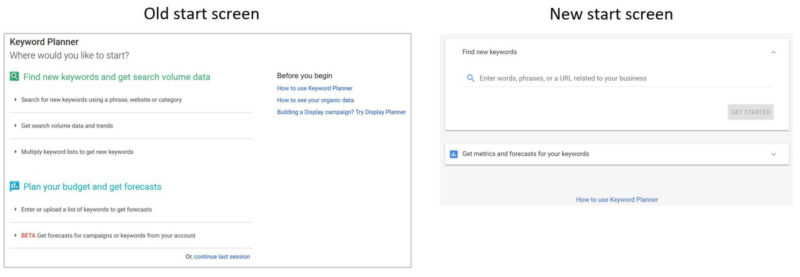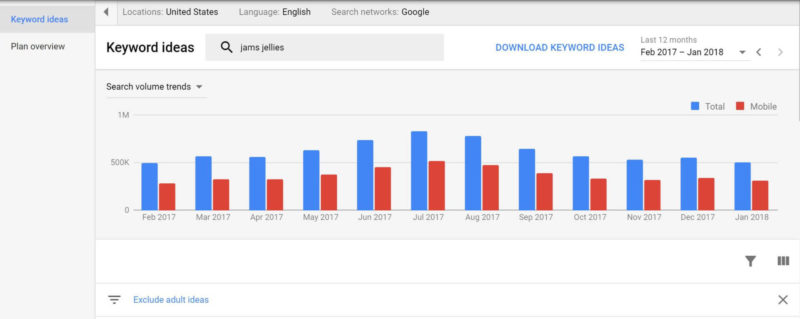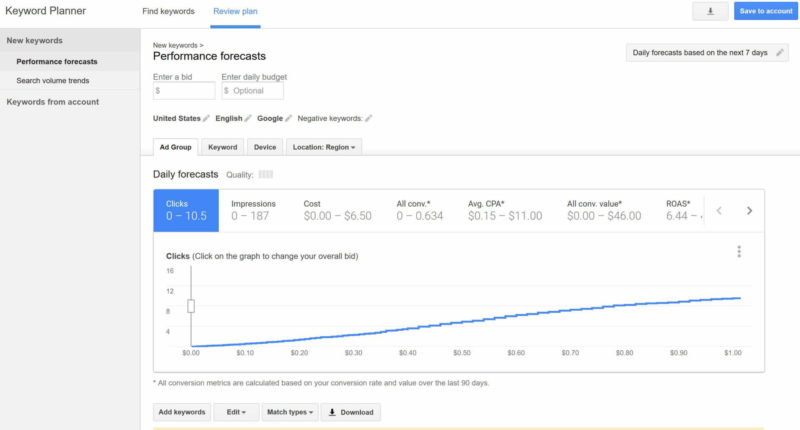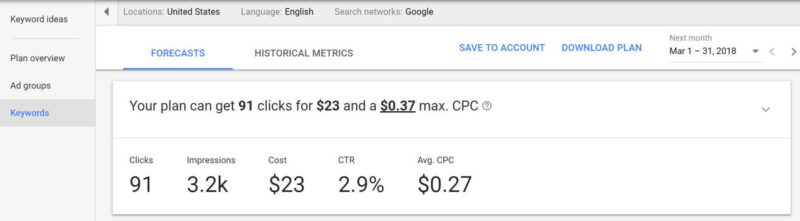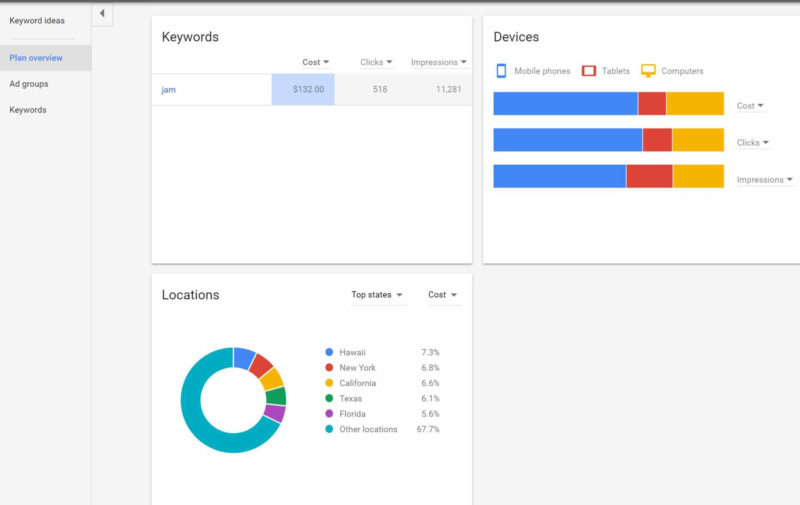AdWords Keyword Planner update appears to be rolling out in the new interface
The latest version features streamlined workflows and reflects the design updates in the new AdWords experience.
Google appears to be rolling out an overhaul of AdWords Keyword Planner in the new AdWords interface.
The workflows in the new Keywords Planner are much more streamlined than the current/old version, and it uses Google’s Material Design, matching the new AdWords interface. The best indication of this new approach is immediately apparent from the start screen. Whereas the old version had multiple options and links, the new start screen condenses things down to just two options: “Find new keywords” and “Get metrics and forecasts for your keywords”.
Here’s a look at some of the changes you’ll find in the new Keyword Planner.
Keyword ideas
The Keyword ideas chart in the new Keyword Planner shows total monthly search volumes like the old version, but also shows mobile search volume in the main chart. In the old version, mobile search volume is only available from the Search volume trends drop down menu.
However, the ability to see ad impression share comparisons to competitor and market leader domains is not available from the search volume trends dropdown in the new Keyword Planner.
To filter out negatives or keywords already included in the account, users can click the filter icon below the chart.
There are two new metrics available in Keyword ideas. Users can now see Organic impression share and Organic average position for the keywords if a site ranks for them and enough data is available. To see this data, the AdWords and Search Console accounts need to be linked and users need to add the columns to the Keyword ideas report.
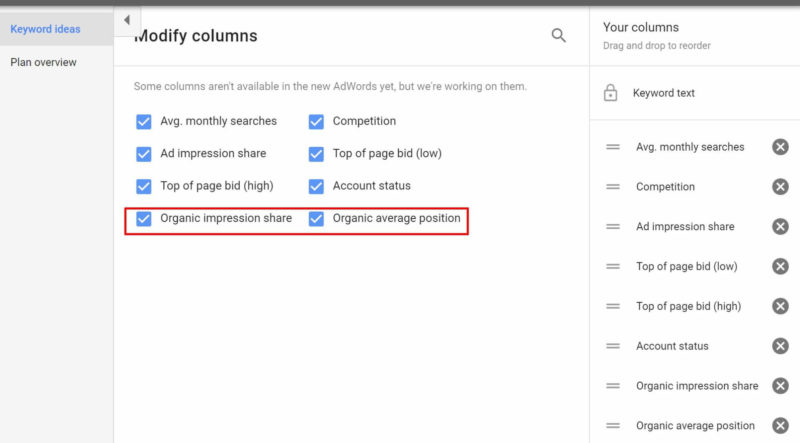
Organic impression share and organic average position columns are available in the new AdWords Keyword Planner.
Forecasting
In the forecasts section of the tool, the old version requires users to set a bid to get forecasting, and users can adjust the slider in the chart to see how bid changes affect the other performance metrics, as shown below.
The new forecasts section immediately shows total estimated performance impact, including a max CPC, from the keywords. There is an option to play with bid settings by clicking the drop down on the plan estimates or by selecting the max. CPC field.
Rather than having to toggle between menu tabs to see device and location breakouts, a new plan overview includes cards for devices and locations. Users can adjust the metrics shown in those cards.
It’s not clear how widespread the roll out of the new Keyword Planer is at this point, so you may not see it in your accounts yet. We’ve reached out to Google for comment and will update here if and when we get a response.
It will take a bit of getting used to, but overall these changes do seem to be an improvement on the old Keyword Planner, which had become cumbersome to navigate.
Correction: An earlier version of this article said it was not possible to play with bid settings in the new forecasting section. The article has been updated to clarify that that functionality remains.
Contributing authors are invited to create content for Search Engine Land and are chosen for their expertise and contribution to the search community. Our contributors work under the oversight of the editorial staff and contributions are checked for quality and relevance to our readers. Search Engine Land is owned by Semrush. Contributor was not asked to make any direct or indirect mentions of Semrush. The opinions they express are their own.