AdWords Reach Reporting Moves To The Campaigns Tab
Change brings more flexibility to reach and frequency reporting for display campaigns.
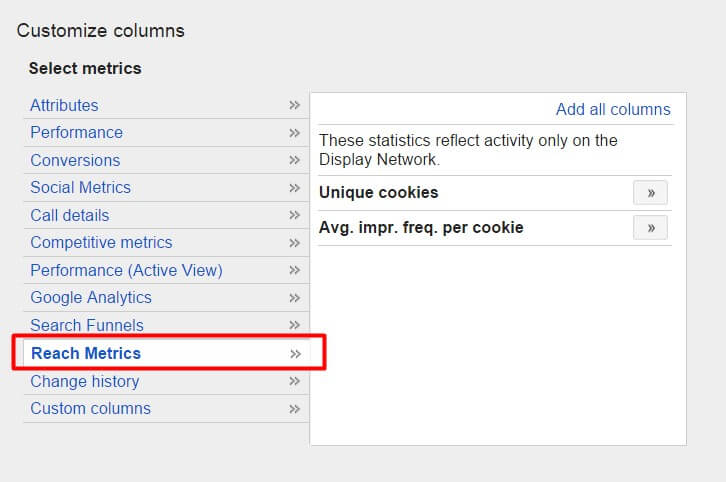
Google is moving the Reach and Frequency report out of the Dimensions tab to the Campaigns tab.
You should now see “Reach Metrics” as on option in the Customize columns drop down from the Campaigns tab. This allows you to see the unique cookies reached and the average number of impressions reached per cookie for any Display campaign.
You can also now see those metrics for any time span rather of being restricted to day, week or month by adjusting the date range after you add the columns to your Campaigns reporting.
If you’re running scripts, filters or macros using this data from the Dimensions tab, you’ll want to update them now. The report will stop being available from the Dimensions tab starting the week of January 28th.
From the API, access to the report in the Dimensions tab will stop being available with the sunset of AdWords API V201406 in April.
Contributing authors are invited to create content for Search Engine Land and are chosen for their expertise and contribution to the search community. Our contributors work under the oversight of the editorial staff and contributions are checked for quality and relevance to our readers. The opinions they express are their own.
Related stories
New on Search Engine Land