Opinions expressed in this article are those of the sponsor. Search Engine Land neither confirms nor disputes any of the conclusions presented below.
Best WordPress plugins to improve SEO
A look at popular WordPress SEO plugins to boost rankings, improve site speed, and optimize content.

Your WordPress site might be packed with great content and stunning visuals, but without proper search engine optimization (SEO), it could be hard to find.
SEO ensures your site gets noticed, eventually driving traffic to your content and boosting engagement.
Thankfully, SEO doesn’t have to be complicated.
Many WordPress plugins simplify key tasks like optimizing content, structuring your site, and improving performance, all of which contribute to better rankings.
Below, we’re exploring reliable and widely used SEO plugins that can help your site stand out and attract the audience it deserves.
Here at Kinsta, ranked as G2’s top WordPress hosting provider, we have a unique perspective on plugins favored by our customers in the premium hosting space and installed on more than 120,000 websites. So, we’ll include some data on our own customers’ SEO preferences in this overview.
Why the right SEO plugin makes a big difference
SEO plugins can simplify tasks that would otherwise require significant effort and offer features that address key aspects of optimization.
You can expect to find features like these in high-quality SEO plugins:
- On-page optimization: Some plugins help you fine-tune meta tags, analyze keywords, and improve readability. That way, each page meets search engine standards.
- Site structure improvements: Automatically generate XML sitemaps, add breadcrumbs, and optimize navigation.
- Integration with search engine tools: Connect your site with Google Analytics and Search Console to track performance and gain insight into what needs fixing.
- Enhance page speed and performance: Some plugins include features like caching or image optimization, which indirectly improve SEO by boosting load times and user experience.
When choosing the right SEO plugin, consider your site’s needs and the skill set you’re bringing to the table. Beginners may prefer tools with simpler interfaces, while advanced users might want more customization options.
Focus on essentials to prevent your site from slowing down or becoming overly complex. If one plugin does the job of three, then it’s usually best to go with the single plugin.
The importance of plugin security
Security might not be the first thing you think of when choosing an SEO plugin, but it plays a vital role in maintaining your site’s search engine rankings and overall health. Poorly secured plugins can open the door to vulnerabilities that expose your site to threats.
Here’s a quick look at why plugin security matters:
- Outdated plugins create vulnerabilities: Hackers often target outdated or poorly maintained plugins. Once compromised, your site could be infected with malware, phishing scripts, or other malicious code.
- Hacked sites face SEO penalties: Search engines prioritize safe browsing experiences. If your site gets flagged for malicious activity, it could be removed from search results or labeled as unsafe, resulting in a sharp drop in traffic.
- Proactive protection is essential: Regularly updating your plugins and choosing ones from reputable developers help reduce risks. Look for plugins with consistent updates and strong user reviews.
Managed WordPress hosting providers like Kinsta offer additional layers of security by performing regular plugin scans, flagging vulnerabilities, and making plugin updates easier.
Top 9 SEO plugins for WordPress
Choosing the right SEO plugin requires more than just downloading the first highly-rated option you find. For this list, we’ve evaluated plugins based on the following criteria:
- Popularity: Plugins with high ratings and a significant number of global installations are often trusted by the WordPress community.
- Features and ease of use: Whether you’re managing on-page optimization, generating sitemaps, or improving site speed, the plugins listed here offer useful features without unnecessary complexity.
- Regular updates and compatibility: Plugins that receive frequent updates are more likely to remain secure, compatible with the latest version of WordPress, and equipped with new features.
Let’s explore the SEO plugins we recommend and see how they can elevate your WordPress site in search.
1. Yoast SEO

Global installations: Over 10 million
Average rating: 4.8 out of 5 stars
Footprint on Kinsta-hosted sites: 51%
Yoast SEO is one of the most popular SEO plugins (and used by fully half of Kinsta’s customers), offering a comprehensive set of tools to improve your site’s on-page SEO. Known for its beginner-friendly traffic light system, it evaluates your content’s readability and optimization levels so you can create pages that real human beings and search engines enjoy.
Features:
- Traffic light system for on-page optimization.
- XML sitemap generation for better site indexing.
- Schema.org integration to enhance search visibility.
- Readability analysis to improve user engagement.
2. Rank Math

Global installations: Over 3 million
Average rating: 4.9 out of 5 stars
Footprint on Kinsta-hosted sites: 18%
Rank Math is the only SEO plugin that comes close to Yoast SEO’s popularity among Kinsta’s sophisticated customers. It’s a growing choice because of its advanced features and lightweight design. Rank Math offers powerful tools like rich snippet support, keyword analysis, and Google Search Console integration.
Features:
- Detailed keyword optimization with support for multiple keywords.
- Rich snippet integration for better SERP visibility.
- 404 error monitoring and redirection tools.
- Easy integration with Google Search Console.
- Setup wizard for a hassle-free configuration process.
3. All in One SEO
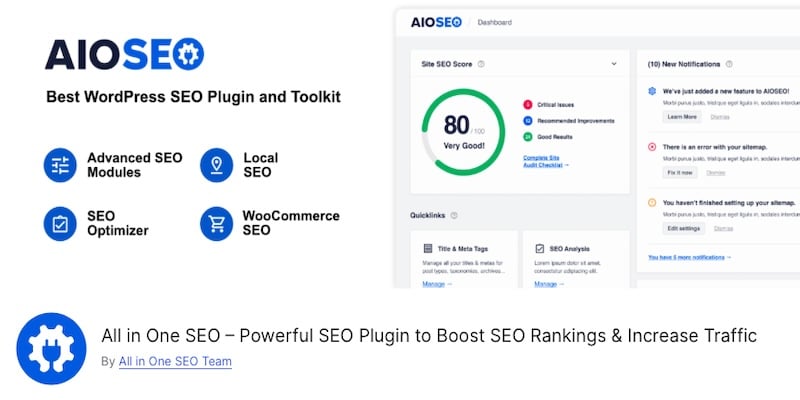
Global installations: Over 3 million
Average rating: 4.7 out of 5 stars
Footprint on Kinsta-hosted sites: 3.4%
All in One SEO has been a trusted SEO plugin for over a decade, known for balancing ease of use with useful features. It’s designed to meet the needs of everyone and offers tools for meta tag management, sitemaps, and even WooCommerce optimization.
Features:
- Meta tag customization for improved on-page SEO.
- Support for XML and RSS sitemaps.
- Built-in tools for social media integration.
- Advanced options for WooCommerce SEO.
- Local optimization for businesses targeting specific regions.
4. SEOPress
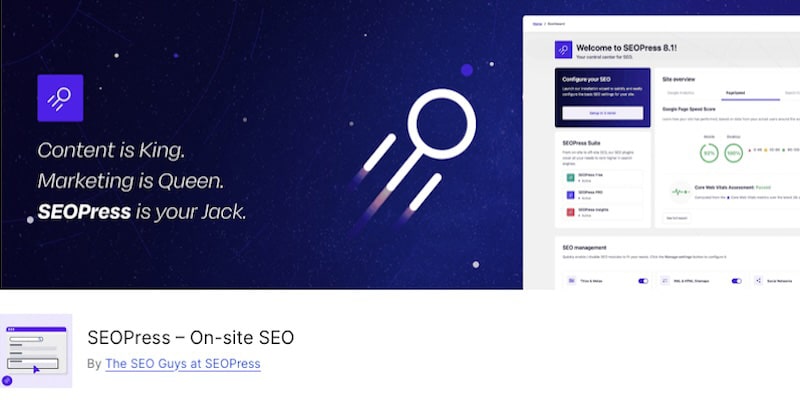
Global installations: Over 300,000
Average rating: 4.8 out of 5 stars
Footprint on Kinsta-hosted sites: 2.7%
SEOPress offers a clean, ad-free interface while packing advanced features that appeal to advanced users. It includes everything from unlimited keyword optimization to redirection management, making it a strong contender for anyone looking to enhance their site’s SEO.
Features:
- Unlimited keyword optimization to target multiple phrases.
- Redirection management to fix broken links and improve SEO.
- Integration with Google Analytics for better performance tracking.
- Customizable titles and meta descriptions.
- Schema support for enhanced rich results.
5. The SEO Framework
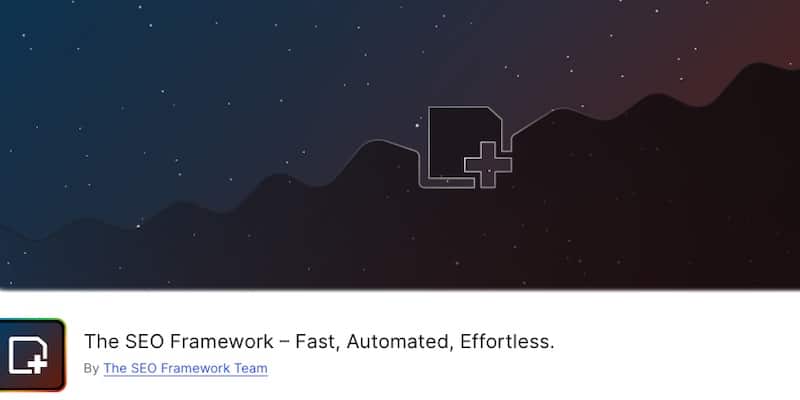
Global installations: Over 200,000
Average rating: 4.9 out of 5 stars
Footprint on Kinsta-hosted sites: 1.8%
The SEO Framework is a minimalist plugin that focuses on automation and simplicity. Unlike other plugins, it’s ad-free and offers pre-configured settings, so those who want powerful SEO features without unnecessary distractions will benefit the most.
Features:
- Automated SEO settings for hassle-free optimization.
- Local SEO options for businesses targeting specific areas.
- Built-in spam comment protection to safeguard site health.
- Extension manager for adding specific functionality as needed.
6. SEO Plugin by Squirrly SEO
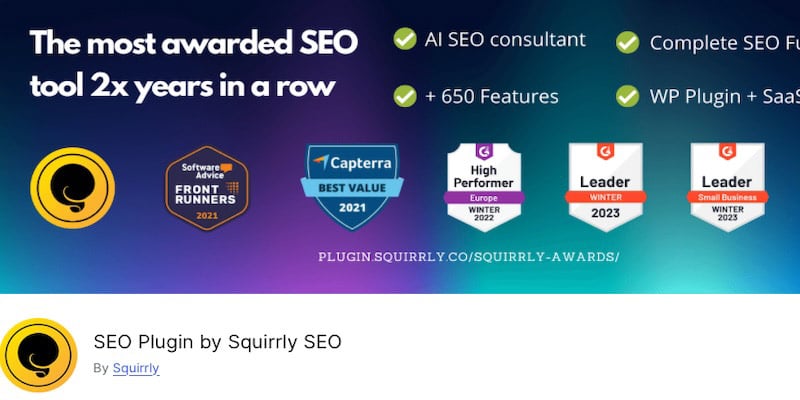
Global installations: Over 100,000
Average rating: 4.7 out of 5 stars
Footprint on Kinsta-hosted sites: 0.1%
Squirrly SEO is perfect for beginners who want guided assistance with their SEO efforts. It provides real-time suggestions and detailed advice while creating content, making the optimization process feel intuitive and approachable.
Features:
- Real-time SEO advice during content creation.
- Keyword research tool to identify high-value phrases.
- Weekly SEO audit reports for ongoing improvements.
- SERP checker to monitor your rankings over time.
- Integration with popular tools like Google Analytics.
7. Broken Link Checker
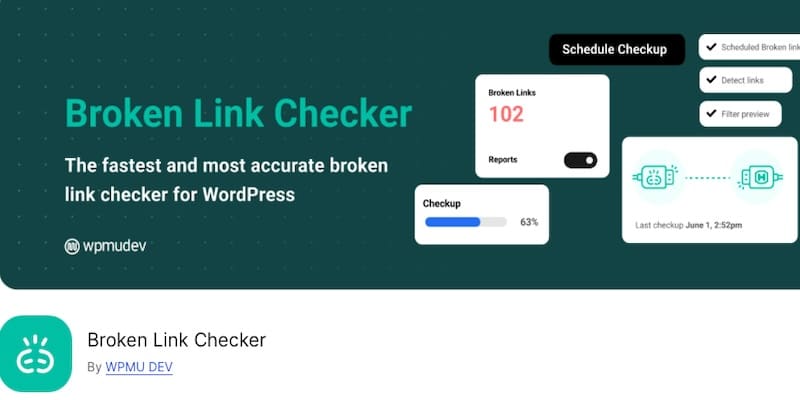
Global installations: Over 600,000
Average rating: 3.8 out of 5 stars
Footprint on Kinsta-hosted sites: 2.2%
Broken Link Checker helps maintain your site’s SEO health by identifying and managing broken links. Broken links make for an unpleasant user experience and can damage your SEO.
Features:
- Monitors for broken links and missing images.
- Prevents search engines from following bad links.
- Allows you to edit links directly from the plugin dashboard.
8. W3 Total Cache

Global installations: Over 1 million
Average rating: 4.4 out of 5 stars
Footprint on Kinsta-hosted sites: 0.47%
W3 Total Cache isn’t a traditional SEO plugin but can help improve your site speed. Faster load times can lead to a better user experience and search engine rankings, making it an essential plugin for performance optimization.
Features:
- Page and database caching for faster load times.
- CDN integration to deliver content quickly to global audiences.
- Minification of CSS, JavaScript, and HTML files.
- Browser caching to improve repeat-visitor load times.
W3 Total Cache and other plugins in this category are rarely used by Kinsta customers because our own Cloudflare integration provides CDN, edge caching, and one-the-fly image optimization for free.
9. Internal Link Juicer
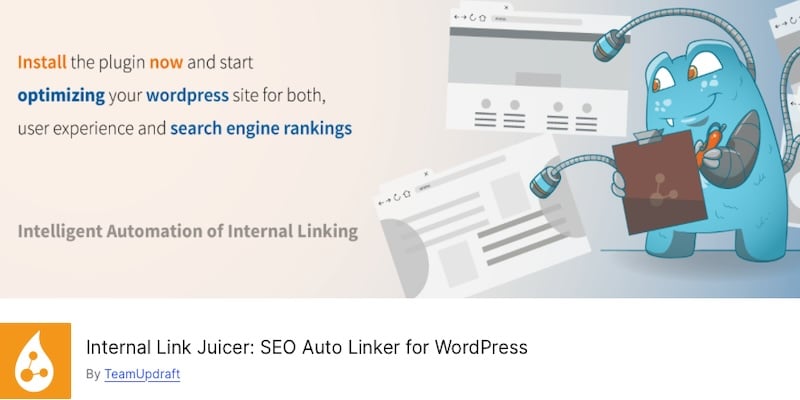
Global installations: Over 60,000
Average rating: 4.7 out of 5 stars
Footprint on Kinsta-hosted sites: 0.26%
Internal Link Juicer is a specialized plugin that automates internal linking. This improves your site structure and can help search engines better understand your content.
Features:
- Automates internal linking based on keywords.
- Customizable anchor text options for better targeting.
- Link statistics to track performance.
- Blacklist and whitelist features to control link placements.
Summary
SEO plugins do the heavy lifting to help your WordPress site rank higher, load faster, and stay optimized. Whether you’re fine-tuning a growing site or just getting started, the right plugin makes all the difference. Check out the options listed here to find the best fit.
And if you want a hassle-free experience with top-tier security and performance, Kinsta’s managed hosting ensures your site is running at its best.
Related stories
