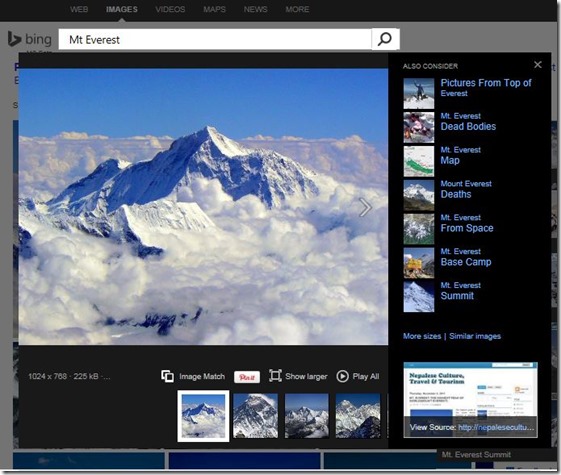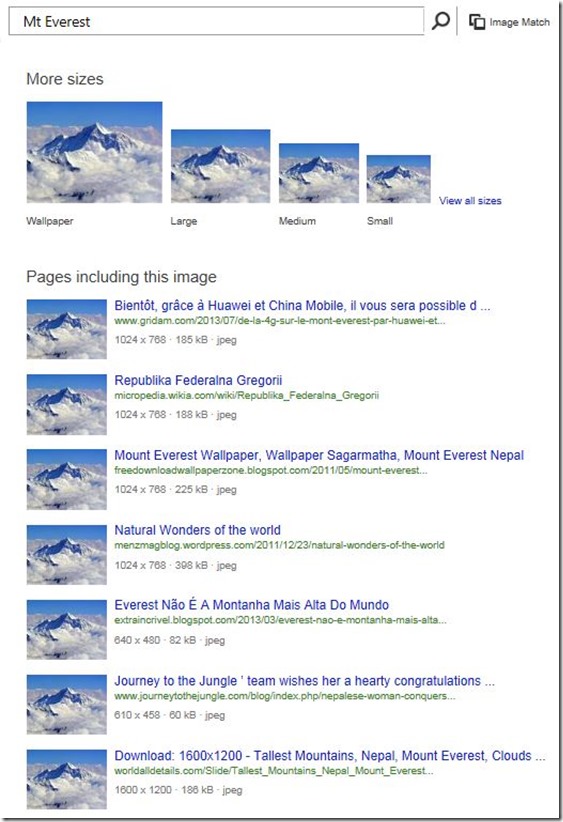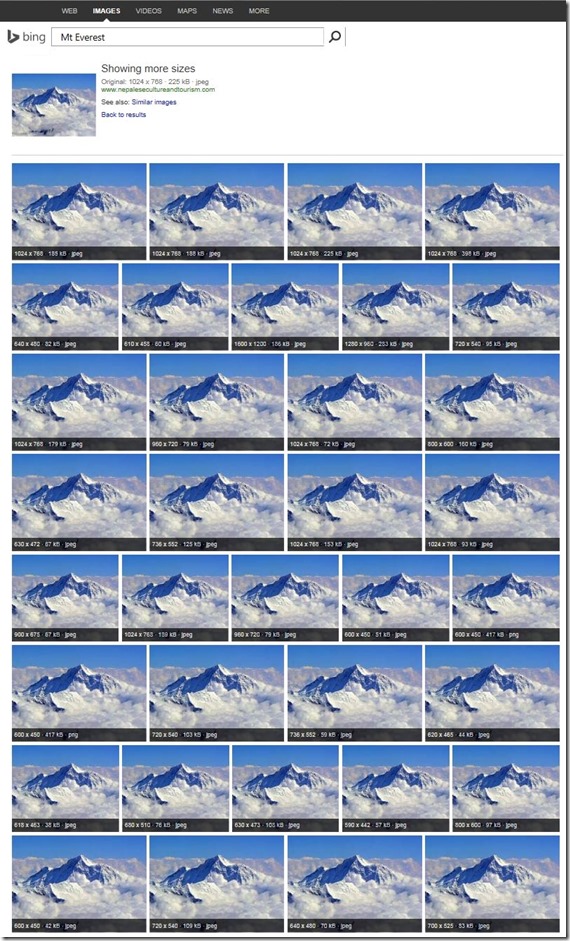Bing’s New “Image Match” Button Helps Locate Images Of Varying Resolutions & Sizes
Bing announced today it is launching a new “Image Match” button, a feature that helps users quickly find alternative resolutions and sizes of a desired image. When viewing an image from the Bing image search page, users should see the “Image Match” button below the photo. Clicking the new “Image Match” button delivers a list […]
Bing announced today it is launching a new “Image Match” button, a feature that helps users quickly find alternative resolutions and sizes of a desired image.
When viewing an image from the Bing image search page, users should see the “Image Match” button below the photo.
Clicking the new “Image Match” button delivers a list of varying sizes for the selected image, allowing users to narrow their image search by size.
Users can also click the “View all sizes” link to see all image options.
Similar to the Google image search feature released nearly three years ago, Bing users can also find matches of a specific image by copying the image’s URL into the Bing.com/image search box, or uploading an image to Bing.com/images.
According to the post on Bing’s blog, the new “Image Search” button should be live, but I was unable to bring it up within any image searches, including the Mt. Everest example Bing used.
Contributing authors are invited to create content for Search Engine Land and are chosen for their expertise and contribution to the search community. Our contributors work under the oversight of the editorial staff and contributions are checked for quality and relevance to our readers. The opinions they express are their own.
Related stories
New on Search Engine Land