Creating Links That Offer The Best User Experience
We focus a lot on where we our links should go. We analyze Domain Authority and social metrics until we can spew back a site’s numbers faster than our own phone number. We nit-pick sidebars, in-content and author box placements until we’re blue in the face. But we don’t put nearly enough time on how […]
We focus a lot on where we our links should go. We analyze Domain Authority and social metrics until we can spew back a site’s numbers faster than our own phone number. We nit-pick sidebars, in-content and author box placements until we’re blue in the face.
But we don’t put nearly enough time on how our links should look.
Links build rank, but don’t forget the real reason links were created in the first place: to drive traffic. Before algorithms, people linked to something to encourage other people to go there. That should always be your focus when building links. More often than not, the traffic one link can bring is more valuable than the slim weight it bears on your overall rankings. Here’s how to make sure your links are providing the best user experience.
Formatting
Ten years ago, there was really only one way to do a link: a basic blue underline. Now, people have gotten fancy. There are different colors, hover effects and pop-up boxes. There are even some who don’t add any formatting to a link.

You and me both, Julie.
Even with all the bells and whistles, studies have shown that users like things simple. It’s been ingrained into users’ minds that blue underlined text in a paragraph is what a link should look like; so, it’s no surprise that this formatting is what works the best.
The same principle works conversely: don’t format non-link text that looks like a link. Users will assume it should take them somewhere and will get frustrated if that’s not the case.
That said, users’ minds are highly adaptable to the formatting and branding of the site they’re currently on, so if you want to go a different route than the basic blue, keep your links consistently styled so there’s no confusion about what’s clickable and what’s not.
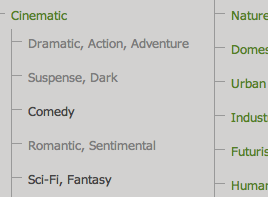
Baymard Institute showed this example where it’s impossible to determine what’s a link.
Finally, users are whole-heartily obsessed with the back button; in fact, it’s the second most-used navigation feature, according to usability expert Jakob Nielsen. It’s how they keep track of where they’ve been. If your links take users to a new browser window, there’s no way for them to go back and that browsing history is lost. Make sure your links open in the same browser window.
For the best user experience, links should be:
- Underlined
- Colored; preferably blue, or a color that stands in sharp contrast to black text
- Consistently styled
- Opened in the existing browser window
User Research
The best links are built by knowing your users really well. That way, you build links that are right for them and that they actually want. Links that give users a good experience increase the chance they’ll click on them and fall right into your marketing funnel. How do you do that?
Surveys and interviews are your best tools here. They give you an idea of why and when your users use something and where they buy it. You should also ask things like what publications they read online, how to they find out about brands, and what influences their buying decision — all things you can incorporate into a link building strategy.
What are some other ways your links can give your users the best experience?
Contributing authors are invited to create content for Search Engine Land and are chosen for their expertise and contribution to the search community. Our contributors work under the oversight of the editorial staff and contributions are checked for quality and relevance to our readers. The opinions they express are their own.
Related stories
New on Search Engine Land