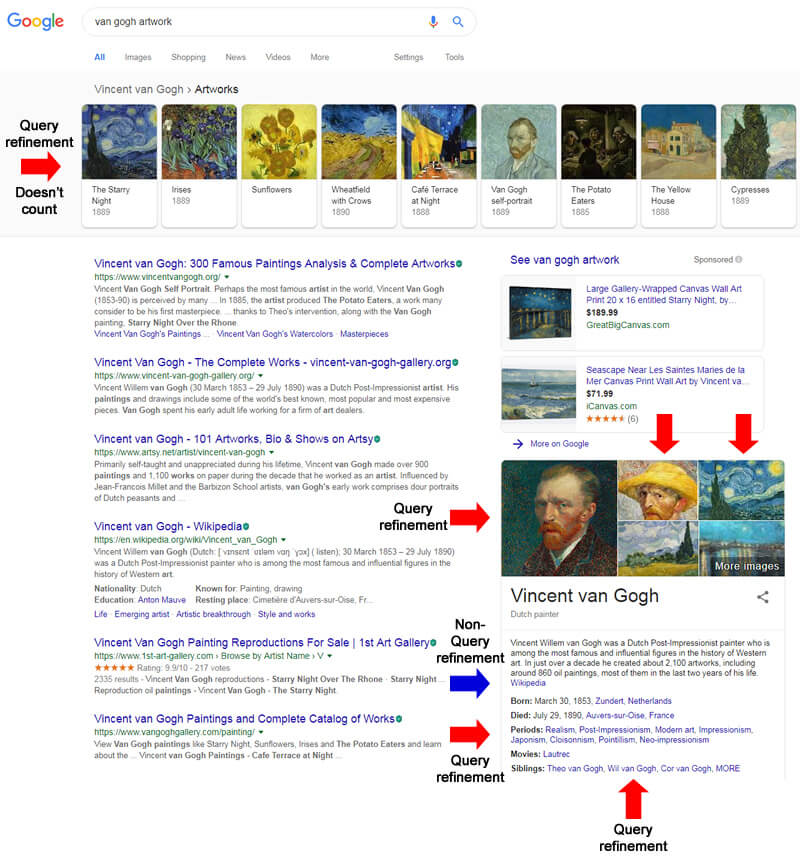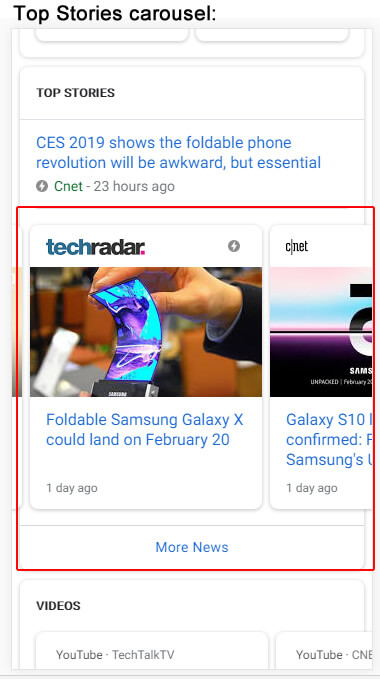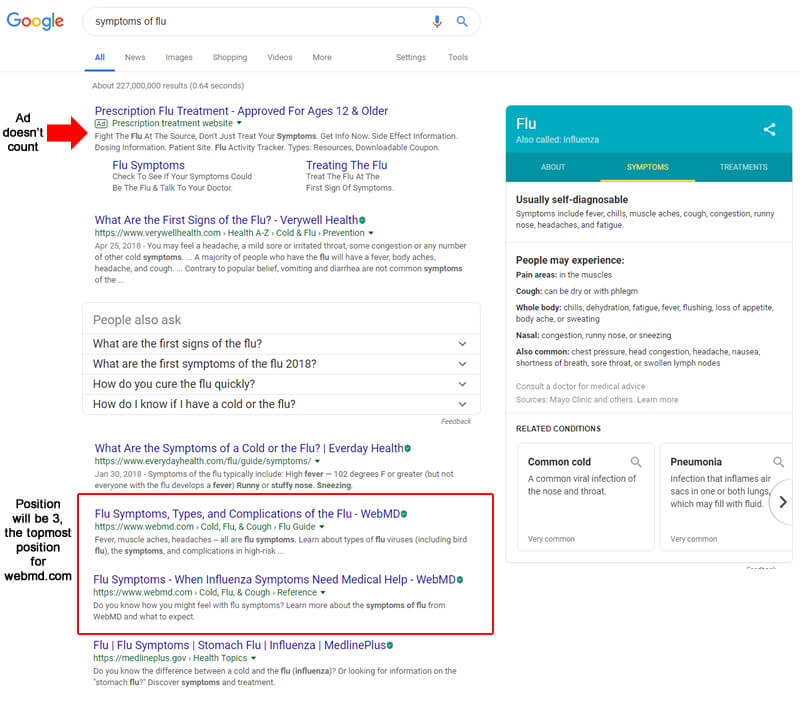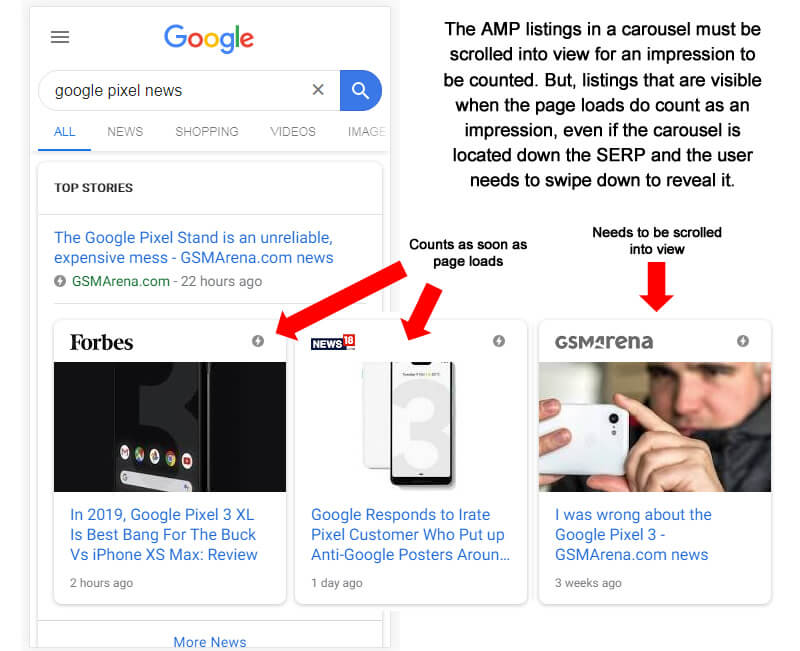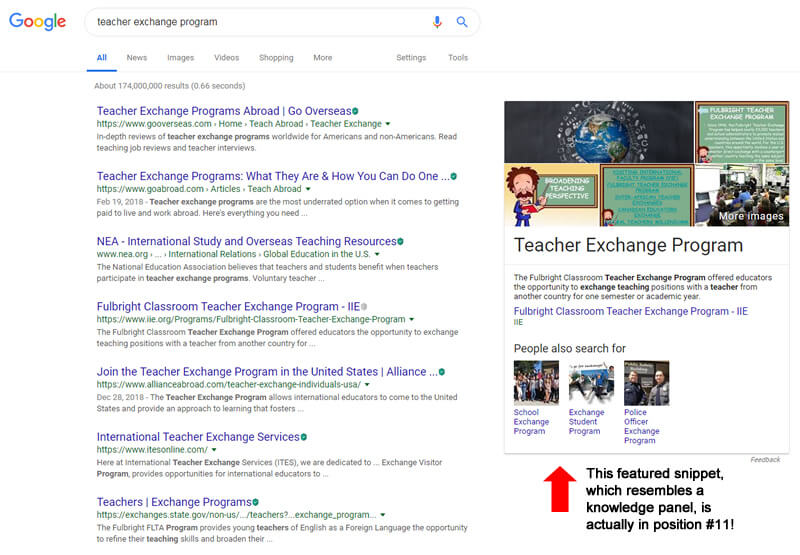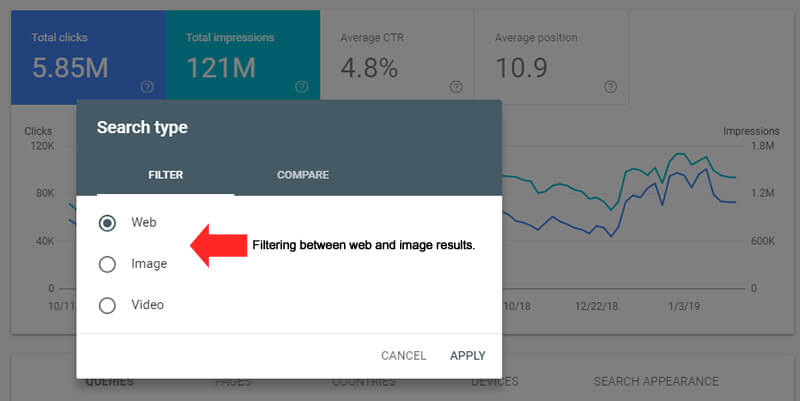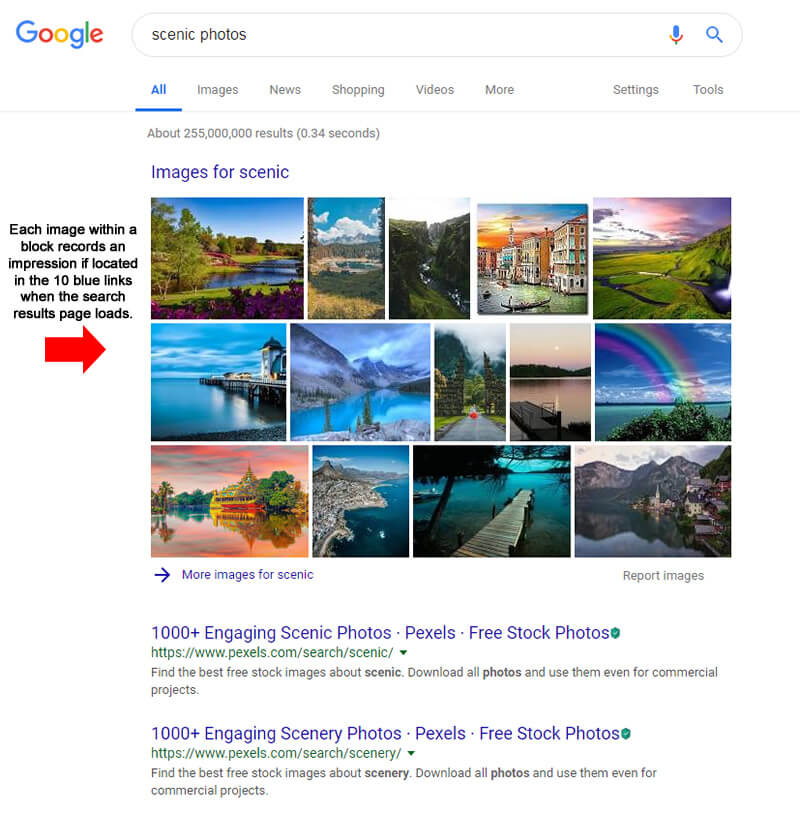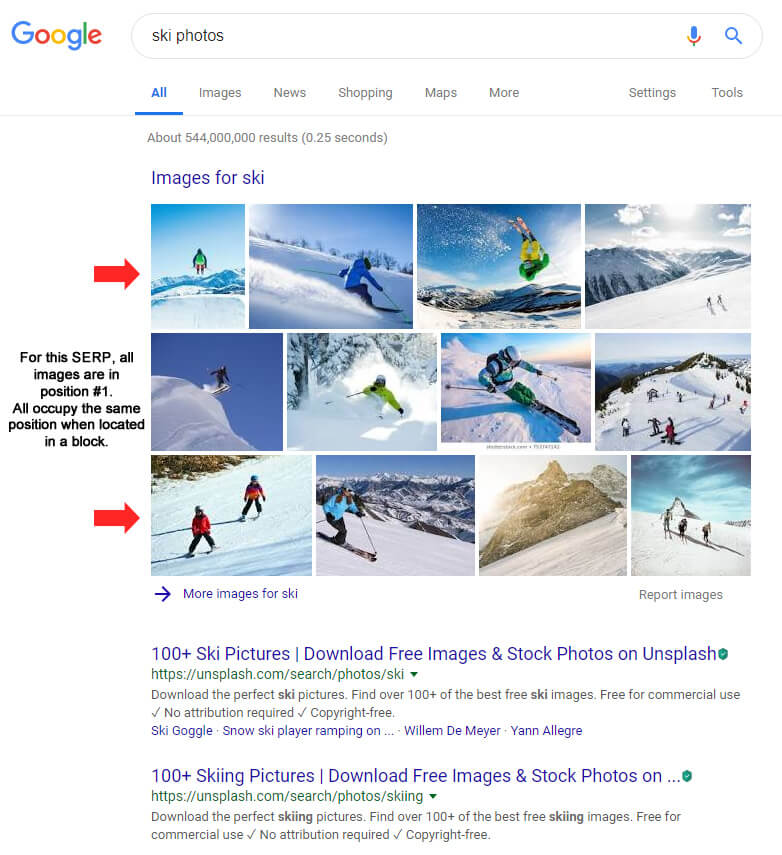Demystifying Google’s guide to clicks, impressions and position in Google Search Console
Here are the answers to the most common questions asked about managing metrics in the Performance reporting in GSC.
Google Search Console is packed with important information for site owners and SEOs. Via GSC, Google has done a great job providing reporting and functionality that can help you diagnose problems, understand your organic search traffic, test your site and more.
That said, there are some confusing things that you can come across while traversing the reporting in GSC, and that’s especially the case for those new to SEO. One example is the Performance reporting, which used to be called Search Analytics. The Performance reporting provides a ton of information about your organic search traffic, including queries leading to your site, landing pages ranking in Search, the click-through rate (CTR) for queries and landing pages, average position for queries ranking in Google and more. It’s a powerful report that I’m often analyzing.
While helping clients with SEO, I’ve found some of the metrics could be confusing. For example, it’s extremely important to understand what constitutes an impression and click, and how Google calculates position for queries and landing pages. After speaking with many clients about their own reporting, it’s clear there needed to be a guide for how this works.
And Google delivered!
In 2017, Google published a help document that aimed to clarify how Google calculated each metric. It’s great, and I’m glad Google published the document, but I still find many people are confused about how this works.
So, I decided to take the core points I clarify most often with clients and create this blog post covering those points. You can think of this as Inception for SEO, as I’ll demystify what Google already tried to demystify.
Below, I provide 19 key points that I cover with clients most often. Let’s jump in.
Demystifying Google’s guide about impressions, clicks and position
1. Impressions. For standard organic listings (10 blue links), an impression is recorded even when it hasn’t been scrolled into view. So, in the 10 blue links, if your listing is #9 and below the fold, it still counts as an impression if the search result page was loaded. This confuses some people based on how Google treats carousels (more on that soon.) Also, a link must receive an impression for its position to be recorded. That sounds obvious, but worth noting.
2. External links versus query refinement links. If an element in the search results does not contain a link that leads off of Google, then it’s not counted as an impression. Elements with query refinement links, which keep users on Google, are not counted. For example, if a set of links (like image thumbnails) lead to more Google searches (query refinement), then that won’t count as an impression and won’t occupy a position. In the screenshot below, the red arrows mark links that do not lead off of Google (query-refinement links). They simply lead to more searches. The Wikipedia link, however, does count since it leads off of Google.
3. Position. Position is calculated top to bottom and then primary to secondary part of the screen (based on language). For English, that would be left to right but could be right to left for other languages. This is incredibly important to understand. For example, most featured snippets would be position 1 (the top left of the screen). But a knowledge panel could be position 11 on page 1 since it’s on the top-right of the search results after the 10 blue links. Note that there are 12 blue links on the left side of the search results in the following example and the knowledge card is position 13 on the right side.
4. Links within block elements. All links within a single SERP element have the same position. For example, all listings in an AMP carousel will all have the same position in your reporting. If that carousel is in the second position in the SERPs, then all AMP listings within that carousel will be given the position of 2 in your reporting. The same goes for a Knowledge Panel. If that’s in position 11, then all links in that panel will be given the position of 11. Yep, let that sink in a bit. Note, carousels are handled a bit differently with regard to impressions. I’ll cover that soon.
5. Returning to the SERP. Pogosticking doesn’t count (for the same link). For example, if a user clicks a link to an external page, returns to the SERPs, and then clicks that link again, it’s only counted as one click. But clicking a different link would count as a separate click.
6. Ad impact. What about ads? Ads DO NOT occupy a position in the SERP. This is also incredibly important to understand. You might have position one in the SERPs, but it also might be ranking under shopping ads and text ads. In that case, you would still have position one, but it might not be that impressive or powerful.
7. Multiple listings and Position. Position in the Performance reporting is the topmost link to your site in the SERPs. So, if your site is ranking in positions 2 and 5, then your position for that query would be 2.
8. Which URL is the target? Clicks, impressions, and position are assigned to the URL that users are directed to (even if that’s not the one shown in the SERPs). The example Google provides is when the display URL might not show a separate mobile URL (m-dot) that a user could end up visiting after clicking through a listing in the SERPs. In that case, the m-dot would receive the impression and click and not the desktop URL which was displayed in the search results. Basically, the target URL will be the one receiving the impression, click, and position.
9. Carousels. Listings within carousels must be scrolled into view to count as an impression. This is different from how Google treats the standard 10 blue links. Remember, if you rank in position 9 down the page and a user doesn’t scroll down to view it, it’s still counted as an impression. But for carousels, the listing must be scrolled into view. And to make things a bit more confusing, the carousel itself doesn’t need to scroll into view for the visible listings in that carousel to receive an impression. You’ll probably need to reread this a few times. Remember, this is like Inception for SEO.
10. AMP urls. The URL receiving impressions, clicks and position will be the AMP URL when it’s ranking in the mobile search results. Position for AMP depends on whether it’s in an AMP carousel or ranking in the 10 blue links. If it’s in the AMP carousel, the listing needs to be scrolled into view to be counted as an impression. And if it’s in the 10 blue links, then it doesn’t need to be scrolled into view to register an impression.
11. Featured snippets. Standard rules apply for the 10 blue links. When featured snippets rank at the top of the SERPs (which they often do), they will receive a position of 1. However, you might see them on the right side in a quasi-knowledge panel. For that situation, then it could be in position 11. See my notes above about how Google calculates position in the SERPs for more information about how this works.
12. Images. An image is simply a link to the page on your site that contains that image. Therefore, Google can’t distinguish between different images that are pointing to the same page on your site. From their help document: “All are considered identical links as far as clicks, impressions and position are concerned.”
13. Web versus image search. Web search and image search are recorded separately. The performance reporting does not combine the data. You can filter your results in the Performance report to view web search versus image search data.
14. Image clicks. Clicks for images are only counted when they lead outside of Google. For example, a click to expand a thumbnail is not counted as a click.
15. Image impressions (10 blue links versus image carousels). In the standard search results page, which may contain images in a block element, then an impression is counted for your image whether or not the image is scrolled into view. For example, if the block of images is present in the 10 blue links when the search results page loads, then an impression is counted. However, if the image is in a carousel, then the image must be scrolled into view to be counted as an impression.
16. Image Search tab. The image needs to be scrolled into view to be counted as an impression. This is different than the standard web search results (10 blue links). So, for image search, your images located far down the search results page need to be scrolled into view to receive an impression.
17. Image position. In the standard search results when image blocks are provided, all images occupy the same position. So, if you see an image block containing seven images in position 3, each image will be counted as position 3. But in the image search tab, position is calculated left to right and then top to bottom for English. So, if your image is in the first row, but seventh position from the left, then it will be counted as position 7. For other languages that read right to left, then position will be counted right to left and then top to bottom.
18. Single search element with multiple links. If there are multiple links in an element leading to one site, all links to the site will be counted as one impression for the site. But, if the links lead to different URLs on the same site, then they will be broken out as separate impressions in the Pages reporting. For example, a knowledge card with five links to your site would be counted as one impression site-wise, but each unique page receiving a link will have a separate impression listed in the Pages reporting.
19. Multiple links to the same page from a single search element. All impressions for the same page being linked to from the search results are combined into the same impression (when grouping data by page in the reporting). So, you might have three links in a single search element all leading to the same page, but Google would only count that as one impression (not three).
Clearing up the confusion about impressions, clicks and position
I hope this document helped demystify some of the metrics in the Performance reporting in Google Search Console. Although I covered a lot of information, you should definitely read the full help document which covers even more nuances across the various metrics. Based on reading my article, along with Google’s help document, I hope that you’ll be able to glean even more insights from the Performance reporting in GSC. And… I hope this article was less confusing than watching Inception. That was my goal anyway. :)
Contributing authors are invited to create content for Search Engine Land and are chosen for their expertise and contribution to the search community. Our contributors work under the oversight of the editorial staff and contributions are checked for quality and relevance to our readers. The opinions they express are their own.
Related stories
New on Search Engine Land