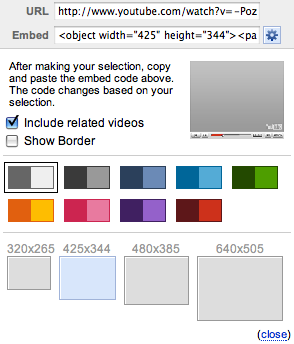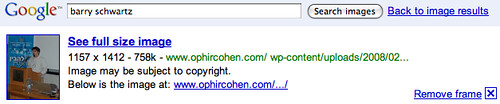Google Adds Search Box To YouTube Videos & Adds HD Embed
A week ago, YouTube changed the format of their videos to wide screen and HD format. My main issue back then was that the embed options did not give people a way to embed the wide screen format, easily. That has changed. YouTube now allows you to embed a wide screen format and they also […]
A week ago, YouTube changed the format of their videos to wide screen and HD format. My main issue back then was that the embed options did not give people a way to embed the wide screen format, easily. That has changed. YouTube now allows you to embed a wide screen format and they also added a search box at the top of those embedded videos.
In addition, Google added a search box to the top of the search frame of an image search. Let me explain this below.
Here is a picture of a standard embed that now includes a search bar at the top of the video:
Now, depending on your video upload, if it was done in wide format or standard format, YouTube now gives you different embed size options.
Here is a screen shot of the options for a standard format:
Here is a screen shot of the options for a wide format:
As you can see, the embed options for standard format include 320×265, 425×344, 480×385 or 640×505. The embed options for the wide screen format include 425×264, 480×295, 560×345 and 640×385.
Here is my wide format video from last week, in the 560×345 size:
Here is a standard format video from my latest video recap, in 480×295:
Notice the search box live at the top of each of these videos.
YouTube also announced changes to the YouTube channels page including a Recent Activity section and a new privacy settings page for controlling access.
Also, Google Images added a search bar to framed picture results. So after you search for an image and click on it, Google puts the image in a frame at the top, and loads the web site it came from in the bottom frame. Now in the top frame, a search box was added. Here is a picture:
Related stories