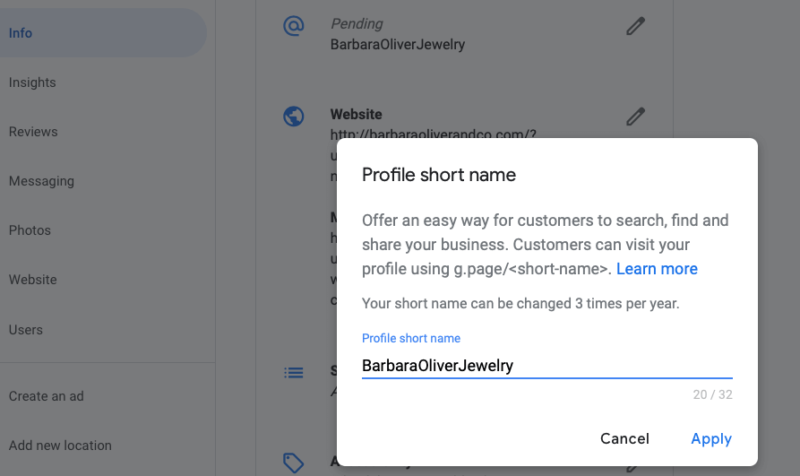Google adds short names and URLs to Google My Business listings
The new feature has yet to be publicized by Google, but local guides like Mike Blumenthal report that it's already available to some verified business in Google My Business.
Google My Business is now rolling out a feature to let businesses create a short name and short URL, according to a report by Mike Blumenthal, a Local Guide for Google. The feature is designed to give Google My Business accounts a simple way to make their profile on Google Business more accessible to potential customers.
Businesses can use the short URL on materials like business cards, posters, brochures, etc, in order to help customers easily find the business and leave reviews, access contact information, get directions and more.
The format for the URL is g.page/[yourcustomname] with a five-character requirement for the name. When users navigate to the short URL, they will be taken to the Google business listing in Google Maps.
What is a short name? A short name is a unique shorter name that is used to “represent your business name, brand, location or other description,” Google said. For example, you can use your business name with your location, like your city or neighborhood, Google said in its help document.
Who can get a short name? Any verified business in Google My Business can create a short name, or a custom name. Keep in mind this feature is still rolling out, so not all business accounts will be have access yet.
How do I get a short name? From your computer you can sign in to Google My Business, then select the location you want to create a short name for. From the left hand side menu you can click the “Info” tab and then “Add profile short name.” From there, you can enter your short name with no less than five characters and no more than 32 characters. After applying, your short name will show as “Pending.” When it’s ready, the short URL will show on your Business Profile.
From mobile, open the Google My Business app, select “Profile” and then “Add profile short name.” Simply save the changes and your short name will show as Pending until approved to display on your profile.
Note: For bulk users, short names must be claimed individually per listing.
What it looks like. Below is the Google My Business profile screen from Mike Blumenthal:
Why we should care. Many businesses use Google Maps to help their customers find them, learn more about their business and read their reviews. The next time a customer calls your business, you can direct them to g.page/yourshortname – making it much easier for people to learn about you and leave reviews on Google.
Search Engine Land is owned by Semrush. We remain committed to providing high-quality coverage of marketing topics. Unless otherwise noted, this page’s content was written by either an employee or a paid contractor of Semrush Inc.