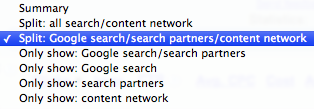Google AdWords Finally Breaking Out Search Traffic From Partners
The Google AdWords blog announced they have added a method to the AdWords console to break out search traffic between Google and search partners. Beforehand, you were only able to see a breakout between your content campaigns and search campaigns. Now, you can breakout your AdWords results based on your content campaigns, Google search campaigns […]
The Google AdWords blog announced they have added a method to the AdWords console to break out search traffic between Google and search partners. Beforehand, you were only able to see a breakout between your content campaigns and search campaigns. Now, you can breakout your AdWords results based on your content campaigns, Google search campaigns and search partner campaigns.
How do you do this?
Log into your AdWords console, navigate to a campaign and click on the “Statistics” drop down. Then select “Split: Google search/search partners/content network.”
You will then get three rows of summary data by Google, Search Partner and Content network. This level of detail can be found in the ad group or campaign levels. Google said this level of detail is coming to the Report Center soon.
Advertisers have been asking for this for a long time!
For more information, see this help page.
Related stories