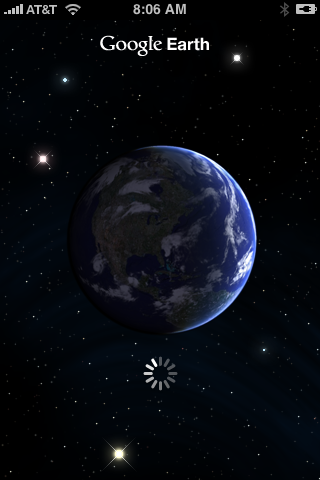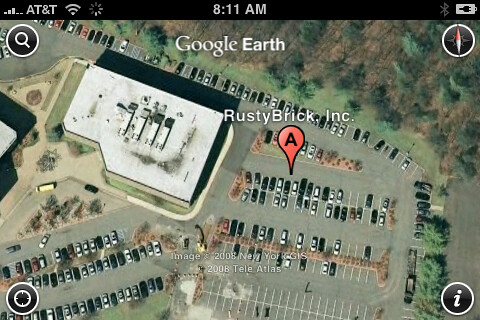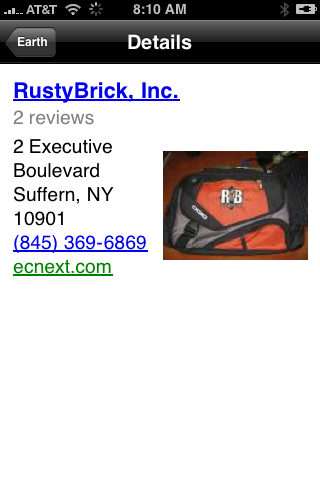Google Earth For The iPhone Released
Google announced the release of Google Earth for the iPhone (iTunes link). It is a free app that brings many of the features of the desktop version of Google Earth, to your iPhone. I played around a bit with the app and I am very impressed. It takes advantage of many of the iPhone’s capabilities. […]
Google announced the release of Google Earth for the iPhone (iTunes link). It is a free app that brings many of the features of the desktop version of Google Earth, to your iPhone.
I played around a bit with the app and I am very impressed. It takes advantage of many of the iPhone’s capabilities. Clearly features such as the GPS are used, but it also uses the accelerometer that allows you to tilt the iPhone and it moves the maps around. Panoramio layers are available, so are geo-located Wikipedia articles. You can also search the maps for cities, businesses and so on, but it also integrated with your contacts.
Many of these features were actually available on a non-Google product named Earthscape (iTunes link). I reviewed Earthscape on my personal blog a while back. One clear benefit of Google Earth over Earthscape is the clarity of the images.
Let me demonstrate some of the features using screen captures, while comparing some of the features between the two:
Clarity of Google Earth, and I did not even zoom in all the way:
Zoomed in as far as I can on Earthscape:
Both apps let you search, but Google Earth searches your contacts as well. Google also searches for business names and is just a smarter search, as you would have imagined. Here is a screen capture of Google Earth using their place markers for a search on my business:
Clicking on the place market brings up more details about the business (although the URL is wrong here but not on Google Maps):
I believe both versions have Wikipedia data and other imagery data. The cool thing about Earthscape is that you can upload pictures directly from your iPhone to the Earthscape program for others to see. Anyway, both have their pros and cons and I am sure both will be improved over time. Both are free and can be added to your iPhone, so add both and play with both.
For more coverage, see the Google Latlong Blog, Unofficial Google Earth Blog and Techmeme.
Related stories
New on Search Engine Land