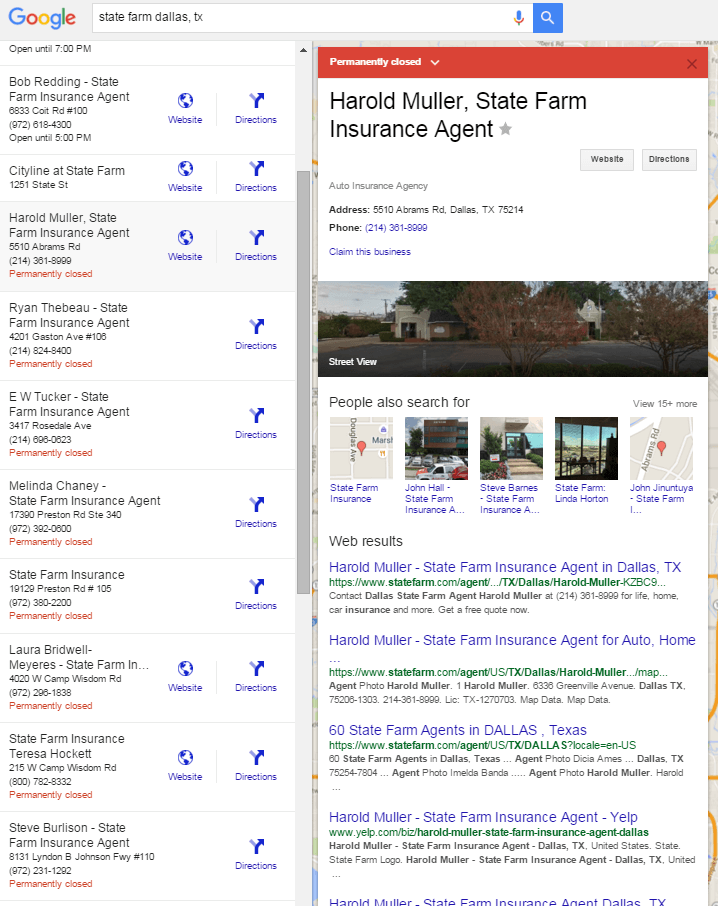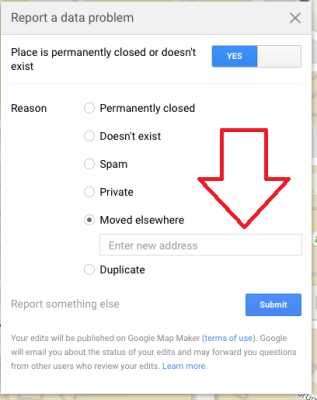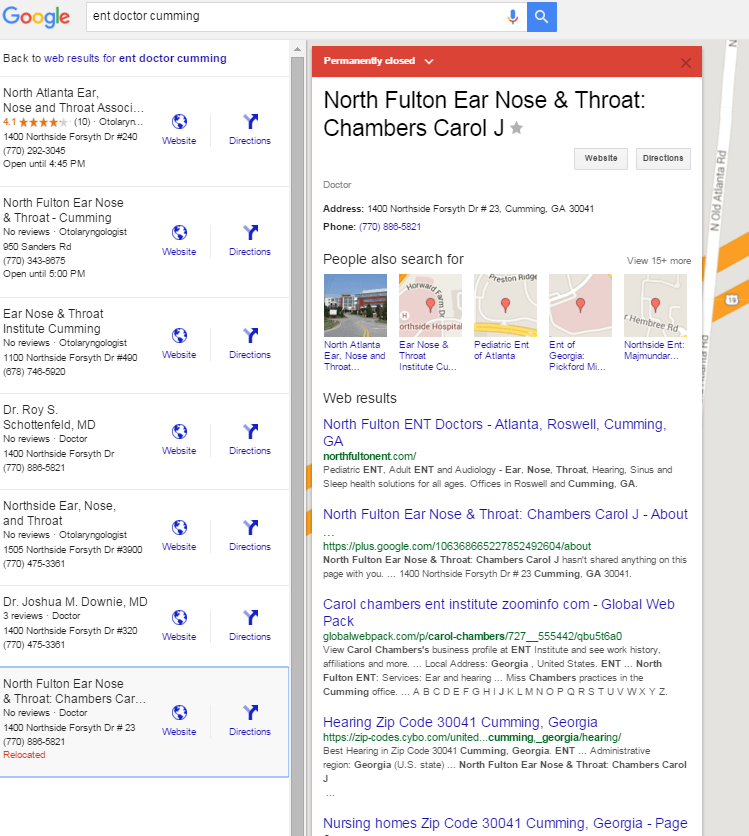Google Is Fixing The “Permanently Closed” Problem
Columnist Joy Hawkins discusses how you can fix issues with old business locations being marked "Permanently closed" -- and what Google may be doing to address the issue.

I’ve heard many complaints in the last couple years from business owners who have issues with their listings showing up as “Permanently Closed” in the search results on Google.
Usually, it happens to businesses who have relocated, and their customers are seeing their old location with a big, ugly, red “Permanently closed” label instead of seeing the new location’s address.
In the last couple of months, I’ve noticed that Google My Business support is doing something different to solve these issues. Unknown to many, there is actually a “Moved” feature on Google Maps that solves this issue.
Why Is This A Problem?
When a business moves, Google instructs them to just update the address in their Google My Business dashboard. This is always the best option for a business when they move because it will keep all their followers, reviews and photos intact.
However, businesses often have duplicate listings and don’t realize it — and those listings don’t get updated. Also, businesses who don’t claim their listings via Google My Business would end up with a listing marked closed, since the Map Maker rules say to close a listing when a business moves.
How To Fix It
I needed to find an example for this article, and it took me less than two minutes to find one, since this is a pretty widespread issue. I searched for “State Farm Dallas TX,” and one of the first ones marked “permanently closed” was an insurance agent who had relocated his office.
This insurance agent had two listings — one at his new office, which was claimed/verified via Google My Business, and a second that was unclaimed and marked “Permanently closed.”
To fix it, I contacted Google My Business via Twitter Support (WAY better than phone support) and asked them to mark the old location as moved. There is actually a status called “Moved,” and it is very different from “Permanently closed.”
If you’re like me, you probably had no clue this status existed, since it only exists on Google Maps, not Google Map Maker, and it is referenced nowhere in the Google My Business help center.
What Happens When A Listing Is Marked Moved
About 24 to 72 hours after Google marks a listing “Moved,” you’ll see a few things happen:
- The listing will completely vanish from Google Search and Google Maps, making it impossible for customers to accidentally see.
- Since the listing doesn’t show up anywhere, the “Permanently closed” message won’t show up anywhere, either.
- Google actually sets the Google Maps URL for the old location with a 302 HTTP status code, and when you load the Maps URL for the old location, it will forward to the new location.
- Reviews from the closed listing will transfer to the new listing (double-check to make sure that happens).
- The Map Maker listing for the old location doesn’t disappear but will be impossible to find without the direct URL that uses the CID number. It will remain with the “Permanently closed” status, since there is no such thing as a “Moved” status on Map Maker.
I believe Google is working on a solution to allow users to submit this edit via Google Maps so that you don’t have to contact Google My Business support every time you want it done.
Currently, there is a “Moved” button on Google Maps under “Suggest an Edit,” and there is supposed to be a box below it that allows you to insert the information for the new location. I asked dozens of people, and the only person who was able to see this was Mike Blumenthal, who was kind enough to send me a screenshot.
Simply pressing the “Moved elsewhere” button will not accomplish what I described above and won’t help the “Permanently closed” listing disappear. I believe pressing the button results in the little red “Relocated” message that you see in this picture in the Local Finder.
However, the listing itself on Google Maps and the search results still has that huge red closed label.
This is great news for those of you who have been struggling to get rid of these listings. Please reach out to me on Twitter or Google Plus if you have any questions.
Contributing authors are invited to create content for Search Engine Land and are chosen for their expertise and contribution to the search community. Our contributors work under the oversight of the editorial staff and contributions are checked for quality and relevance to our readers. The opinions they express are their own.
Related stories
New on Search Engine Land