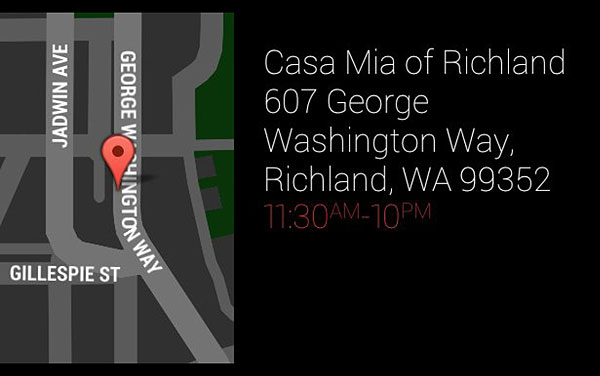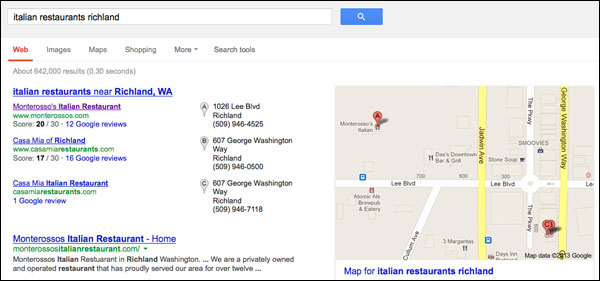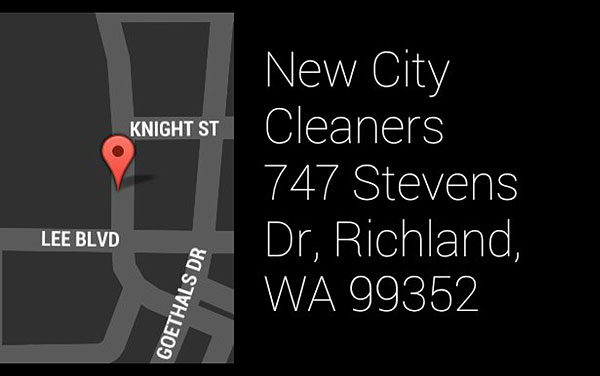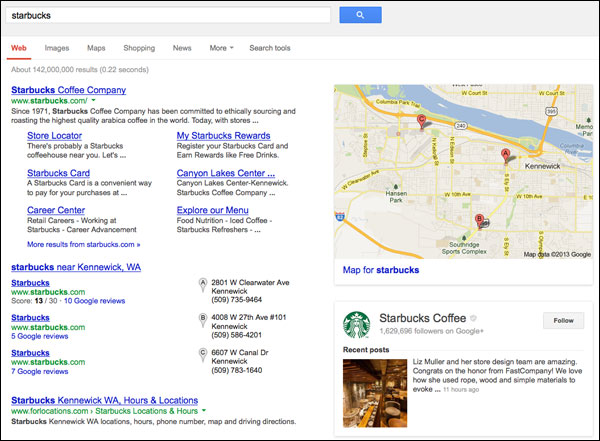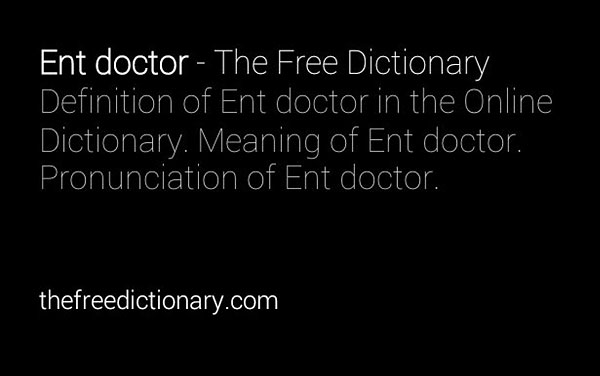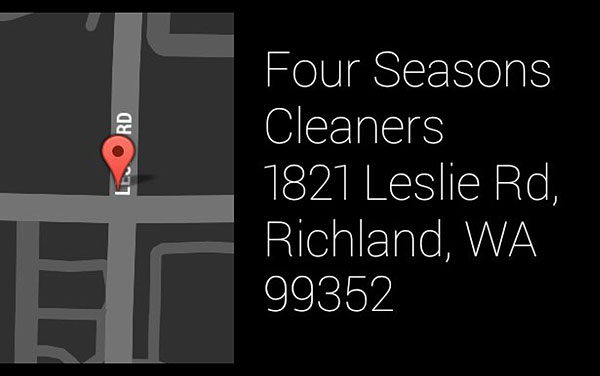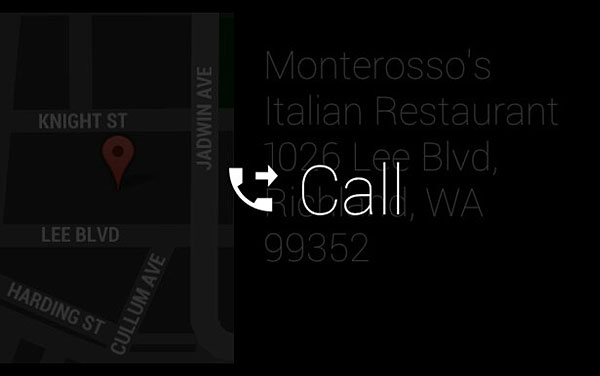Google Glass Diary, Part 4: Local Search & Navigation
Remember that first Google Glass video? It was published a little more than a year ago and gave the world its first glimpse at what Google had in mind for Glass. Even though Google described it as “an early concept video,” you can clearly see that local search and navigation was a key aspect of […]
 Remember that first Google Glass video? It was published a little more than a year ago and gave the world its first glimpse at what Google had in mind for Glass.
Remember that first Google Glass video? It was published a little more than a year ago and gave the world its first glimpse at what Google had in mind for Glass.
Even though Google described it as “an early concept video,” you can clearly see that local search and navigation was a key aspect of Google’s concept. The first two minutes of the 2:30 video practically center on local stuff: search, information, businesses and navigation.
And, that’s smart because since Glass is a mobile device, local search and navigation is bound to be an even more common use case than the more traditional Google Glass searches that I wrote about in part three of this series.
You should probably read that article if you haven’t already; it goes into some of the search-related limitations that Glass has, and offers a detailed look at how well Glass responds to different kinds of traditional search queries.
How does Google Glass handle local search queries and navigation? That’s the topic of today’s article, part four in my ongoing Google Glass diary series.
Local Search Queries
For the sake of this experiment, I’m going to use a few different types of local search queries. Let’s start with a “category-city” combo:
[italian restaurants richland]
Glass had no trouble understanding the query when I spoke it. After a momentary processing, Glass gave me these three local “cards” as search results:
There was no map showing multiple results with red marker pins — Glass went straight to the first result/card, and then I had the option of swiping to see the other two. (As I look at each card, I can tap to get directions and/or call the business, which I’ll discuss and show later in this article.)
Those three restaurants also show up in the same order for the same query on regular desktop searches (while signed out) as the results in Google’s local 3-pack. (Yes, Casa Mia seems to have some NAP (name, address, phone) issues that are benefitting it with two results, in this case.)
Does Glass always show the same as what’s in the local 3-pack (or 7-pack)?
It did when I searched for “guitar store,” but that’s probably because there are only two results for that query. When I changed my search to just “italian restaurants” (without the city name) and “golf courses,” Glass gave me different results than a desktop search.
I think that was because Glass thinks my location is different from my desktop computer. On the desktop, my searches tended to show results for Kennewick, Washington; on Glass, I tended to get results for Richland, Washington. I don’t live in either city, but I’m closer to Richland. When using my desktop computer, my ISP gives me an IP address that’s in a different location than what Glass knows as my location via its wifi triangulation and whatever other location-based magic is happening. (I could be wrong on that; don’t shoot the messenger.)
[dry cleaners]
A lot of local search queries are category-only; the user doesn’t bother using a city or town name. I used “dry cleaners” to see how Glass would handle a search like that. As I mentioned above, my results were all from Richland.
Meanwhile, when I did that same search on the desktop — without providing a city — the results skewed toward Kennewick.
In this case, the local search results from Glass were better because it has a better idea of where I’m located.
[starbucks]
Another common local search query involves users looking for a specific, known business or location. I tested this out on Glass by searching for “starbucks.” Just like with the above queries, Glass gave me three results and all were based in Richland.
Meanwhile, the same search while logged out on my desktop computer produced a much more complex page of information. It was led by the main Starbucks website, then showed three local results from Kennewick. It also had the local map on the right, and then the Google+ Box below that.
I should mention, too, that for searches like these, that Google believes are clearly local, Glass never showed any organic results/cards in with the local cards — unlike the typical mix of organic results and local listings/packs that you see on the desktop. (There’s an interesting reverse of this for ambiguous local searches that I’ll get to in a moment.)
About Those Maps & Pins
I mentioned above that, when you start the local search, Glass skips past the normal “show a map with pin markers” stage and goes directly to showing the first matching result. That’s true, but all of your search activity also gets added to the Glass “timeline” (where data shows up, such as CNN or Twitter alerts) and when you browse through the timeline, that’s where you see Glass’ version of the map-and-pins display.
The search and its results stay in the timeline like any other content, so it’s easy to go back to recent searches and get the business information, directions, etc.
Ambiguous Local Searches
Searches like “dry cleaners” and “starbucks” are, to Google, very clearly local searches. But there are countless other searches that are more ambiguous; the searcher might be wanting local information, or might not. (Local business owners and SEOs often wish Google identified these as purely local searches.)
One example, shared with me on Twitter by Patrick Smith, is for the query “ENT doctor.”
[ENT doctor]
On Glass, this search doesn’t produce any local cards/results. I get 10 results in the regular card style; some were Yelp pages listing a single (non-local) ENT doctor, but most were more generic pages about the ENT industry/profession. The first three cards on Glass were as follows:
Compare that to the same logged-out search on the desktop:
The top three results from Glass were Nos. 1, 3 and 5 on the desktop, and Glass skipped right past the two results that were actual physical, local business locations.
Interesting! And I have no explanation at all for it.
[four seasons]
One other note about ambiguous local searches: We don’t have a Four Seasons Hotel here in my little hamlet; the closest one is in Seattle, about 200 miles away.
But we do have a local business called Four Seasons Cleaners. I wondered what Glass would do if I just asked it to search for “four seasons.” Would I get the local dry cleaner? The Seattle hotel? Or some cards about the hotel chain in general?
I got the local dry cleaner.
As poorly as I think Glass did with the “ENT doctor” search, I think it did better here — this the right result given my location and the ambiguity of my query.
Google Now
Local business information is one of the primary pieces of Google Now’s contributions to the Glass experience. When I was in Philadelphia and San Francisco earlier this month, Glass was almost constantly showing me local businesses (mostly restaurants) throughout the day. In San Francisco, Google Now also showed me directions to Google HQ, where I had visited a week earlier to pick up Glass.
I don’t see many local business suggestions in Glass when I’m home, but two showed up Thursday night in the 6:00 pm hour — both were local restaurants.
The small white triangle in the upper right of the first card/result is an indicator that I could click to get another recommendation, which led to the second card.
Google Now is predictive search — an attempt to guess what I want before I ask Google. But, in this case at least, it seems to be operating exactly like the explicit local searches above. Those two restaurants rank No. 1 and 2, in order, in Google’s local search results if I search for “restaurants [my hometown].”
Note, too, that those cards/results include Zagat scores at the bottom; an odd thing to include considering that Google just started killing off the 30-point Zagat scale and going back to the standard 5-star ratings. These Google Now cards are the only place I’ve seen Zagat scores in Glass; if I do that restaurants search outside of Google Now, I’ll get the same cards/results, but without the Zagat scores. I suspect those will be replaced by the 5-star system in a future software update.
Navigation & Directions
Lastly, let’s look at what Glass offers to help users get to local businesses and places.
When looking at a local business card/result, you can tap for two options: call the business or get directions. These are the screens for those two commands:
If you choose “Call,” that’s what Glass does. If you tap the “Get Directions” card, Glass launches its navigation system. As I was walking through Philly and San Francisco, this was really good, mainly because Glass follows the turns of your head as you look in different directions. It was quick to respond to each change of direction I made or each glance down a side street.
When I was at Google to pick up Glass, I used it to get directions from there to San Jose Airport. When you enter the navigation system, you can choose driving, walking or bicycling directions. (Public transit isn’t available yet.) And as you navigate, you can either see turn-by-turn directions or get a broader overhead look at the travel route, as shown below.
The directions and navigation works very smoothly from what I’ve experienced, and they’re one of the strongest features that Glass offers at the moment.
Final Thoughts
It’s likely that the local search experience on Glass will get better over time, and it’s possible that those improvements will also involve changes to what I’m seeing now when I do local searches.
But at the moment, there are few takeaways I can think of that are based on what the local search experience is like right now on Glass:
- local search visibility on Glass is all about being the first business listed in the 3-pack or 7-pack
- location targeting is better on Glass than the desktop, at least for me
- local businesses are well-served to have a complete business profile in Google+ Local/Google Places; some of the cards above show business hours and all offer quick access to placing a phone call or getting directions
- if Google isn’t certain that queries for your industry have local intent, you’re out of luck on Glass
The next article in this series is likely to be a look at how Facebook, Twitter and Google+ all work on Glass. For that, you’ll want to keep an eye on our sister site, Marketing Land. If you’ve missed any previous Google Glass diary articles, see the links below.
Related Entries:
Contributing authors are invited to create content for Search Engine Land and are chosen for their expertise and contribution to the search community. Our contributors work under the oversight of the editorial staff and contributions are checked for quality and relevance to our readers. The opinions they express are their own.
Related stories