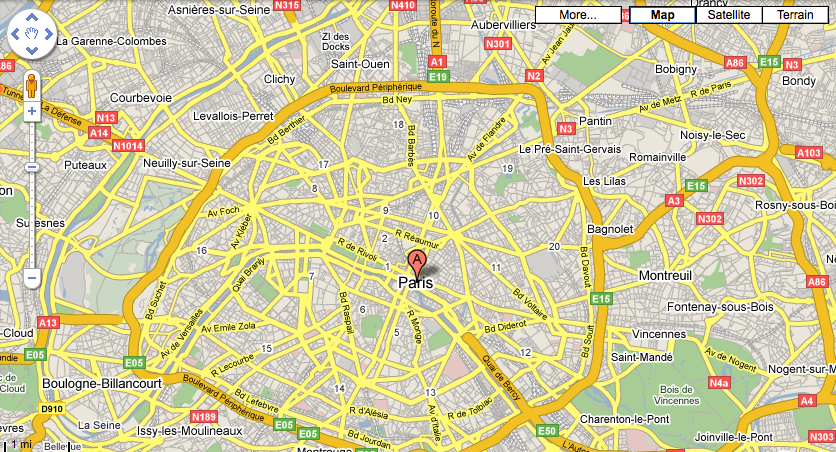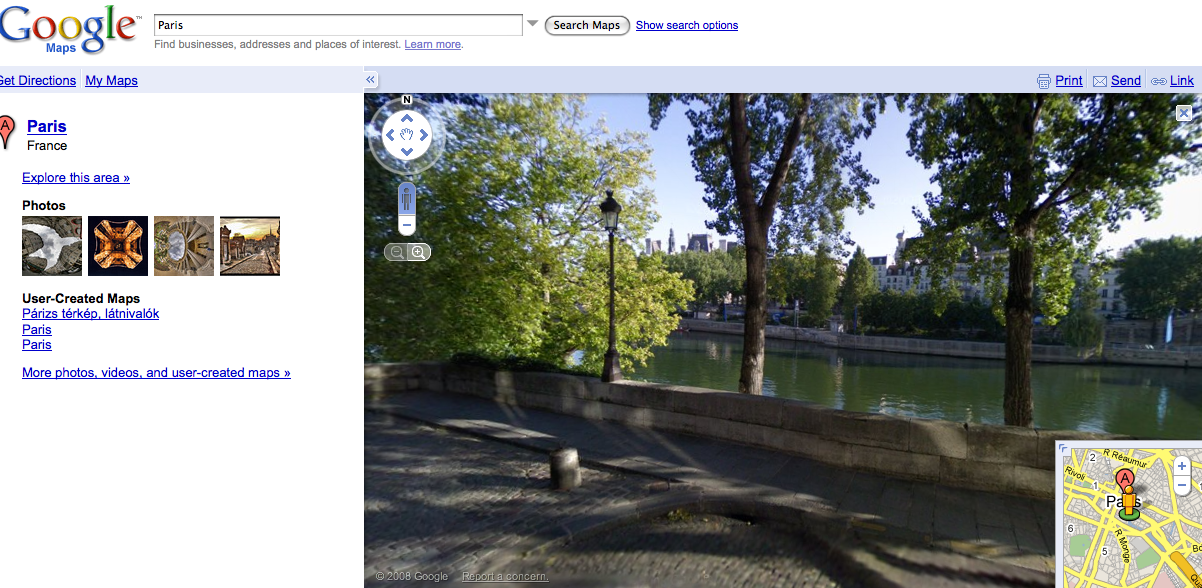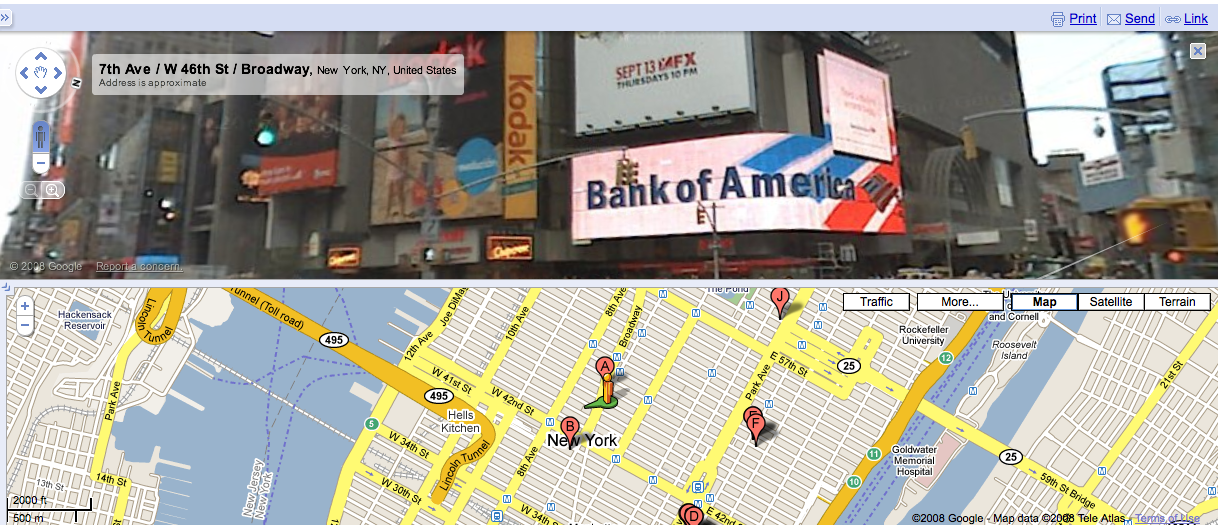Meet Pegman: Google Makes StreetView Bigger, Easier To Use
Who knew that the little “man” that helps users navigate StreetView is called “Pegman”? As much as I’m a fan of StreetView, there was always something a bit awkward about maneuvering the little man on the map to launch the StreetView image window. But Google has now made a number of improvements that make it […]
Who knew that the little “man” that helps users navigate StreetView is called “Pegman”? As much as I’m a fan of StreetView, there was always something a bit awkward about maneuvering the little man on the map to launch the StreetView image window. But Google has now made a number of improvements that make it easier to use Pegman himself and StreetView in general.
Initiating StreetView no longer involves clicking a button in the upper right of the map. Instead Pegman is integrated into the upgraded navigation module, which now more closely resembles the one in Google Earth, in the upper left of the screen:
StreetView now launches by either dragging Pegman to a point on the map or just zooming to the highest level of resolution. There are no more “info windows” that appear within the map, the StreetView image now takes over the available screen.
The display of StreetView can now be expanded to show a full screen or “split screen” that also displays a map beneath the image:
As one advances the arrows along the street in StreetView the map also reflects the corresponding movement and change of position.
Overall these changes make StreetView easier and more pleasing to use. They also represent a much more prominent integration of StreetView into the Google Maps experience.
Contributing authors are invited to create content for Search Engine Land and are chosen for their expertise and contribution to the search community. Our contributors work under the oversight of the editorial staff and contributions are checked for quality and relevance to our readers. The opinions they express are their own.
Related stories
New on Search Engine Land