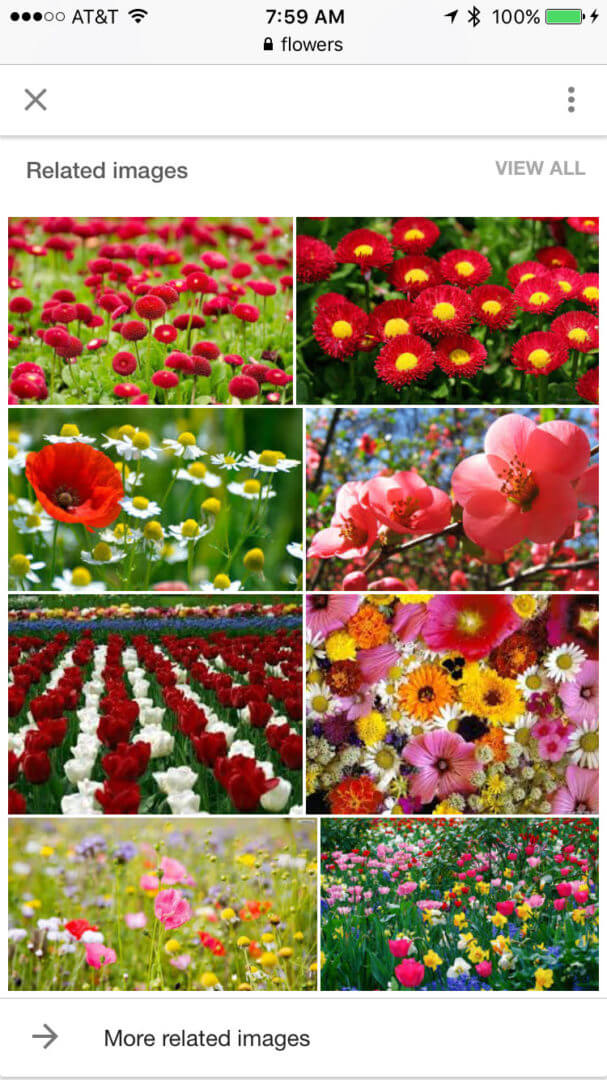Google Mobile Image Search Adds Drop-Down & Other UI Changes
Google added a drop down menu on the image search result page for mobile devices and tweaked some more user interface features.
Barry Schwartz on February 12, 2016 at 8:07 am | Reading time: 1 minute

Google has quietly made some tweaks to their mobile image search interface. When you click on an image within the mobile image search interface on Google, you are given a menu button at the top left of the image that now lets you select from four options.
Those options include:
- View original image
- View saved
- Search by image
- Send feedback
Here is a picture:
When you scroll down, you are given “related images” to the image you are viewing now:
Related stories