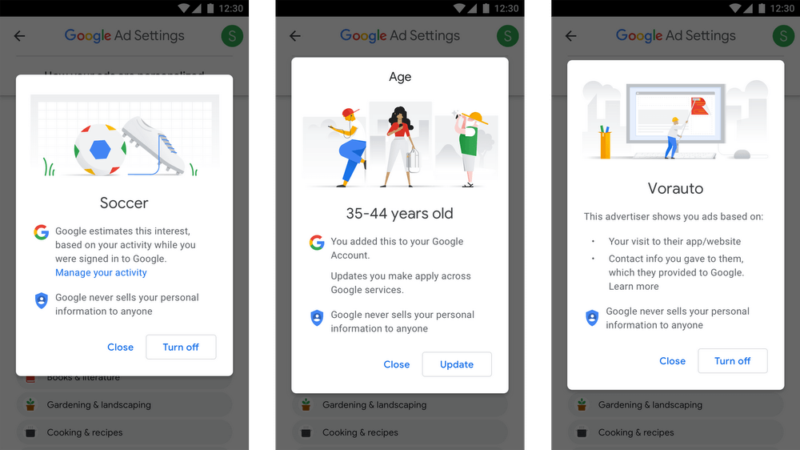Google updates ‘Ad Settings’ to allow users to turn off targeting signals
Google is also extending 'Why this ad?' notices to all services that display Google Ads, including YouTube, Google Play, Gmail, Maps and partner websites and apps.
Google has updated its Ad Settings feature to give users more options for limiting ad personalization and is expanding the “Why this ad?” notices across all services that display Google Ads.
With the changes, users can turn off some of the interest signals that Google uses for targeting ads. The options are located in the “Personal info and privacy” section of users’ account Ad Settings.
The feature allows users to manage their ad settings and opt out of allowing Google to personalize ads per data it collects on users, including information based on a user’s actions, information a user has added to their Google account or data Google’s partner-advertisers have shared with Google about the user (for example, if a user has visited an advertiser’s website or signed up for a newsletter).
“This information helps make ads more relevant and useful to you. However, in the new Ad Settings, if you no longer want us to tailor your ads based on one of these factors you can choose to turn it off,” writes Google Product Manager Philippe de Lurand Pierre-Paul.
Turning off an ad targeting signal will apply to Google Ads across all Google services, as well as websites and apps that run Google ads.
In addition to giving users more control over the signals used for ad targeting, Google is also expanding where its “Why this ad?” notice will show up. Now, all Google services that show Google Ads — YouTube, Google Play, Gmail, Maps and Search — will include the notice on ads, along with most all of Google’s partner websites and apps that display Google Ads.
Launched in 2011, the “Why this ad?” feature was designed to give users insight into why certain ads show up in their searches. It also provided quick access to the Ad Settings tool. These latest additions to Google’s Ad Settings follow a January update that allowed users to turn off specific advertisers via a feature called “Reminder Ads” within the Ad Settings controls. From the Reminder Ads page, users can see advertisers that are delivering remarketing ads to them and can opt to mute ads from the advertisers.
Contributing authors are invited to create content for Search Engine Land and are chosen for their expertise and contribution to the search community. Our contributors work under the oversight of the editorial staff and contributions are checked for quality and relevance to our readers. The opinions they express are their own.
Related stories
New on Search Engine Land