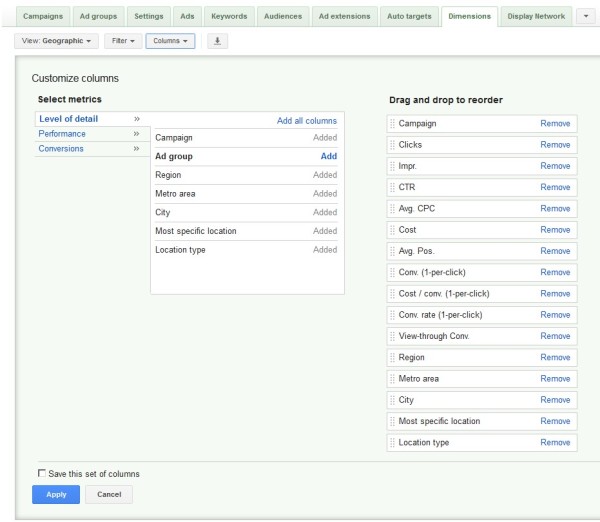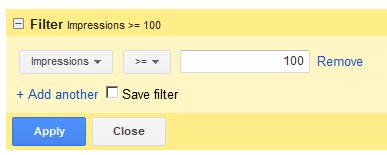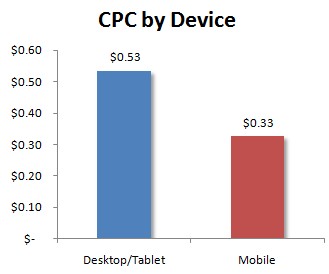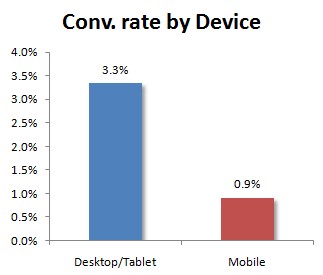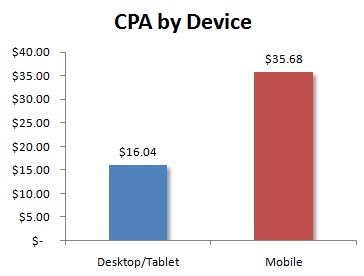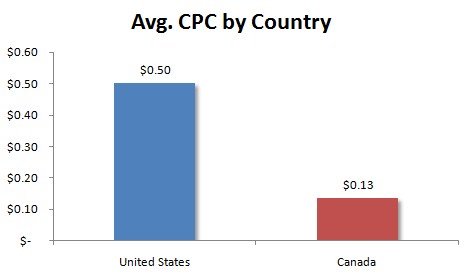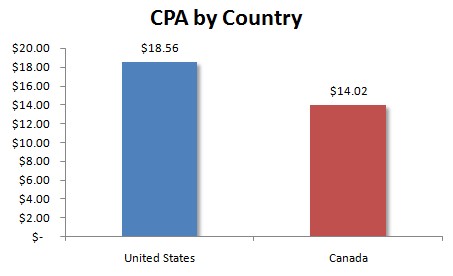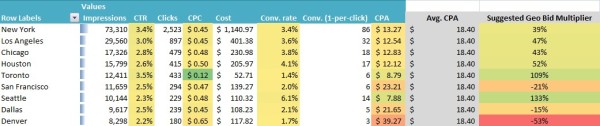How To Determine Your Mobile & Geo Bid Multipliers For Enhanced Campaigns
As every search marketer should be aware by now, AdWords enhanced campaigns now allow you to set campaign-level bid multipliers for your mobile impressions, and also by geo. While mobile bid multipliers seem to be more of a step backward compared to mobile targeted campaigns, geo bid multipliers are actually a nice feature and definitely […]
As every search marketer should be aware by now, AdWords enhanced campaigns now allow you to set campaign-level bid multipliers for your mobile impressions, and also by geo. While mobile bid multipliers seem to be more of a step backward compared to mobile targeted campaigns, geo bid multipliers are actually a nice feature and definitely a step forward in terms of control and transparency.
Anyway, this post is about helping search marketers determine those mobile and geo bid multipliers based on historical data.
1. Pulling The Data From AdWords
In AdWords, first go to the ‘Dimensions’ tab, then select ‘View: Geographic’ and update the column set as follows :
Depending on the size of your account, you might want to use a filter in order to limit the amount of data you want to look at – using a filter such as ‘Impressions>=100’ will help do that:
When downloading the report, use the ‘Device’ segment:
Now, we’ve got all the data we need to analyze device and top locations’ performance.
2. Determining Mobile Bid Multipliers
I have shared an Excel spreadsheet in order to help go through this process. You can download it here:
Device and Geo Bid Multipliers.
Provided that mobile bid multipliers can only be set at the campaign-level and are relative to Desktop/Tablets bids, one should first aggregate Tablet and Desktop together, then compare Mobile against it.
One simple way to go about it is to use the formula below based on the ‘Device’ field: =IF(LEFT(B3,6)=”Mobile,” “Mobile,” “Desktop/Tablet”)
Now, you can look into your historical performance by Desktop&Tablet vs. Mobile, which will help you determine your mobile bid multipliers for each individual campaign:
What is your Mobile CPA target? You can relate it to the Desktop/Tablet CPA target, such as: Mobile CPA target = X *Desktop&Tablet CPA, where X is a multiplier which reflects the role of mobile impressions for your business.
For instance, you might be able to determine that you are ok with your mobile CPA being twice as great as your Desktop&Tablet CPA since those mobile impressions are more about brand awareness, not so much about immediate conversions.
Then, for a given campaign, say your Desktop&Tablet CPA is $29.46 vs. $118.28 on mobile, and you are ok with the mobile CPA being twice as great as on Desktop&Tablet, then your mobile bid multiplier can be defined as Mobile Bid Multiplier = (Mobile CPA Target * 100 / Historical Mobile CPA )– 1, such as 2 * $29.46 * 100 / $118.28 – 1 = – 50%.
As a result, your mobile bid multiplier should be negative 50% for this particular campaign to achieve your mobile goal.
The attached spreadsheet should help apply the same logic to all campaigns with historical data across all devices. Note that you all want to make sure you’ve got enough data to determine those mobile multipliers, hence the ‘Click threshold’ field in the attached spreadsheet.
Note that you should rename your mobile-only and tablet-only campaigns just like your primary desktop campaigns for this tool to work in case you had broken down your campaigns by device.
3. Determining Geo Bid Multipliers
Using the same report and same spreadsheet, you should be able to easily visualize your historical performance by geo – for instance, by country to keep it simple – the ‘Most specific location’ field is way more granular:
Then, the same Excel spreadsheet can help suggest some geo bid multipliers for those locations with a statistically significant amount of clicks, assuming you want each geo’s CPA to converge toward your campaign-level CPA – which basically means you want to invest more where over-efficient, and cut the spend where under-efficient.
Your geo bid multipliers can be determined such as Geo Bid Multiplier = (Avg. Campaign CPA / Geo CPA) – 1.
For instance, if your campaign-level CPA is $18.40, while your New York CPA is $13.27, you might want to invest more in New York and set your New York bid multiplier to ($18.40 / $13.27) – 1 = 39%. And again, you want to make sure each location drove enough traffic to be able to draw any kind of conclusions; hence, the ‘Click threshold’ field in the attached spreadsheet.
In a nutshell, Enhanced Campaigns require some in-depth analysis by device and geo — hopefully, this post will help you get started, or at least put you on the right track if you were not sure how to go about it.
Obviously, those device and geo bid multipliers will need to be updated on a regular basis as consumer behavior evolves over time.
Contributing authors are invited to create content for Search Engine Land and are chosen for their expertise and contribution to the search community. Our contributors work under the oversight of the editorial staff and contributions are checked for quality and relevance to our readers. The opinions they express are their own.
Related stories
New on Search Engine Land