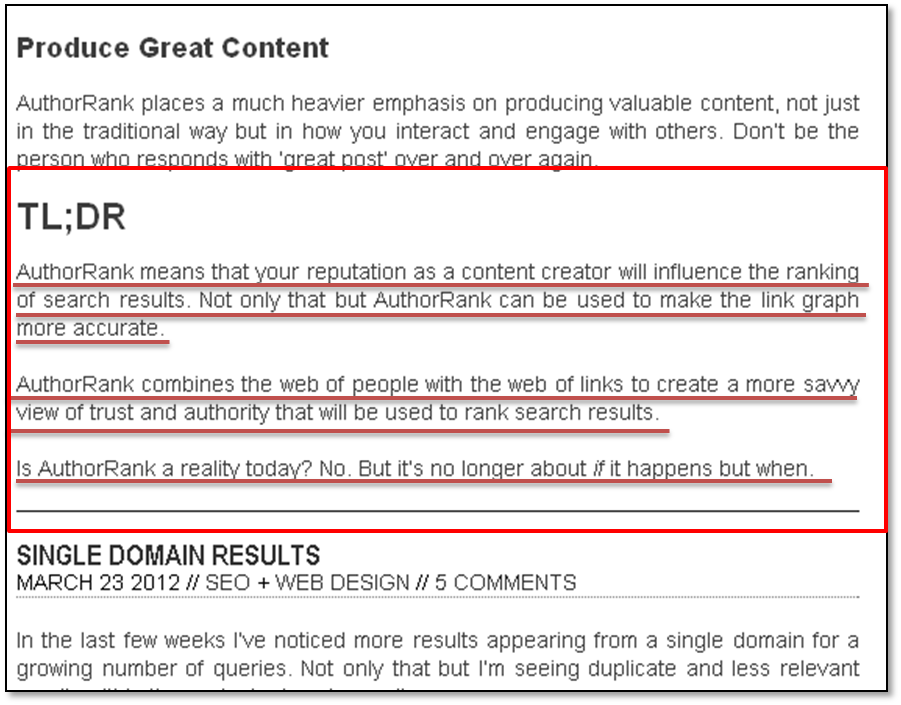How To Tweet What You Want, Because Content Matters
With the trends that we are seeing in the search engines as they become more and more social, I think it is fair to assume that social sharing will be a major part (or at the very least, be a piece) of consideration in any future updates. This is exactly why it’s more important than ever […]
With the trends that we are seeing in the search engines as they become more and more social, I think it is fair to assume that social sharing will be a major part (or at the very least, be a piece) of consideration in any future updates. This is exactly why it’s more important than ever for marketers to understand what aspects of Social Media and which social signals actually help us and our clients get maximum visibility in the search engines.
To be clear, I have always been, and (unless proven other wise) will continue to be a proponent of quality. Having said that, I did at one point make the argument that quantity is a force not to be ignored and increasing quantity does have some merit to it.
This is why it’s always important to re-examine this and keep up with the changes.
Specifically with regards to Penguin, I hypothesized that social did in fact have a positive affect on sites, and that sites engaged in social benefited, whereas sites with a low social presence suffered.
Do Tweets Help Sites Post Penguin?
In order to get the best data possible, I asked my friends at Brightedge for a little help pulling some data and here is what we found:
“For close to 300K keywords across more than 200 domains, there was a common characteristic. Many sites which had strong social sharing before the update stayed about the same or showed a rank improvement. However, when tweets reduced even slightly the average rank for that page decreased disproportionately.”
Not Impressed yet? Well, I agree. Aside from giving justification to what many of us believed already, I don’t think this data is necessarily all that insightful either.
But just hold on a second…
It’s the next piece of data, layered on top of this, which gets more into the heart of social sharing, and the importance of Social Media.
In a different study done by Brightedge in conjunction with Tiny Prints, Feeding America and Twitter, they determined through mapping keywords in the tweets, that by reaching out to users using targeted keywords in a tweet:
“Tiny Prints saw a 300% rise in user engagement which, in turn, improved the average rank across keywords for targeted pages by 47%. This was over a four week period. Feeding America’s users responded positively to the Tweets since the content of the Tweets ( keywords and pages) matched their interests. This resulted in a 2.5X improvement in traffic for the pages mentioned in the Tweets.”
Keywords In Tweets Do Have An Impact
With this new insight, that increasing the levels of tweets, while including specific keywords can affect rankings, traffic and over all user engagement, this points directly to the quality of the content. With this in mind, the obvious next question is, as marketers, what can we do to improve the message we want people to share?
I have found two approaches to go about this and ensure you are effectively conveying your message.
Too Long; Didn’t Read
The first is something that my friend AJ Kohn does really well (and I will credit him for making this idea popular). In almost every post AJ writes, he leaves a TL;DR – which stands for Too Long; Didn’t Read.
This is probably one of the most effective ways I have ever come across to summarize the main points you are trying to get across in a piece of content.
Customize & Maximize Your Tweet
Most Twitter buttons on a site default to the title of the page or even the title tag element. Both of these are usually much less than the allotted 140 characters on Twitter.

Woah, it's a post inside a post... Inception!
What this really means is that if your title is not very descriptive, or if its short, you are letting the user fill in the blank, which may or may not work to your benefit. And all this really depends on if they got the main point of the article.
So, Why Not Control What They Tweet?
This is a quick work around that I came up with and my friend Josh (my go-to developer) who helped me put it together.
Simply install this code in the place where you would place a Twitter share button:
<a href=”#” onclick=”tweetSelectedText()”><img src=”https://searchengineland.com/wp-content/themes/searchengineland/img/externals/tweet_button.gif” border=”0″ /></a>
<script type=”text/javascript” src=”https://code.jquery.com/jquery-1.7.2.min.js”></script>
<script type=”text/javascript”>
$().ready(function(){$(‘.tweetThis’).hide();});
function tweetSelectedText(){
var twtTitle = $(‘.tweetThis’).text() || $(‘title’).text();
var twtUrl = location.href;
var maxLength = 140 – (twtUrl.length + 1);
if (twtTitle.length > maxLength) {
twtTitle = twtTitle.substr(0, (maxLength – 3))+’…’;
}
var twtLink = ‘https://twitter.com/home?status=’+encodeURIComponent(twtTitle + ‘ ‘ + twtUrl);
newwindow=window.open(twtLink,’name’,’height=500,width=500′);
if (window.focus) {newwindow.focus()}
}
</script>
Then, in the code of your post (beginning or end, it doesn’t make a difference) add this tag:
<p class= “tweetThis”>THIS IS WHERE YOUR MESSAGE GOES</p>
In this tag, you can craft your own message, which is descriptive, contains the targeted keywords and utilizes the allotted space.
When the share button is clicked, it will automatically use the message that you put in the tweet tag.
Perfect The Tweet
One final thought. I would suggest paying attention to a few key points when crafting this message to ensure the perfect tweet is sent out:
- Characters should be kept to about 120 to account for a Retweet plus user handles.
- Make sure the keywords you target in the post are in the tweet.
- Do NOT keyword stuff! (sorry, I got really passionate about that last one). The point here is to improve the user experience and make your tweets more engaging. Making spammy messages will not help you with this.
- Change it up. The message you start with for the first day might be different than the second. Change the message a day or two later to give a new experience to people and maybe catch people’s attention who didn’t respond well to the message the first time.
I hope these tips are useful. As always, I would love to hear your feedback or hear how other people have benefited using this strategy.
Happy Tweeting!
Contributing authors are invited to create content for Search Engine Land and are chosen for their expertise and contribution to the search community. Our contributors work under the oversight of the editorial staff and contributions are checked for quality and relevance to our readers. The opinions they express are their own.
Related stories