Industrial Strength Link Analysis With LinkResearchTools
In a competitive niche? Columnist Stephan Spencer explains how to use one tool to uncover the good, the bad and the opportunities.

It’s a given that links and their anchor text, topical relevance, and content quality affect rankings in a major way.
If you’re in a competitive niche, you’re going to need to do some industrial strength link analysis to ascertain what’s working and what isn’t, where the opportunities lie and where the landmines are hiding.
That’s where an advanced tool like LinkResearchTools comes in. (Disclosure: I have no financial ties to the company, though they did grant me free access to their toolset for research on my book, The Art of SEO.)
Step 1: Gather The Right SEO Metrics
In contrast to other SEO tools, LinkResearchTools crawls all the data live and stores it in reports that can be accessed later. Although it takes a few minutes to perform the live crawl, the advantage to this approach is that it allows for a much higher number of SEO metrics than other tools that have to have all their data pre-cached.
Some of the metrics available are the Moz authority metrics (MozAuthPage, MozAuthDom), Ranking Keyword Metrics, domain registration details (domain age, etc.), Google indexation, link source location (geographic), and social media votes (retweets, Facebook likes and shares, reddit points, StumbleUpon stumbles, etc).
Other metrics include “Theme” (topical classification of a domain), “Site Type” (e.g. “Blog,” “Forum,” etc.), Link Type (e.g. “text,” “image,” “redirect,” “mention,” etc.) and the proprietary LRT Power™ and LRT Power*Trust™ Indicators.
A complete list of all available SEO metrics is available online.
Step 2: Pick The Right Tool For The Job
LinkResearchTools (LRT) includes a bevy of tools for different use cases. All LRT tools have an export feature that allows you to download all of the data associated with your reports into CSV, XLS or PDF files so the data can be used in other SEO tools as well.
Let’s look at each tool, one at a time.
Backlink Profiler
Similar to Moz’s Open Site Explorer, the Backlink Profiler pulls up a list of backlinks to a domain/website and provides data about each backlink. The data are customizable, and you can choose from any number of metrics supported by LinkResearchTools, such as anchor text, PageRank. The aggregated data are analyzed, and a number of charts that visually represent your backlink profile are generated.
This allows you to visualize and compare your backlink profile to other sites in an easy-to-understand way. Coupled with branded PDF exports, this is an especially useful feature for those of you doing client work.
Competitive Landscape Analyzer
The Competitive Landscape Analyzer does what the Backlink Profiler does, but it automatically compares your site against your top 10 competitors — either for a specific keyword in Google, or in general. It tells you exactly how you differ from your competition and what you have to do to fix it.
Given that there are no static rules for the perfect nofollow- or deeplink-ratio, this tool is essential before you start any link building campaign, unless you want to do that work by hand.
Additionally, the Competitive Landscape Analyzer allows you to classify your anchor texts into the three categories “money,” “brand” and “other,” answering the question: “How many brand links do I need?” This requires some manual labor, but it is usually extremely valuable once you see that for most keywords, the top ranking sites have surprisingly similar anchor text (and you don’t).

Figure 2. Estimating the differences between the top 10 competitors and your site. [CLICK TO ENLARGE]
Quick Backlinks
The Quick Backlinks Tool allows you to see the top links to a domain or page including many basic SEO metrics and returns the results in less than a minute. Many of the LRT tools take somewhat longer than this to run as they are mining and retrieving a great deal of data.
Quick Domain Compare
The Quick Domain Compare Tool allows you to compare high level search engine optimization metrics for up to 5 sites and as with the tool above returns results in less than a minute.
Competitive Keyword Analyzer
The Competitive Keyword Analyzer allows you to enter up to 10 keywords and specify both the language and region to be analyzed.
It returns results for many of the SEO metrics mentioned above comparing the top 10 ranking URLs for each keyword specified. For any given URL in the report a single click will then run a Quick Backlink Report showing more detail on that specific URL and its backlinks.
Competitive Link Velocity
The Competitive Link Velocity report allows you to compare the link growth, or the new links acquired, of up to 10 domains compared to your domain.
This can be analyzed for either the past 24 months or the past 30 days. As opposed to the overall total link equity for a given domain this will show you which sites are gaining more links on a monthly basis. This way you can easily find out how many links you can aim for as natural link building.
Link Juice Thief
The Link Juice Thief is an implementation of a specific link building technique, in which you try to get links from sites your competitors link to. This tool tells you exactly where at least two of your competitors link to, automating all the prospecting work.
Missing Links Tool
The Missing Links Tool analyzes your competitors’ backlinks, compares them to yours and shows you a list of domains from which your competitors get links and you don’t. For example, this is helpful when looking for blog posts that talk about sites/companies in your niche that already talk about your competitors, which makes them more receptive if you ask to be included.
SERP Research Tool
This is LinkResearchTools’ primary link prospecting tool. It searches Google for a list of keywords and presents the sites found in the SERPs, alongside any number of SEO metrics.
The great thing is, that you can combine many searches in one. Duplicates are removed and results ranked with the strongest first. You can then filter the results by SEO metrics and identify the sites you want to focus on.
Link Alerts
Link Alerts regularly monitor your backlinks and notify you as soon as new backlinks are found.
This tool allows you to monitor your own backlink growth and contact webmasters to change anchor text soon after a link to your site is published. It also allows you to monitor your competitors’ link building campaigns and identify what they are doing in terms of link building.
It’s also helpful to detect unusual link spikes on your site which could be related to negative SEO attacks. Ongoing Link Risk Management is important and the base to avoid Google penalties in future.
Common Backlinks Tool
The Common Backlinks Tool is a hub finder that identifies common link sources for a number of sites. If you know a list of domains of a competitor, enter them into the Common Backlinks Tool and identify their link network.
Strongest Subpages Tool
The Strongest Subpages Tool ranks a site’s pages by the proprietary metric “Strength”. The higher the number, the stronger a page is. This is helpful when you can get a link on a domain but aren’t sure which page to use. The start page isn’t always the strongest page, but usually is by far the most expensive to get a link from.
Link Juice Recovery Tool
Every webmaster experiences this from time to time, no matter how hard they try to avoid it: Suddenly, a page disappears for whatever reason.
The Link Juice Recovery Tool finds links to a domain that point to broken or missing pages. Sometimes, a 301 redirect will do the trick. Sometimes, it might make sense to create a new page with similar content. Whatever you decide to do with those links, if you’re doing nothing, you’re squandering PageRank.
JUICE Tool
The JUICE Tool is a bulk URL analyzer that allows you to pull a range of metrics – such as KWDom, LRT Power*Trust, G!idx (Google Index), TitleRank (the Penguin cure metric), social votes, content quality, etc. – for a long list of URLs. Whether you want to evaluate a list of potential link partners or monitor your own sites’ metrics, the JUICE Tool is a valuable tool for every SEO.
Contact Finder
Once you’ve identified link opportunities, the difficult part begins: Finding out who to contact and what to tell them.
The Contact Finder takes a lot of that leg-work away by searching for contact information (email addresses, telephone numbers, social network profiles and contact forms) on the domain and on a number of social networks. The results are a dream of every link builder and help you understand your prospect before you start your outreach.
Step 3: Time For Some Link Triage
You can’t assume that all your links are squeaky clean. Negative SEO is real, so you need to be on the lookout continuously. Given the advent of Google Penguin, one particularly useful tool from LRT is Link Detox, which grades all incoming links on their level of risk based on a broad spectrum of factors.
Link Detox
If you are at all familiar with the Penguin linking penalties which began in 2012 you will find LRT’s Link Detox Tool an invaluable resource for analyzing the “riskiness” of a site’s backlinks.
Link Detox gives an overall rating of the riskiness of a sites back link profile then breaks this down by anchor text, link audit priority, and specific link detox risk rating.

Figure 4: Overall Link Detox Risk Rating
In addition to an overall rating, Link Detox provides in-depth information on the nature and riskiness of every link analyzed.
The list of links can come either directly from LRT’s database or, as I recommend, links can be sourced from all of the major link research tools, consolidated, de-duplicated, and uploaded into the Link Detox tool to ensure you are looking at the most comprehensive list of links available.
This tool allows you to review each link either within the Link Detox Screener or to download the links as a CSV to work offline.

Figure 5. Review in Link Detox Screener
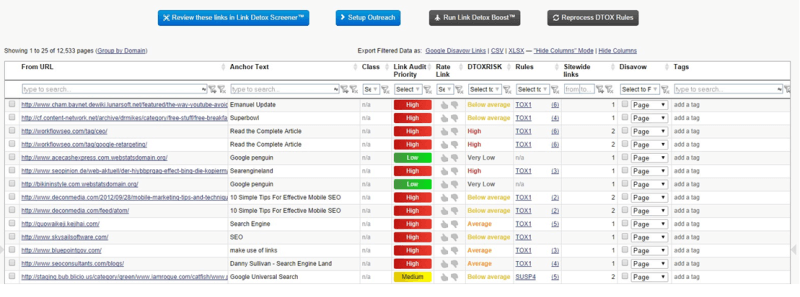
Figure 6: Link Detox Detail Report
One extremely useful facet of the Link Detox Report is that LinkResearchTools has integrated with the Pitchbox outreach platform popular with link builders and PR professionals (I wrote about this platform previously).
While disavowing links with Google is crucial, it’s just as important to get those links removed. Yet, contacting hundreds, or thousands, of webmasters will undoubtedly be a hassle.
This is where Pitchbox fits in: it streamlines the process. Pitchbox has a tool specifically designed to help you clean up and remove unwanted or suspicious links. With just a click of a button right from your Link Detox Report, all of the data (including metrics, anchor text, link location and URL) are seamlessly imported into Pitchbox, which will then find contact information for webmasters and email them with a removal request. The ready-made email will automatically include link locations, making it easy for webmasters to seek out and remove those links for you.
The problem is, there’s a good chance webmasters won’t respond to your first request, so be sure to utilize Pitchbox’s feature of automatically following up with the webmasters who didn’t get back to you. Pitchbox then sends all the response data back to LRT, keeping everything in sync between the two platforms.
Link Detox Boost
While LRT does not reveal the “secret sauce” behind how Link Detox Boost works, this service has been shown to dramatically speed up the processing of your disavowing links and potentially shorten the time to recover from manual link penalties.
Competitive Link Detox
The Competitive Link Detox report runs the high level link detox ratios for the sites you specify, allowing you to estimate the average riskiness of link profiles in your niche.
It is also a comfy way to find new link targets. With one click, you can get all the strong links of the competition with a low DTOXRISK.
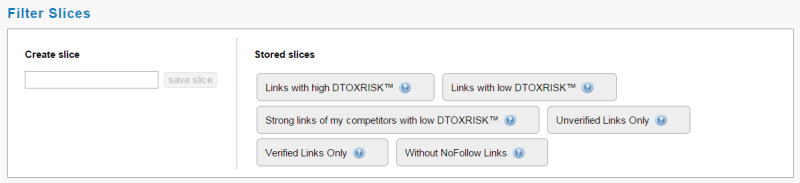
Figure 7. Filter slices in CDTOX
Conclusion
There are a wide variety of fantastic link analysis tools out there, including Majestic, Moz’s Open Site Explorer, Ahrefs, and even (for your own site) Google Webmaster Tools. Indeed, one should use ALL of these tools to be as thorough as possible. Yet, Cemper’s LinkResearchTools offers some of the most invaluable data and functionality unavailable anywhere. It is an essential weapon in my link building arsenal.
Once you’ve done the industrial strength link analysis — gathering the right metrics, employing the right tools for the various jobs at hand, and triaging for toxic links — you will have a good “lay of the land” and can proceed with your competitive intelligence, content marketing, influencer outreach, and (if necessary) bad link cleanup.
Contributing authors are invited to create content for Search Engine Land and are chosen for their expertise and contribution to the search community. Our contributors work under the oversight of the editorial staff and contributions are checked for quality and relevance to our readers. The opinions they express are their own.
Related stories
New on Search Engine Land
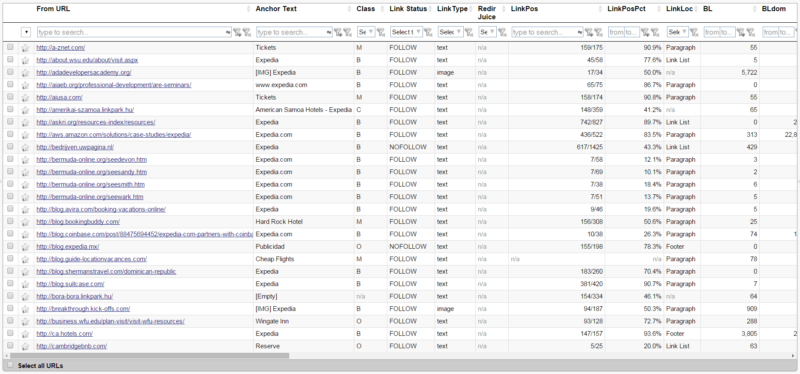
![Figure 3. Finding broken page on any domain [CLICK TO ENLARGE]](https://searchengineland.com/wp-content/seloads/2014/10/Link_Juice_Recovery-800x398.png)