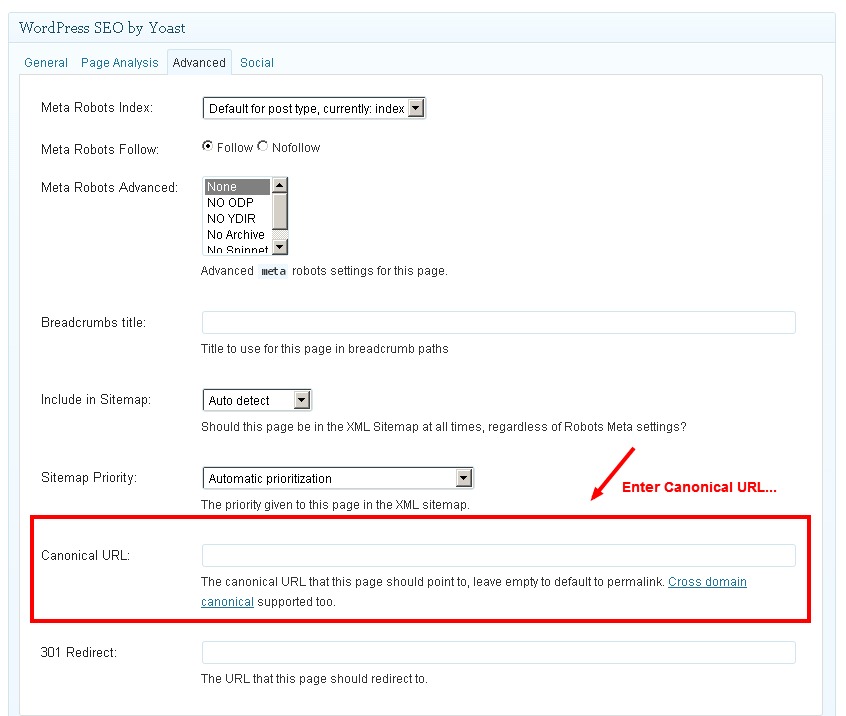About To Launch A WordPress Site? Here’s What You Need To Know About SEO
WordPress can be a great choice for your new website, but it's not search engine optimized right out of the box. Columnist Neil Patel explains how to lay the foundation for great SEO when choosing WordPress.
Note: A version of this column was previously published at Simplilearn.
WordPress is the most widely used content management system (CMS) in the world — roughly half of sites that use a CMS use WordPress.
There is good reason for WordPress’ popularity. It’s versatile, easy to use and highly customizable, due to the numerous plugins and themes available.
Many believe that using WordPress to host a site automatically guarantees good SEO. As the belief goes, all you need to do is start a WordPress site, and your SEO will take care of itself.
It doesn’t work that way. If you’re on the cusp of launching a new WordPress site, here’s what you need to know to maximize search engine visibility. My goal in this article is to provide several overarching strategies (rather than a technical how-to) that will improve your search potential.
1. WordPress Is Not An Automatic SEO Solution
First, let me reiterate the fact that WordPress is not an SEO silver bullet. The value of WordPress for SEO is that it is simple and intuitive. The platform doesn’t require a lot of coding or difficult customization. As such, it can be easy to get up and running with great search-optimized functionality.
Another benefit of WordPress is its technical beauty. Obviously, the technical wonders of WordPress are only as good as the theme you’re using. Generally speaking, however, most themes use sound technical structure, eliminate unnecessary code and are mobile-friendly.
That being said, WordPress doesn’t automatically do SEO for you. Here are a few examples:
- Out of the box, WordPress has the potential to be slow. Load time is a significant search factor. Since WordPress does not automatically provide caching, users must install their own caching functionality. Plugins like WpSuper cache and W3 total cache allow for faster site loading.
-
WordPress’s default permalink settings are not optimized, either. You’ll want to adjust your permalink structure in order to make your site’s URLs search-friendly. The default permalink structure — https://example.com/?p=N — is not the way to go. Instead, go for something human-readable (and therefore more search-friendly).
Warning: If you manage an existing WordPress site, you should not simply change your permalinks. This will change all your existing URLs, thus resulting in 404 errors and (almost certainly) a significant loss of traffic and rankings. If you need to change your permalink structure on an existing WordPress site, make sure you take the time to set up proper 301 redirects first.
- By default, WordPress creates external links by opening them in the same window. If a user opens a link on your page, they navigate off your page and onto the new page or website. In other words, you may have just lost a reader, user or customer.
-
Finally, WordPress does not automatically create XML sitemaps. Creating a sitemap is an integral part of optimizing for search.
To sum up, WordPress doesn’t make your SEO happen. So what does make your SEO happen? Your theme?
No. Read on.
2. Your Theme Is Not Automatically SEO-Friendly
One of the best things about WordPress is the huge variety of themes to choose from. Within minutes, you can make your website look stunning — all it takes is a theme. The best part? A lot of the themes are free.
But what about SEO? A lot of themes claim to be “search optimized.” This claim is borderline false. The only way to make a website fully search optimized is to create high-quality content for your target users.
Just because a theme says it’s search optimized does not mean it is. Here are several things that you should look for in a WordPress theme:
- Speed. As mentioned above, speed is a critical factor for search success. Focus on finding a quick-loading theme.
- Lightweight Code. One sign of an amateur theme is bloated code. Extraneous coding or coding mistakes can slow a site down and reduce its SEO capabilities. Find a trusted theme with streamlined code, even if you have to pay for such a theme.
- HTML5. Most new themes are developed in HTML5, which is best for SEO. Some themes feature multiple H1 tags on a page, which I do not recommend.
- Responsive. With Google’s mobile algorithm, it’s essential that your site be mobile-optimized. A good theme will have built-in responsive capabilities.
- Schema Markup. Considering the growing importance of Schema.org data, it’s best to use a theme that supports schema input.
Many WordPress experts and SEO professionals prefer StudioPress’s Genesis Framework, because it features optimal SEO performance and functionality.
@jm_cook @Skitzzo I bought Genesis. AM folks had sent over example themes years ago. I reimbursed (gift card) AM person who gave me advice.
— Matt Cutts (@mattcutts) June 27, 2013
3. An SEO Plugin Does Not An Optimized Site Make
What about SEO plugins?
Here’s what you need to keep in mind: Just because you’re using a SEO plugin doesn’t mean that your site will be optimized.
Why not? Because a plugin only enables you to do SEO. It doesn’t optimize the site for you.
Generally, a plugin allows you to more easily modify, customize or enhance some aspect of your site. With a plugin, you don’t have to access code files or possess development knowledge. You simply need to tell the plugin what to do, and it does it.
When it comes to SEO plugins, the same is true. A SEO plugin might, for example, claim to optimize the meta descriptions on your site. It’s up to you, however, to write that meta description.
With those disclaimers in place, I recommend that you use an SEO plugin. Which one?
I use the Yoast plugin. It provides the greatest array of SEO tools and has the cleanest and safest code that I’m aware of. If you choose Yoast, please look over this tutorial. You’ll find out, step-by-step, how to harness its power.
Here are some of the features that I find particularly helpful:
- It’s easy to adjust the site’s robots.txt to control indexation.
- I can identify the canonical version of a page.
- Breadcrumbs are simple and straightforward, providing a great user experience and search-friendly navigation.
- The XML sitemap is automatically generated.
- Yoast reminds me to optimize my titles, meta descriptions, headers and content for search.
Using the plugin is not difficult. It’s as easy as being aware of basic SEO and then filling in the right boxes.
Another solid SEO plugin is the All in One SEO Pack.
You only need one SEO plugin. As long as it does what it’s supposed to, you shouldn’t have to purchase or install additional ones. I use additional plugins for caching (WP Super Cache) and compressing, but not for strict SEO purposes.
4. It’s Up To You To Optimize Your Site For Search
If you want a truly optimized site, it’s up to you to make it that way.
Search engine optimization isn’t just about installing the right plugins or picking the right theme. That’s just the start. You have to take control by making your website search-friendly.
Here are four recommendations for the new WordPress site owner.
- Create Content. Far and away the most important thing you can do is to start creating content. Put content on every page of your site.
- Create More Content. When you’ve optimized every main page of your site, start producing even more content. Evergreen pages, blog articles, videos, guides, tutorials — simply create as much high-quality content as you reasonably can. In my experience, I’ve found that long form content — articles or pages that exceed 1,000 words — packs the most SEO power. These things get indexed, get ranked and start getting traffic faster than short content pages.
- Learn As Much About SEO As You Possibly Can. The more you know about SEO, the better you’ll be able to do SEO. If you know the basics, learn some more.
- Don’t Install Lots Of Plugins. As helpful as plugins are, they can add a lot of weight to the site and slow things down. I use just a handful for several distinct purposes. I know some site owners who use as many as 80 plugins with no problem. The issue isn’t simply with the number of plugins, but with what the plugins are doing. If your plugin of choice loads scripts, styles, database queries, remote requests and other complex operations, it drags down site speed. You may not know if the plugin is doing these things or not, so the best approach is simply not to install too many plugins.
Conclusion
In conclusion, don’t assume that you’re going to be a top-ranked site just because you’re using WordPress. It’s up to you to know SEO, choose and adjust your SEO plugins, and then start creating great content.
What steps do you take to optimize your WordPress site?
Contributing authors are invited to create content for Search Engine Land and are chosen for their expertise and contribution to the search community. Our contributors work under the oversight of the editorial staff and contributions are checked for quality and relevance to our readers. The opinions they express are their own.
Related stories