How to manage and optimize local listings for SEO
Learn tips for driving in-store visits and sales and making your business stand out in local search results with optimized local listings.
Optimizing local listings for SEO is essential for businesses looking to turn online interest into real-world visits and sales.
Up to 87% of consumers relied on Google to evaluate local businesses in 2022. Neglecting your business’s local online presence can give your competitors an edge and lead to missed sales opportunities.
Here is an overview of SEO best practices for managing and optimizing local listings for SEO.
Local listings: What are they and why do they matter?
The core component of your business’s local SEO strategy will be its local listings.
Local listings refer to the online profiles that provide essential business details, such as name, address, phone number, hours of operation, etc., typically displayed on directory websites and search engine results.
These listings are crucial for businesses aiming to capture local searches, ensuring that potential customers find accurate and consistent information and helping search engines like Google populate results with accurate business-related data.
A Google Business Profile (GBP) will almost always be the most important local listing for any business, given the site’s prominence and integration across Alphabet’s products like Search and Maps. Creating a customized GBP is free and relatively easy.
A verified Google Business Profile helps ensure your business will appear in Google Map Pack or Google Local Pack search results.
As seen in the example below for [running shoes near me], the map pack consists of top-ranking local listings for a user’s search location, displayed prominently above the first traditional organic result.
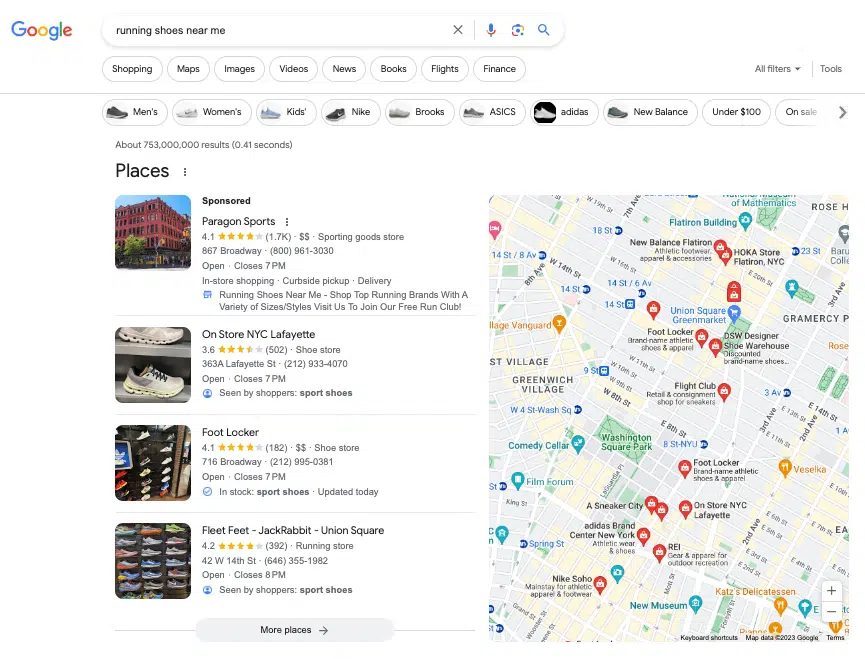
With organic click-through rates significantly higher among these first results, it’s critical to optimize your business profile to meet the search engine’s needs.
It’s important to note that Google is not the only location-based listing platform you should be aware of. For restaurants, Yelp provides reviews, ratings and photos, which can significantly influence consumer decisions due to the platform’s popularity.
Similar to GBP, Bing Places is another platform where businesses can list their details, ensuring visibility among users of Microsoft Bing.
Depending on your investment level, a third-party local listing tool like Yext can help your business integrate across hundreds of directories to automatically sync key information as it evolves, like business hours, special events and more.
Managing and optimizing local listings
You can think of local listings as digital storefronts of the web.
Setting up a Google Business Profile with basic information only scratches the surface for businesses looking for optimal online visibility and local market reach.
This ongoing process involves:
- Ensuring listing accuracy.
- Updating information
- Engaging with reviews.
Let’s take a more detailed look at Paragon Sports’ business profile, one result from our [running shoes near me] example above:
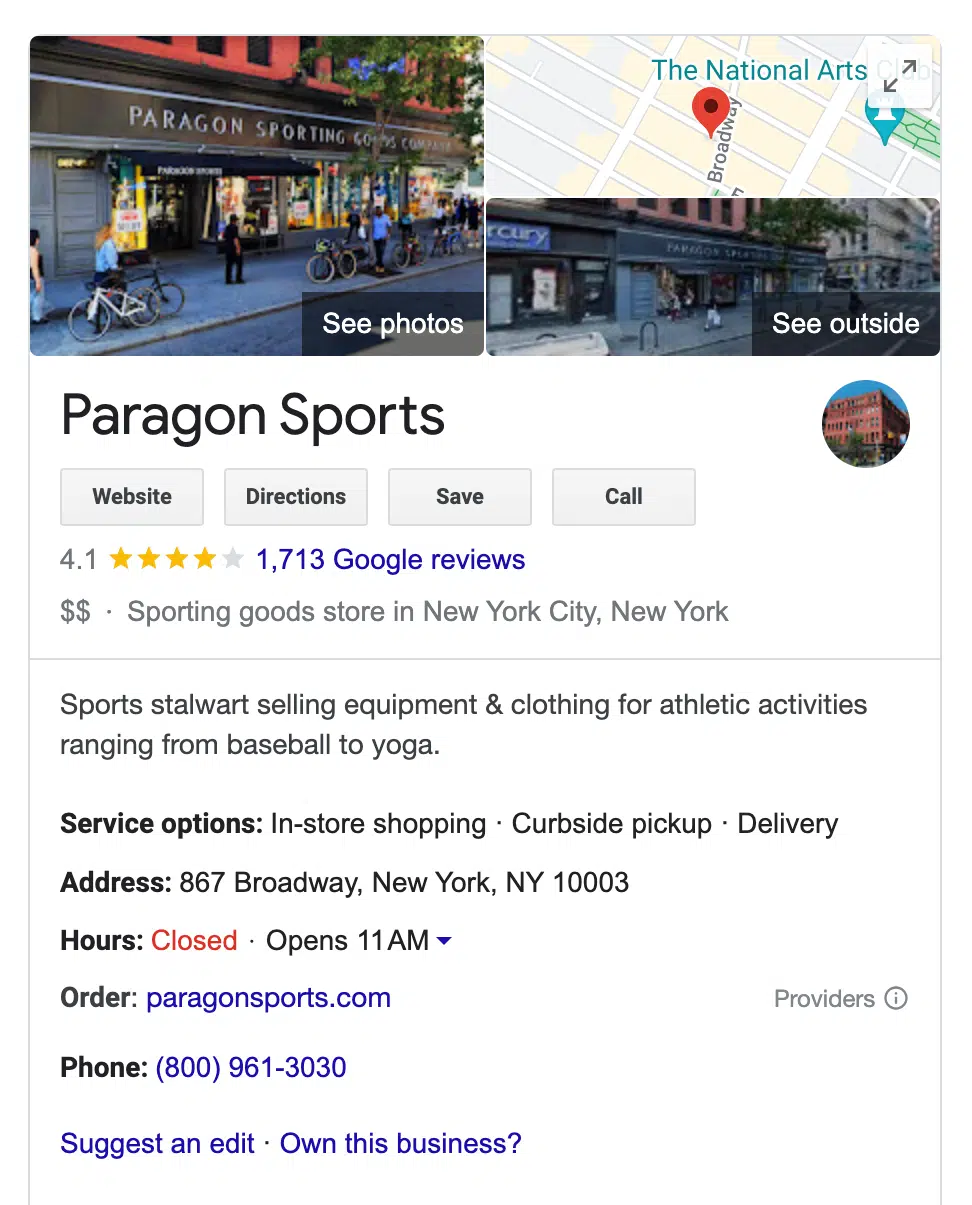
Paragon Sports’ listing spans more than half of the entire first page of results, with many useful information for local searchers, including:
- Service options.
- Hours of operation.
- Phone number.
- Special events.
- An in-store inventory.
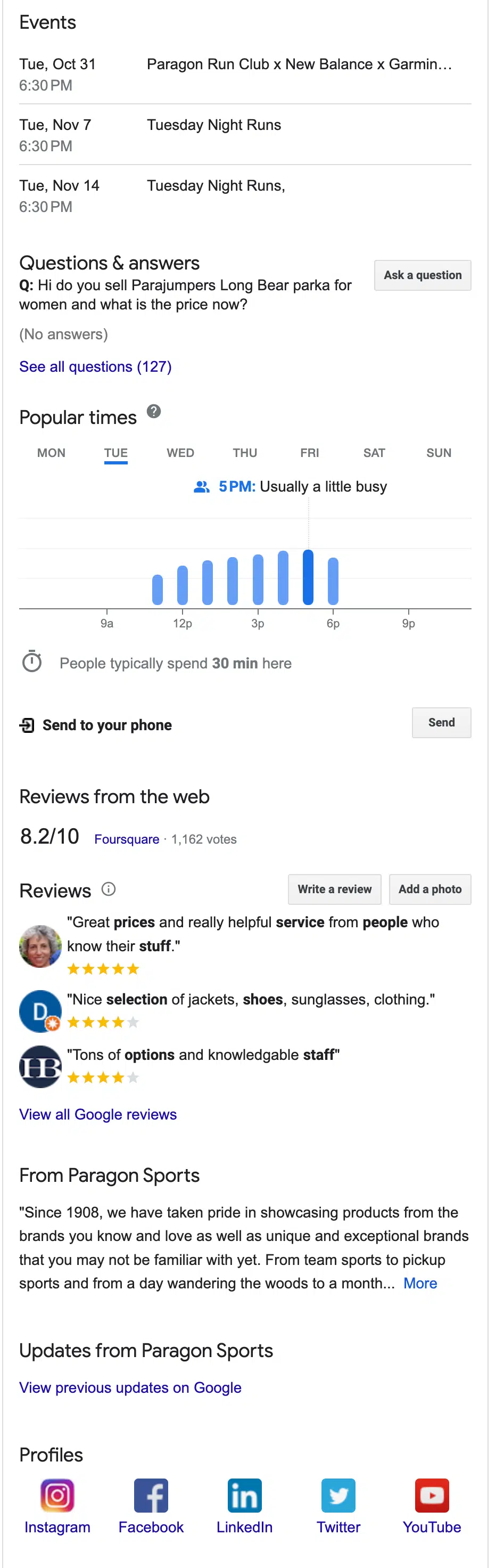
As users continue to scroll, they can engage with reviews, learn more about the business and access external social profiles.
The information shown here combines business-provided, user-generated and Google-powered content.
Let’s dive into the basic elements of the first part of that equation.
NAP: Basic components of a strong local listing
NAP (business name, address, and phone number) consistency across listings is a foundational requirement for local SEO.
Inconsistent NAP information across different platforms can confuse search engines, ultimately affecting your rankings.
More importantly, potential customers can lose trust if they encounter different details on the web. For successful local SEO:
- Ensure that the NAP on your website matches the NAP on all local listings.
- Audit listings regularly to correct any inconsistencies.
- Use the exact same format everywhere, even down to the details like “St.” versus “Street.”
Regularly updating your listings
Outdated information can lead to lost opportunities and frustrated customers.
Imagine a searcher trying to visit your store based on old address information or calling an out-of-service phone number.
It’s crucial to update listings whenever there are changes in key business information.
When determining how businesses appear in search results, Google’s local algorithm uses a combination of factors, primarily skewed toward:
- Relevance.
- Distance.
- Prominence.
Incomplete or incorrect data will ultimately cause you to lose favor within local packs.
Always audit updates for accuracy and consistency across all platforms.
Google allows users to suggest changes to profile categories like operating status, hours and business details.
While these can sometimes help identify alterations that need to be made, they could be inaccurate.
As the verified owner of a Google Business Profile, you can accept, reject, or modify these updates.
Adding photos and in-store products
Visual content is necessary for telling the story of your business.
Photos offer potential customers a glimpse into your offerings, setting expectations and helping them make informed decisions.
Visually appealing and relevant images can significantly enhance user engagement, making them more likely to interact with your listing and ultimately choose your business over competitors.
Be sure to add high-quality visuals to your business profile that meet Google’s requirements. Best practices include:
- Showcasing different angles of both the exterior and interior of your business.
- Ensuring all images are high resolution, not pixelated.
- Rotating photos with seasonal, up-to-date offerings.
Additionally, many local listing platforms, including Google, allow businesses to highlight specific products available in-store.
Be sure to take advantage by choosing relevant products that are popular, unique to your business, or currently on promotion and providing detailed information like prices and descriptions.
Monitoring and responding to reviews
When it comes to local listings and your Google Business Profile, customer input is just as important as any information provided on the business’s side. Reviews play a dual role:
- They influence potential customers’ perceptions.
- They impact search rankings.
A stream of positive reviews can boost a business’s credibility and trustworthiness, while negative reviews, if not handled properly, can have the opposite effect.
Search engines view businesses with positive reviews as more valuable to users, often rewarding them with better local rankings.
Overall, you should always encourage your customers to share reviews online and respond to them authentically, regardless of the feedback.
Always thank the reviewer for taking the time to leave a comment while addressing their specific concerns and maintaining a professional tone.
This fosters customer loyalty and mitigates negative third-party results for branded queries that can be harder to control.
Google also collects and aggregates reviews from third-party sources like Facebook, Yelp and consumer directories, so don’t forget to engage on other relevant platforms as needed.
Dig deeper: Unleashing the potential of Google reviews for local SEO
Outside local listings: Additional local SEO strategies
Local listings are a pivotal part of local SEO, but to truly dominate local searches, you must extend your efforts beyond listings and toward your website and overall online presence.
Here are a few key additional strategies to bolster your local SEO game.
Leverage local keywords and content
- Target local keywords for relevant, localized search traffic.
- Start with keyword research to find effective local keywords.
- Consider creating localized blog content or landing pages to capture niche local audiences.
Implement schema and structured data
- Use local business schema on your website to provide search engines with location-specific information.
- Be specific and thorough when implementing schema.
- Regularly audit your site for additional schema opportunities.
Location pages and on-page optimizations
- For businesses with multiple locations, create separate pages for each location to enhance local search visibility.
- Use a clear URL structure and integrate local keywords in your content and meta tags.
- Embed Google Maps for better user experience and search engine recognition.
Dig deeper: How to do a competitive analysis for local SEO
Embracing the power of local listings
Optimizing local listings for SEO is essential for businesses to boost online visibility and attract local customers.
Effectively managing your listings improves your chances of appearing prominently in local search results to provide potential customers with accurate, up-to-date information that drives online and in-person traffic.
As the digital marketing landscape continues to evolve, prioritizing local listings and integrating them with broader SEO strategies will be key to staying competitive and capturing the attention of the increasingly location-conscious consumer.
Dig deeper: 5 top tips to boost your local SEO efforts
Contributing authors are invited to create content for Search Engine Land and are chosen for their expertise and contribution to the search community. Our contributors work under the oversight of the editorial staff and contributions are checked for quality and relevance to our readers. The opinions they express are their own.
Related stories