Meta adds ‘automatic adjustments’ to ad accounts, raising concerns
Meta's 'automatic adjustments' allows its system to make campaign changes without explicit advertiser consent.
Meta advertisers are seeing “automatic adjustments” implemented across their accounts, giving its system authority to make significant changes to ad campaigns without explicit advertiser approval.
What’s happening. The system can:
- Pause or activate campaigns.
- Adjust budgets up or down.
- Consolidate ad accounts.
- Make changes without notifying advertisers.
- Consolidate audience segmentations and more.
Why we care. This feature gives Meta significant control over campaign management, including pausing campaigns, adjusting budgets and consolidating audiences without explicit approval.
While automation can optimize performance, it also raises concerns about strategic control and potential disruptions, as seen with advertisers reporting unintended changes that negatively impacted their ad spend and segmentation (see below).
How to opt out:
- Navigate to “All tools”
- Select “Automated rules”
- Click “See automatic adjustments”
- Access “Manage automatic adjustments” page
- Toggle the feature OFF
Between the lines. This automatic feature represents a significant shift in control from advertisers to Meta’s automated systems, raising concerns about campaign oversight and strategic autonomy.
Credit and Reactions. The feature was first spotted and shared by Rok Hladnik on X.
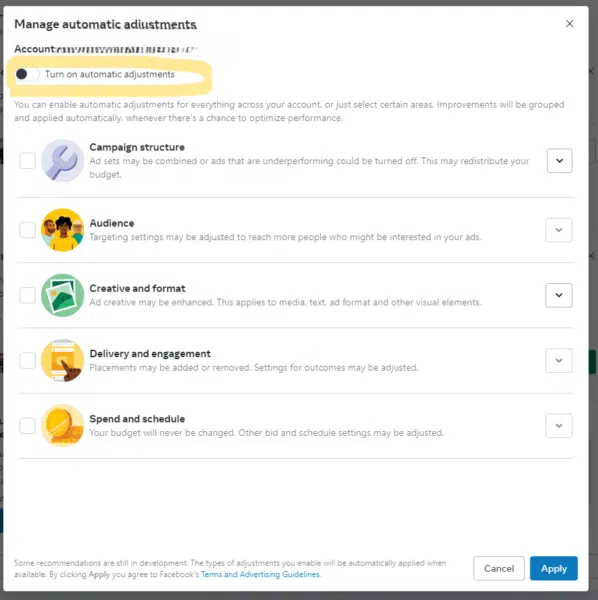
Others confirmed seeing the setting being turned on by default and the havoc it caused:
- “Seriously though I was so confused when our advantage plus campaign dropped 40% in spend yesterday. Now I know” said brewsawa on X.
- “This caused a chaos in my account fortunately found it and now feeling great. They’re sneaky thefts” said Rajesh Kumar.
- “It actually turned off profitable ad sets and slowed our ad spend. It also combined some of lookalike audiences but thankfully we caught it. Basically it was defeating the purpose of segmenting them.” Heather Brousell, Lead Generation Ad expert told Search Engine Land.
What they are saying. “Automatic adjustments is an optional feature, and advertisers must opt-in to the feature before any recommendations are applied.” said a Meta spokesperson.
They are keen to mention that – “the only way to actually turn the feature on is to click the ‘apply’ button in the bottom right corner, so no matter how you get to automatic adjustments, if the ‘apply’ button isn’t clicked, the feature will not turn on.”
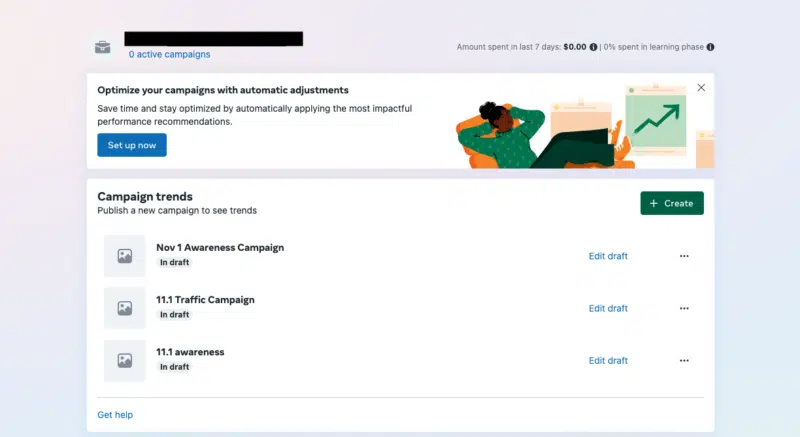
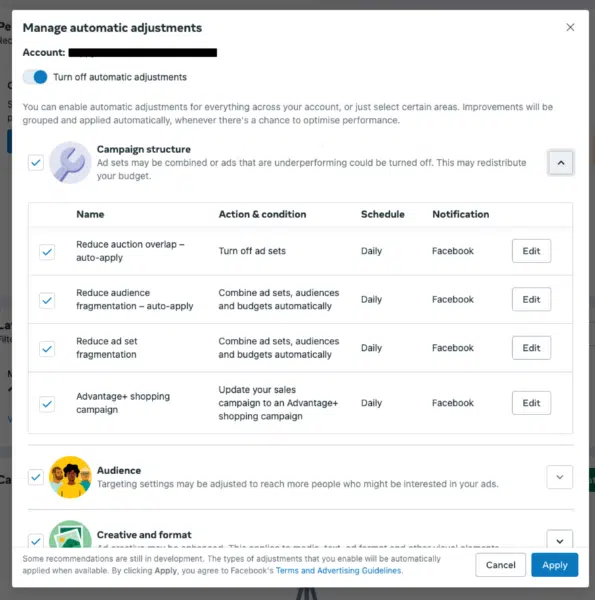
If you are seeing that it has been automatically turned on by default use the Business Support Home in Meta Business Suite, and that is where you can report anything that does not look right, and the Meta team can then investigate.
Bottom line. Advertisers should check their accounts immediately to see whether this option has been turned on or not. It may be the reason you are seeing unexpected performance levels in your account.
Updated November 7th.
Related stories