Microsoft now rolling out new Bing Chat features including chat history, mobile features, and more
Earlier this month, Microsoft announced a number of new features for Bing Chat, now many of them are live.
Earlier this month, Microsoft announced several new features for Bing Chat, to celebrate the launch of Bing Chat and co-pilot 100 days ago. Some of those features we have seen go live and many more are now live today.
The new features we covered earlier include image answers with knowledge cards and optimized answers.
As a reminder, Bing Chat removed the waitlist earlier this month, opening Bing Chat to those who want to use Microsoft Edge.
What is live now. Here is a list of what went live according to Microsoft with this announcement:
- Chat history: Tap on the clock icon at the top of your existing chat to see a list of recent activity. These chats will be saved for 90 days, unless specifically saved for longer storage. This is live on mobile now and will be live on desktop within the next week (note, some see this live already).
- Mobile widget: A Bing Chat widget can now be added to your iOS or Android home screen. This will allow you to quickly go to Bing Chat and/or click the microphone icon to speak your question.
- Conversations across platforms: If you start your conversation with Bing Chat on desktop, then need to head out, you can continue that conversation on your mobile device. This is rolling out on iOS and Android within the next week. To access this feature, click on the answer on desktop, then select phone icon in the options menu to view the QR Code and then scan it to open on your phone.
- Multilingual support: Bing Chat now supports more countries and languages for voice input. Bing also improved the quality for non-English chats, so now you can choose from a variety of languages and voices to tailor experience to your tastes and needs, Bing said.
- SwiftKey. SwiftKey is mobile keyboard and now it is AI-powered by Bing. You can use it to search and chat with Bing from within your favorite mobile apps, as well change the tone or reframe your messages before you hit send, Bing said. Bing is adding a bunch of new support and features to SwiftKey including tones, translation and more. You can click on the Bing icon in the ribbon above the SwiftKey keyboard. It will be available to all users across iOS and Android within the next two weeks.
- Edge updates. Bing Chat also is improving on Microsoft Edge where on Edge mobile you will be able to ask questions about the page you are visiting, or ask Bing to summarize it. Also, you will be able to use selected text options by selecting specific text on a page directly on the mobile browser.
What it looks like. Here are some videos and GIFs from Microsoft demonstrating these new features:
Mobile Widget:
Edge contextual chat on mobile:
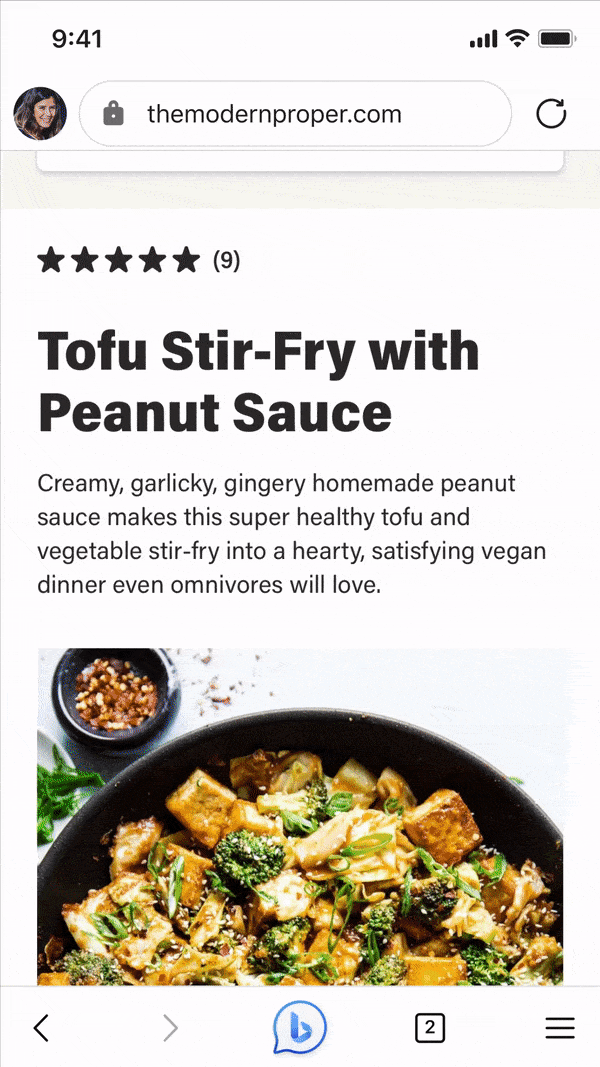
Selected text with mobile Edge:
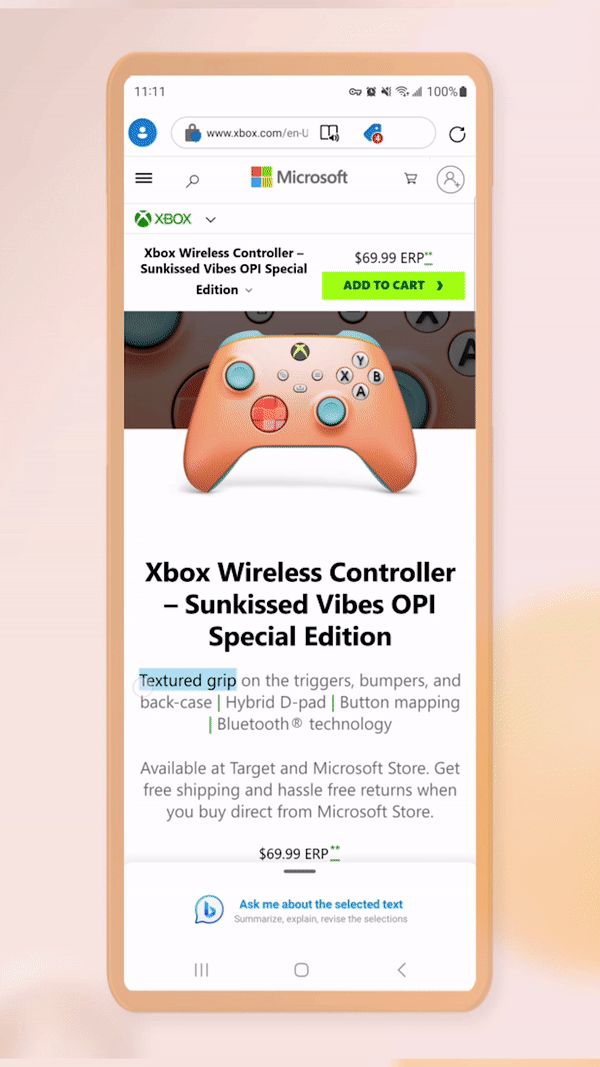
Why we care. We continue to see small and large improvements to generative AI tools, like Bing Chat. The Bing Chat interface is becoming more and more search-friendly, more and more user-friendly and the answers continue to get better.
You can learn more about these new features over here.
Related stories
New on Search Engine Land