Google Ads Auto Applied Recommendations: Every setting, explained
There are 35 AI-based ads suggestions. Here's tactical guidance on how to apply them to optimize your campaigns.
Over the past few years, Google has expanded its suite of Auto-Applied Recommendations. These are AI-driven “improvements” to elements of the text and display ads you’re running in Google. What started with adding ad units to text Ad Groups has grown into a list of 35 editable options. Here, we’ll detail each of them and discuss the potential benefits and risks, with context to help you make more informed decisions.
Note: Per Google’s manage ad suggestions page, you can opt-out of all ad suggestions at the account level. This feature has been hit or miss for some advertisers, even catching some off guard.
Opting out of Google Auto Applied Recommendations
Google does allow for opting-out of Auto-Applied Recommendations at the account level, but the default is opted-in after 14 days. As with some other default settings that make one scratch their heads (think “Block all known bots” unchecked in GA, for example), they do make it available for advertisers to change, so it’s on us to do so.
If you do not automatically apply Ad Suggestions, you will still get them in your Recommendations tab.
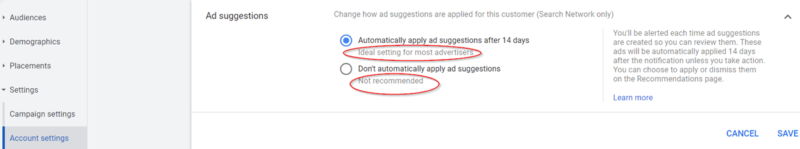
Accessing the Google Auto Applied Recommendations
As a first option, Google leads advertisers to manage the ad suggestions through the Recommendations page, where you can choose to apply, edit or dismiss them. I plan to write a different post about recommendations and the optimization score, but in the meantime please read this overview from Steve Costanza.
Google provides the following link to access your GAAR dashboard.
All my accounts were in a “NOT ACTIVATED” state as of last fall when I started seeing more sites granted access. (Note: There have been some discussions about them being activated without an Account Manager’s knowledge.) The screenshot below shows my dashboard, which includes two lists of websites: the ones I have direct access to, and those that I manage or own in my Manager Account. Some will see more sites in the Accounts tab, or multiple Manager Accounts listed, allowing you to set up each site as you see fit.

Managing individual Google Auto Applied Recommendations
See below for a screenshot of a GAAR dashboard for a single client site. Please note the following:
- The setting are sparsely checked for reasons I will detail below, but also because of the nature of this client and the maturity of the account. These factors will most strongly influence the strategy behind each of these checkboxes. No checkbox should be completely discounted (even though I have strong feelings about some of them).
- The bids section, for example, is completely unchecked because the client does not spend enough or get enough truly measurable conversions for me to consider the AI-driven options and does not have sophisticated enough analytics capability.
- One could argue that the less complex an account is, the fewer checkboxes should be checked.
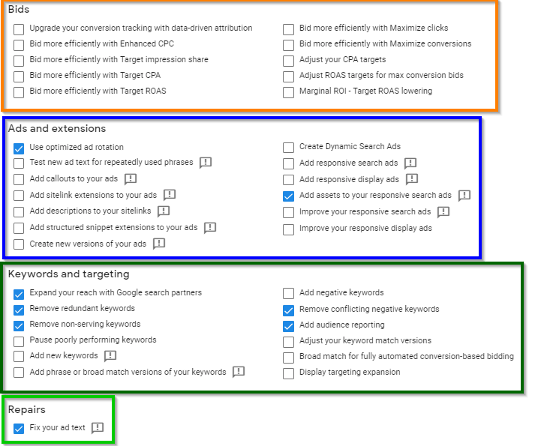
Google Auto Applied bid settings.
- “Upgrade your conversion tracking with data-driven attribution.” Heck yeah, I want this! Unfortunately, most non-enterprise and even many large advertisers will not benefit from the value of this AI, yet. I am also suspicious of Google’s ability to model human behavior for all audiences, in the way it describes as “comparing the paths of customers who convert to the paths of customers who don’t, the model identifies patterns among those ad interactions that lead to conversions.”
- “Bid more efficiently with enhanced CPC.” I have had mixed results with Enhanced CPC, but personally, I prefer it to many Automated bidding strategies, especially for small to mid-sized spend. This setting basically allows Google to change “regular” CPC bid strategy Ad Groups to Enhanced. This is your call.
- “Bid more efficiently with target impression share.” This to me is the first of the “money grab” options on this list. Very few advertisers can benefit from Target Impression share bidding unless the purpose of the Campaign is top-of-funnel Awareness.
- “Bid more efficiently with Target CPA.” This strategy has merit, but I do not want automation to turn it on. Frankly, most of these bid categories are tasks and strategies that I want full control over. It is also mysterious to me how a machine could create a target CPA for you, unless you have managed your Ads account in such a way that, over the years, you have given it the exact information to understand what you are willing to spend for a conversion. Simply guessing the competitors’ CPA is not a sound way to do this and requires a human touch.
- “Bid more efficiently with Target ROAS.” See Target CPA. Also, remember this one requires more work setting up Conversion values.
- “Bid more efficiently with maximize Clicks.” Again, this idea falls under “how could a machine know?” But, if you are trying to drive traffic to a site and turn this on, Google is a master at delivering your wish. The traffic quality, though, is not guaranteed.
- “Bid more efficiently with maximized conversions.” I like this one if you are comfortable with your conversion measurement specifically within the Google Ads setup. I may turn this one on for an account that had only AI-driven campaigns but would worry about some of my campaigns if this setting were “on” at the account level.
- “Adjust your CPA targets.” See Target CPA.
- “Adjust ROAS Targets for max conversion bid” and “Marginal ROI – Target ROAS Lowering.” These both require Google’s systems to reliably understand conversion value. Target ROAs bidding can be useful, and at a large scale of campaigns where AI has been given the permission to control more, is worth testing.
Google Auto Applied ads and extensions settings.
- “Use optimized ad rotation.” This one is probably the most no-brainer to leave checked for many account managers. Google has had a long time to get their ad rotation correct. It is important, however, to have a good mix of ads in each Ad Group to be able to leverage this, including ETAs and RSAs. In the early days of Responsive Ad units, they would “hog” the impressions, but if you have worthy ETAs, they can still get their share.
- “Test new ad text for repeatedly used phrases.” This one merits testing but again I would be worried about allowing this at the account level, unless very narrowly in your Campaign structures. Theoretically, this could help give some lost insight into dwindling Search Terms reporting. If I can turn this on at a Campaign level, I would consider it.
- “Add callouts to your ads.” This one goes under the “I prefer more control over my ad text” rejection from the world of Recommendations. I would suspect that some of the suggested callouts may also manifest as Recommended Headlines within the RSA ad editor to improve the ad.
- “Add sitelink extensions to your ads.” I love sitelinks as much as the next manager, but the website may not have the pages to deploy as alternative links under the ads. The AI might make some assumptions based on the main site navigation that are undesirable for conversion funneling with paid media. Also, this can cause problems with UTM tracking if you’re not using Google Ads Tracking templates.
- “Add descriptions to your sitelinks.” Based on some AI-recommended short-form content I have seen, I would prefer to handle these unless this is a situation with hundreds or thousands of database-driven product-type landing pages. Remember, my current opinions are based on recent, manually managed accounts with budget sizes up to $100,000 spend per month.
- “Add structured snippet extensions to your ads.” This is serious artillery that’s only useful for some battles. In early 2021, it must still be managed by humans. The prerequisites for this are impeccable schema or other micro-formatting implementation on your landing pages. If a product price may change without the schema being updated, for example, this is particularly risky.
- “Create new versions of your ads.” Google has done a good job of improving the ad-creating “brain,” and can now be trusted more often with this. I consider it a nice second opinion, so I often leave it on since there will be a 14-day warning prior to it going live. In the early days, these ads often greatly underperformed for CTR and Conversions compared to existing champions.
- “Create Dynamic Search Ads.” This is another tool that should only be considered by sites with database-driven content, such as e-commerce sites or B2B catalog-type sites, for example.
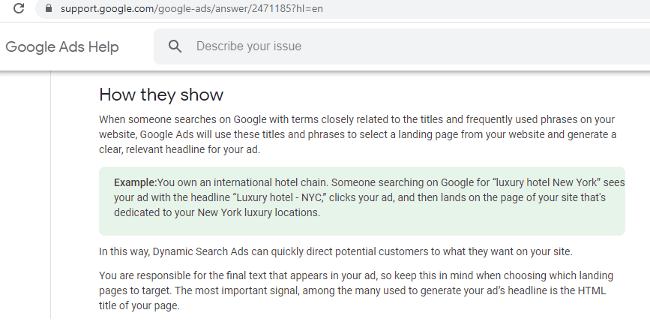
The problem I have found is that the AI is sometimes too wide in its interpretation of your goals. For example, in the screenshot of the Google Support page above, Google uses “luxury hotel New York” and describes the type of page that exists on your website they may use as a relevant target destination. You can define a specific page or a word in a URL (to catch a category and its pages, for example.) You can tell it 1,000 times you want only pet-friendly hotels and the system will still want to recommend keywords like “hotel in NYC.”
- “Add responsive search ads.” As RSAs have gotten better, I still spend time optimizing each of the ad units driving the most traffic. If your scale — based on past ETA or RSA performance — supports the tool’s ability to create “super ads” like these, it will still require manual maintenance for best performance. If you will not have time, do not check this without also checking the “Improve your RSAs” recommendation type below.
- “Add responsive display ads.” One of the questions that comes to mind here is: “Where is the budget coming from for the new RSAs and RDAs?” For carefully controlled budgets, these new ads could be perilous if you have propped one or two creatives to carry most of your weight. We expect that Google would only ad these types of ad units to other Ad Groups employing them, but there is no clear statement as-such. In fact, the help page for GAAR is especially vague in my opinion: “Get more conversions at a similar CPA with responsive display ads, which automatically adapt to fit available ad spaces.” I hope they got my CPA right.
- “Add assets to your responsive search ads.” I like the RSAs because they do multivariate testing for me and allow me to test several different headlines and descriptions, to be judged and rejected very rapidly based on volume availability (impressions). Assuming the conversion rate continues or grows, I encourage allowing the system to work within the blinders of its own Ad Group structure. I have advocated using high-performing headlines from different Ad Groups to test expanding each ad’s possibilities, but this could be dangerous if the machine does not match subjects properly. This is something human account managers should be doing often.
- “Improve your responsive search / display ads.” A two-for one. If you have enabled the system to create RSAs and RDAs, then these should be on. If you have not, you can turn this on and save some time managing the Responsive ads as just advocated above but allowing the system to switch out headlines and creatives based on the LP text. If your LPs are text-light, this will not work as well for you. I have noticed a bit of a circular pattern here where the system will re-recommend a headline that has failed in the past, so I am not sure if the machine would overcome this or “keep trying.”
Google Auto Applied keywords and targeting settings.
- “Expand your reach with Google Search Partners.” I like the added reach this gives, but you must control your Placements in other ways when you use this. A lot of this “search partners” traffic is YouTube.
- “Remove redundant keywords.” I support this being left on as I have grown more accepting of Google’s treatment of words as being the same. It used to be that “3ft pipe” was a different keyword than “3-foot pipe,” and got different CPCs. The system has evolved to know when words are clearly redundant. However, I would be careful with this one when working with keywords related to broader subjects like software or hotels, since Google may treat some words as synonyms incorrectly here and in some other niches.
- “Remove non-serving keywords.” Yes, do this.
- “Pause poorly performing keywords.” I do not set this as an automated task because of how often I see performance warnings right next to 10%+ CTRs and XX conversions for the same keyword. I am not a big fan of the Keyword relevance rating, which is often wrong from an objective perspective.
- “Add New Keywords.” Do not turn this one on.
- “Add phrase or broad match versions of your keywords.” As most of us already have found out, Exact = Phrase and Phrase = Broad these days. I would not turn this one on since it will undo the time you spend setting up exact match keywords in theme-clustered Ad Groups.
- “Add negative keywords.” Although I feel the spirit of this one is noble, I doubt the ability of the system to get it right. Especially for campaigns when half the (remaining) Search terms it shows you should be negative keywords. Like matching some brand name to a non-brand keyword, it happens all the time.
- “Remove conflicting negative keywords.” Many managers have made the mistake of accidentally adding a negative keyword while harvesting them within search terms. This is a good failsafe that can be left on, assuming Google continues to notify us when these are planned to be done.
- “Add audience reporting.” This is useful for the audience data you can grow and reuse to optimize across your Google Ads campaign types, and also because it gives you insight into the audiences that are hitting that you may not have thought about.
- “Adjust your keyword match versions.”Do not use this one.
- “Broad match for fully automated conversion-based bidding.” Do you have extra budget? Google summarizes this one as “Get more conversions at a similar or better ROI by expanding the reach of your Smart Bidding campaigns.” The prerequisite is a strong comfort level with your existing AI-driven campaigns being managed effectively, as well as your conversion measurement (a prerequisite of the prior).
- “Display targeting expansion.” If all your Audience-targeted Display campaigns have been optimized towards Custom Intent or other narrow audiences, then I recommend using this one. I usually begin to push the Expansion setting dial to the right only after millions of Impressions.
Keep a close eye on your Ads accounts
As with all things search, opinions evolve and change. What I used to say about Google AI a year or two ago has greatly toned down as their system is becoming better overall, in my opinion. However, there are clearly types of recommendations that you as an advertiser would want to keep an eye on. If you don’t closely monitor your ads account, it becomes easy for the system to inadvertently lose track of the goal. This does not happen with malice, but rather through inattentiveness to Campaigns, especially at the granular level of the ad units and keywords.
Contributing authors are invited to create content for Search Engine Land and are chosen for their expertise and contribution to the search community. Our contributors work under the oversight of the editorial staff and contributions are checked for quality and relevance to our readers. The opinions they express are their own.
Related stories
New on Search Engine Land