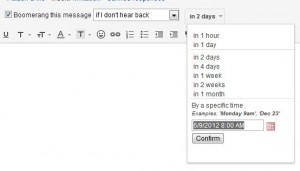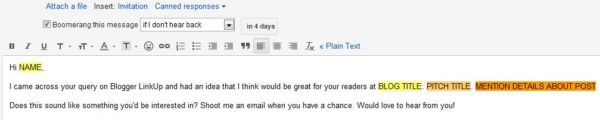8 Tips To Increase Your Link Building Efficiency
I’ve seen a lot of posts recently that talk about how to dedicate enough time to link building to see results without it taking over your life. To be blunt, that’s a load of crap. If something is scalable, its size can be changed, like fonts. How long you have to link build for to […]
I’ve seen a lot of posts recently that talk about how to dedicate enough time to link building to see results without it taking over your life. To be blunt, that’s a load of crap.
If something is scalable, its size can be changed, like fonts. How long you have to link build for to get results will never change. It will always be one of the most time-consuming and arguably hardest things you do. If it isn’t, you’re doing it wrong.
Still, there are a lot of things you can do to improve your efficiency and productivity. Below are just some of my favorite, but fair warning: They’re not going to free up all of your time. They’ll just allow you do to more in the time you have.
Gmail Tools
Because marketers are getting a bad rap when it comes to guest blogging, I solely use Gmail when pitching guest blog posts. In fact, we’ve found that Gmail addresses have a 60% better response rate for tactics like broken link building, too, so if you’re not using it, you need to be.
Gmail also has some of the best plug-ins that will help you save time in the hundreds of emails you send in link building. My favorites:
Boomerang
Allows you to automatically set up reminders to follow up with people if you haven’t heard back from them. It also lets you send emails at a designated time.
Canned Responses
Allows you to save email templates based off your contacting tactic. I have them set up for broken link building, guest blog pitching when through a blog community, and guest blog pitching on a source I found my own. Highlight what you need to change each time to make it easy.
Rapportive
Holy contact information, Batman. This will show you everything you need to know about someone when you put in their email address, from their contact information to their social profiles. You can create more personalized email or contact them through Twitter first to avoid email overload.
Organization Tips
One of the biggest reasons why link building takes so long is because people are just downright unorganized. When you’re dealing with dozens of Excel spreadsheets that each contain hundreds of prospects with rows of valuing information, you’ve got to stay on top of it. My tips:
Prioritizing
You know every link carries a different value. And you know every link has a different approach tactic. So prioritize what you work on. I have a link prospecting sheet that has a Value (Scale 1-5, 5 being high) and Ease (Scale 1-5, 5 being difficult). Multiply them, then sort by highest to lowest to see what you need to tackle first.
Color Coding
I’m sure you already use Excel. It’s great, but if you have a lot of data to go through, it’s hard to keep things straight. I color code everything so I know where I’m at in the process: Green means link is up, Yellow means waiting on a response, Red means no way will you ever get a link. When I open a speadsheet, I can easily see where I’m at.
Tabs
Browsers give you the ability to open multiple tabs for a reason. Use them. My open tabs are my To Do list. They let me know what’s left to look at before I can call it a day. Once I’ve valued the site or contacted them, I close it out. I also use Ontolo’s URL Reviewer to open all the URLs I’ve copied over from an XLS at once.
Bookmarks
If I know I’m not going to be able to get to a prospect immediately, I’ll save it to my bookmarks. I organize both by client and by site type because one prospect may be suitable for more than one client. I’ll then set up a time on my calendar for 2-3 days later to remind myself to go back through those bookmarks.
Contacting People
Immediately after I’ve valued a site and have determined that I do want a link from them, I contact them. Why? Because their site is fresh in my mind. It’s much easier to craft a personal email when you just finished checking a site out.
If you wait until you valued a handful of prospects to then reach out and contact them, you’re either going to have very template-sounding emails or you’ll have to go back through the site to figure out what you want to say.
What are some other things you can do to increase your link building efficiency?
Contributing authors are invited to create content for Search Engine Land and are chosen for their expertise and contribution to the search community. Our contributors work under the oversight of the editorial staff and contributions are checked for quality and relevance to our readers. The opinions they express are their own.
Related stories
New on Search Engine Land