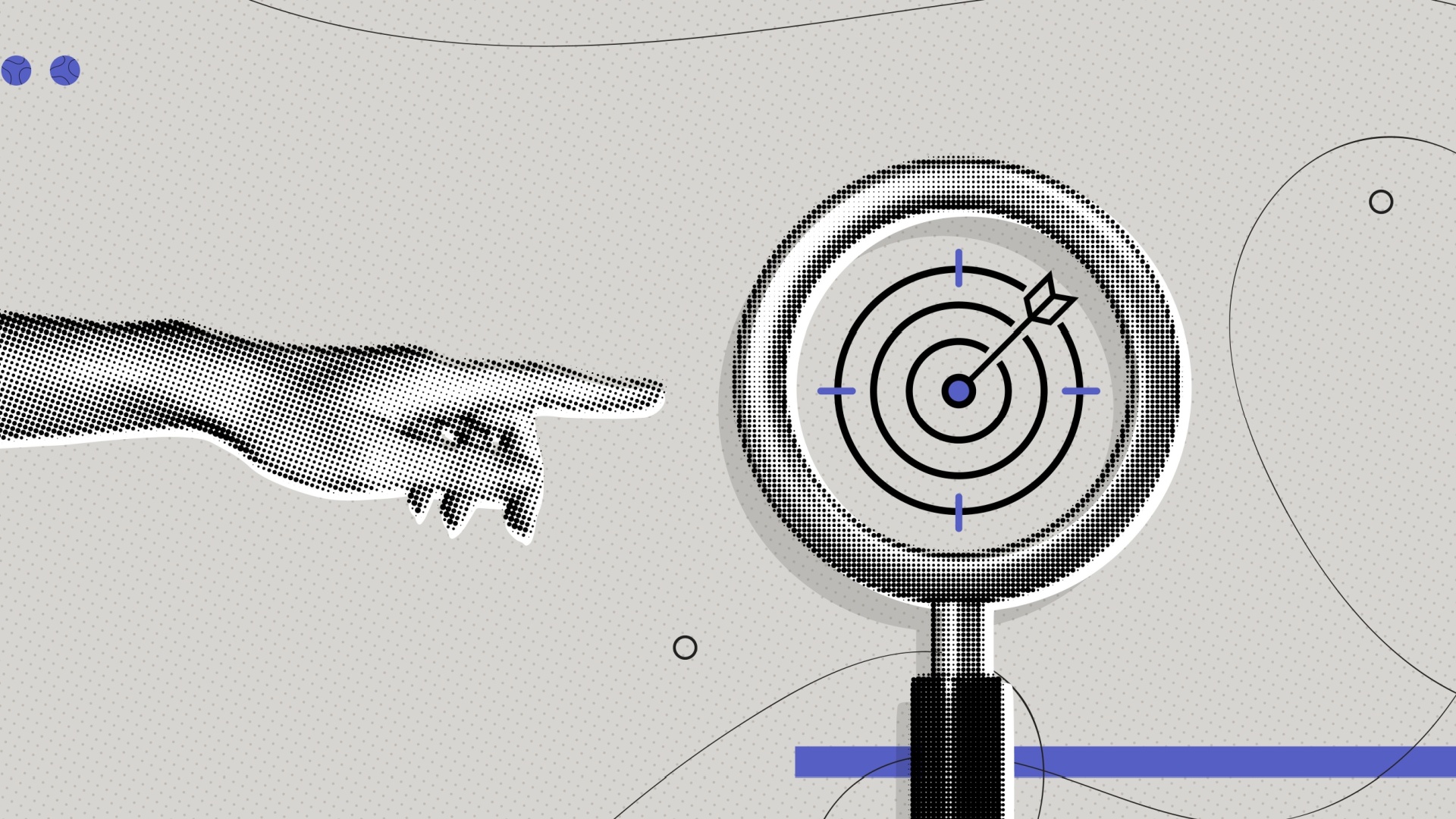Website Usability 101 For SEO Professionals
Want to be better at search engine optimization? What all SEO professionals should know about website usability.
In my opinion, website usability is similar to search engine optimization: the perceived definition.

Doing SEO without understanding searcher goals and behaviors is like doing math without knowing how to add.
Many people believe that SEO is simply optimizing a website for search engines. In reality, SEO is optimizing a website for people who use search engines.
Saying that you know SEO without understanding searcher goals and behaviors is like saying that you understand math without knowing how to add.
Likewise, many people believe that website usability is simply making a website easy to use. Easy to use for whom? The developers? Website owners? Web searchers? SEO professionals?
Search engine optimization has fundamenal building blocks. So does usability. Website usability professionals typically measure:
- Effectiveness
- Efficiency
- Learnability
- Memorability
- Error Prevention and Recovery
- Searcher (User) Satisfaction
Let’s look at each of these items individually and how they pertain to the field of search engine optimization.
Effectiveness
Contrary to what many search engine marketers believe, website usability is not about ones’ personal opinion. Usability is about achieving objectives and task completion. So when search usability professionals measure the effectiveness of a website, they evaluate the following:
- Can searchers achieve their objectives and complete specific tasks via the commercial web search engines and your website?
- Can searchers easily find their desired information, destination, or activity on a website?
- If searchers cannot or do not achieve their objectives, what were the roadblocks encountered? Can those roadblocks be eliminated or minimized?
Navigational queries are very important to search usability professionals because the searcher goal is to go to a specific website. And website owners should help searchers achieve that goal very easily.
One way for me to evaluate this is to perform navigational queries to see which pages appear in search listings.
- Pancreatic cancer cancer.gov
- Cancer pancreas National Cancer Institute
- “pancreatic” site:www.cancer.gov (with and without the quotes)
If I do not see the most appropriate page appear at the top of search listings for navigational queries, then I know that the labeling system and other information architecture items need tweaking.
Efficiency
Once usability professionals determine that task completion is possible, they want to see how efficiently searchers were able to complete their desired search objectives.
- How quickly can site visitors perform specific tasks on your website?
- How many steps were required to complete simple search tasks? (Too many, too few, just right)
- What elements on your website discouraged or prevented searchers from attaining their search objectives?
SEO professionals should be careful about over-generalizing efficiency. Even today, I still hear and read SEO professionals touting the 3-Click Rule. The 3-Click Rule basically states that every piece of content on a website should take no more than three clicks to access.
Well, SEO professionals and website owners, the folks at User Interface Engineering disproved that rule a long time ago. (See Testing the Three-Click Rule at UIE for details.)
Information scent and task completion are more important to searchers than the number of clicks.
Learnability
Usability professionals also evaluate how quickly and easily searchers learn how to use your website the first time they encounter it. They review and evaluate webpage items such as:
- Site navigation (placement, formatting, and labeling)
- Clickability (visual affordance)
- Content labels and descriptions (aboutness)
Simply put, if searchers have to spend time learning how to use your website, they are spending less time on achieving their searcher goals. If a website is too hard to learn, then searchers hit the Back button.
Memorability
After a searcher has learned to use your website, how quickly and efficiently can that searcher accomplish his or her searcher goals?
For example, if the searcher goal is a quick fact, where might the searcher look for that information on your website? The FAQs section? The Tips section? If the searcher goal is to log in, does the searcher want to go to a specific login page? Or does the searcher just want to arrive at your site and quickly scan the utilities navigation for the Login link?
During usability tests and evaluations, I have personally observed web searchers exhibit re-finding behaviors.
Searchers might not remember the name of the website or the webpage where they initially found their desired content, but they remember the keyword phrases used on Google (or another search engine). Once they see a title, snippet, URL, image or video thumbnail on a SERP, they immediately click on it.
If your site is memorable, it can make re-finding search queries easier for web searchers.
Error Prevention and Recovery
Granted, there is no such thing as a perfect website. Nor is there a perfect search engine. Search engines might not display the most appropriate page. And searchers might go down a less-than-ideal browse path. Nevertheless, error prevention is a critical part of website usability.
Website usability professionals regularly monitor and evaluate:
- What errors do searchers and search engines typically make and encounter?
- How frequently do these errors occur?
- How severe are the errors?
Some errors are dealbreakers. And they absolutely must be addressed and fixed, such as missing content (a 404 Page Not Found Error) with quality link development.
Conversely, some errors are infrequent and not so severe. They should be on a to-fix list but are not necessarily at the top of the list.
SEO professionals might not realize that by monitoring data from web analytics data, webmaster tools, site search analytics, and SEO software, they are actually analyzing items that are important to usability professionals as well.
Searcher (User) Satisfaction
The searcher experience has never been as simple as, “I like this website” consensus in a focus group. Nor is it a, “This is cool!” exclamation during a usability test. Searcher satisfaction is tied very heavily to goal achievement.
In other words, if searchers are able to achieve their goals and complete search tasks efficiently, they rate their searcher experience as high. If searchers encounter too many roadblocks and do not find their desired content, they rate their searcher experience as low.
So Search Engine Land readers, this is what website usability is all about: effectiveness, efficiency, memorability, learnability, error prevention, and searcher satisfaction.
Next time you read or hear an SEO professional make any statements about website usability, make sure that he or she understands these usability fundamentals. If you don’t hear this terminology or understanding? Well, then, maybe you will know which search usability professionals to listen to…and which ones you can dismiss.
Contributing authors are invited to create content for Search Engine Land and are chosen for their expertise and contribution to the search community. Our contributors work under the oversight of the editorial staff and contributions are checked for quality and relevance to our readers. Search Engine Land is owned by Semrush. Contributor was not asked to make any direct or indirect mentions of Semrush. The opinions they express are their own.