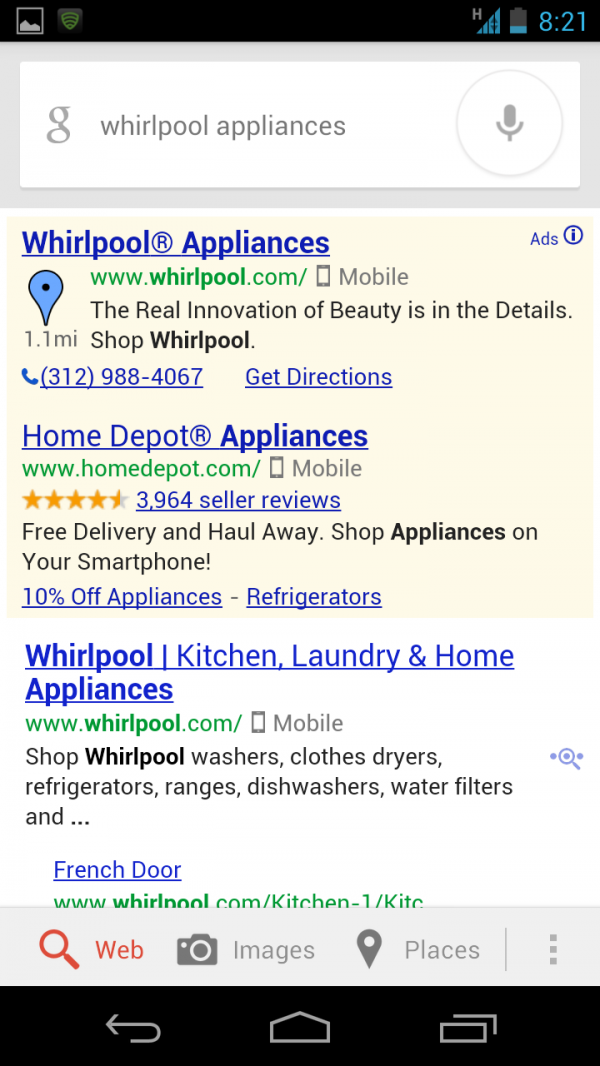What You Need To Know About Smartphone Icons In Google Mobile Search
Last month, I talked about the 16 differences between smartphone search results and desktop search results, which may have been a surprise to those of you who always assumed they were the same. Today, I’m going to go into detail on number fourteen on that list: Smartphone Icons in Google Smartphone Search. What do they […]
Last month, I talked about the 16 differences between smartphone search results and desktop search results, which may have been a surprise to those of you who always assumed they were the same.
Today, I’m going to go into detail on number fourteen on that list: Smartphone Icons in Google Smartphone Search. What do they look like? When do they appear? How do webmasters get them? If you haven’t seen them before, they appear next to the URL in Google smartphone search.
Here, you can see them in the organic listings for both the second and fourth visible listings on the page:
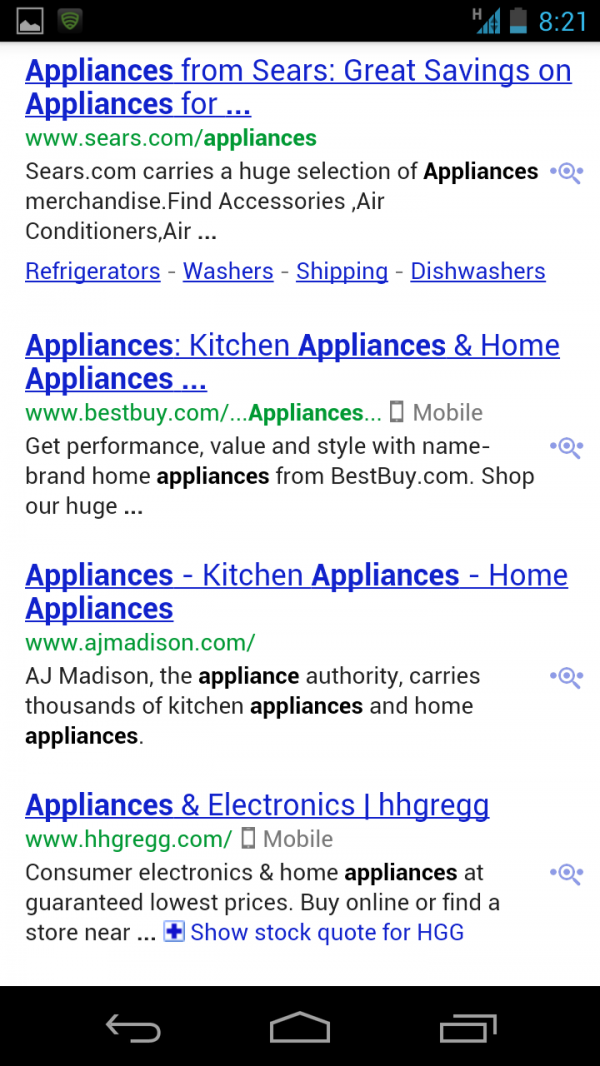
This new incarnation is interesting, because they’ve added the word “Mobile” to every icon since I first saw them at the beginning of August.
They also appear for paid results, as you can see from this screenshot of the query [whirlpool appliances].
As far as I can tell, they only appear if you use the search box on the home screen in Android with the native browser, as I’ve done the same searches in Chrome with no smartphone icons. If the test succeeds this will likely change, as Chrome is the default browser in new Motorola devices. For now, though, it only works on the native Android browser in Android.
It also works on the iPhone, according to the unscientific survey I sent out to coworkers and friends. Of the seven respondents who could see these icons, five of them were using iPhones. Don’t know about the browser differences, as we didn’t see any change in the iPhones we tested on.
Here’s the full breakdown by operating system and handset so far:
Of the sample, 43% of the respondents who saw the icons used an iPhone 4, and 71% of them used some sort of iPhone. However, it’s not a given that if you have an iPhone 4 you’ll see these icons, as many of the respondents searching from this device saw nothing.
The operating system breakdown is similar, but it’s important to note that the smartphone icons are only appearing for Android handsets with Jelly Bean (Android 4.1) installed. Although, again, one handset running Jelly Bean did not see the icons, so having Jelly Bean doesn’t necessarily guarantee that you’ll see the icons.
The great majority of Google users aren’t seeing these icons, with only 14% of the 50 US-based respondents even reporting seeing an icon in search results.
If you haven’t yet participated in this survey, help the mobile SEO community learn more about this important update by answering the simple 2 question survey here.
At any rate, though the test currently affects a relatively small percent of the total available Google search volume (approximately 14% of about 20% of the total search volume), there’s a good chance that this update will be rolled out to a larger audience at a later date.
If it does, it could affect click through rate to sites in smartphone search results significantly. Only Google knows what the results of this test are, and if users are reacting positively to the change. If they are everyone will likely see this change in the future.
Four Ways You May Be Able To Get Icons To Appear
Knowing the figures that Google has quoted on HowToGoMo.com and elsewhere that show that mobile users prefer usable content on their phone, it’s likely that the majority of smartphone users will find this user interface change more useful than cluttered.
While the effect is to be determined, there are things that webmasters can do to ensure smartphone icons appear next to their sites for eligible users, and to get as much traffic possible in light of this SERP change:
- Obviously, you need mobile content. If you are still on the fence, or are in the camp that believes desktop content that looks okay on a smartphone is good enough, you will competing for attention with sites that exclaim to the user that their site will work once they click through. Go with responsive design, dynamic serving, mobile URLs or some combination if you want a mobile icon in smartphone results.
- Regardless of what mobile configuration you implement, follow Google’s guidelines for creating smartphone and feature phone content. There were a few examples where icons appeared to be included simply because the mobile site was redirected for smart phone user agents (including smartphone Googlebot), but I didn’t find any examples where Google’s guidelines were followed and the smartphone icon didn’t appear. There are also many examples that I’ve discovered where content was properly redirected, but that wasn’t enough to see a mobile icon, so include switchboard tags as well if you use mobile URLs.
- If you do use mobile URLs, it’s important that you design your site in such a way that all of your desktop pages are either properly redirected and annotated with canonical tags to the equivalent desktop page or made responsive. There are good reasons to use mobile URLs rather than responsive web design in some cases, but if you make a mobile site that is a condensed version of the desktop site with mobile-specific features, be sure to have that desktop content formatted for mobile, either through mobile URLs and switchboard tags, dynamic serving or responsive web design, as these URLs will appear in Google smartphone search even if they’re not mobile-optimized, and even if they’re not linked anywhere from the mobile site.
- Buy mobile paid search ads. This won’t help you get smartphone icons organically, but it will help your visibility overall. Since Google increases quality score for sites that deliver mobile optimized landing pages to mobile searchers, it’s very likely that all of the paid search ads on the page will have smartphone icons. Ideally, you have mobile-optimized pages that also entice the searcher to click through with their usability, but regardless it can’t hurt to get as much real estate on the pint-sized SERP as possible. You may be new to that game, given that you’re reading a mobile SEO column, so here’s a great primer from Rachel Pasqua if you need more info.
Have you tested what effect these icons have had on your traffic and conversions? Early data suggests CTR can go up 3% or more because of these icons, but I haven’t seen a lot of data to demonstrate the effect on webmasters. Please share your results in the comments if you’ve seen any.
Contributing authors are invited to create content for Search Engine Land and are chosen for their expertise and contribution to the search community. Our contributors work under the oversight of the editorial staff and contributions are checked for quality and relevance to our readers. The opinions they express are their own.
Related stories
New on Search Engine Land