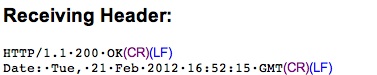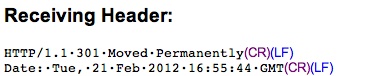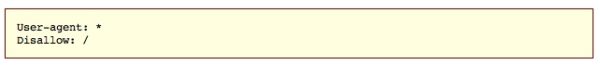When The Going Gets Tough, The Links Get Blamed
Links are usually the first thing that people look at when something happens in the SERPs. Surely, if your rankings fall, you must just have crap links, right? Well look elsewhere too…because I’m here to tell you that immediately blaming the links and not looking for problems elsewhere won’t always get those rankings back up. […]
Links are usually the first thing that people look at when something happens in the SERPs. Surely, if your rankings fall, you must just have crap links, right?
Well look elsewhere too…because I’m here to tell you that immediately blaming the links and not looking for problems elsewhere won’t always get those rankings back up.
In fact, if you stop a killer link campaign because you’re convinced that the links are the problem, and you go from 60 to 0mph, that can potentially hurt you even further.
Here’s a synopsis of the main 5 non-linky problems that we’ve encountered and troubleshooted over the years whilst dutifully cranking out the links.
1. Check The Redirects
For this, I rely on Rex Swain’s HTTP Viewer. For those of you who don’t have familiarity with this, here’s how I use it:
- Enter your URL
- Uncheck the AutoFollow Location box
Now, it’s a good idea to 301 redirect either the www or the non-www version of your site to the other one. We’ve decided that we want our primary URL to be https://www.linkfishmedia.com and, after entering that here, we see this result:
When we enter the non-www version, we see this result:
This is what you want to see on a site. If you don’t have the proper 301 in place, Google can easily think that you’re running two sites and that can cause all sorts of problems from indexation issues to duplicate content to link problems.
Since I’m concerned with links right now, I’ll tell you the main problem I’ve seen with this: a site runs both non-www and www versions with no 301 redirect and links are built to each version. Once someone realizes that a 301 isn’t in place and slaps it in there, you’ve possibly sent half your links through a 301, losing some juice. We’ve seen many situations where a 301, or lack of one, has been a serious link problem.
People build links for years without having it set up, read that they should have a 301 in place, slap it in there, and wonder why their links don’t seem as powerful now. Occasionally, 301s get removed by accident (hard to imagine, but it’s happened) when the webmaster decides to get drunk and dive into the control panel. Splitting link juice will not make a link builder happy.
2. Check The Robots.txt File
Is the whole site blocked for some reason? That has been the problem so many times, I cannot even tell you how many.
It’s particularly common after a recent round of site testing or updates. The robots.txt file is always found at URL/robots.txt and it should be easy enough to decipher, but there are robots check tools for those of you who encounter complicated files.
You don’t want to see this on your site if you’re hoping it’s going to get crawled and indexed:
The good news is that if you have inadvertently blocked engines from the site, it’s a very easy problem to fix.
3. Duplicate Content
Do a Copyscape check if you suspect that this is a problem. As we saw with Panda, tons of sites that have stolen your content can indeed outrank you.
If you do find blatant examples of content theft, how you handle that is your personal decision but no matter what, I would indeed try and get that fixed asap. In the spirit of courtesy, I would advise first contacting the webmaster but sadly, I haven’t seen that actually be the easiest way to get the stolen property taken down.
You can have duplicate content on your site as well of course, but from what I’ve seen, having a minor internal dupe content issue like the same small text blurb on every page won’t hurt you.
4. DNS Issues
if your site has a DNS issue, when a crawler comes through and encounters an error, it can’t crawl your site. You can use an online DNS checker to see whether you’re ok. If you check and get an unsuccessful code/error, I’d look into this asap or contact your host for help.
5. Check In At Google Webmaster Tools
If you don’t use Google Webmaster Tools, let me tell you that it can be a fantastic resource when things aren’t going well. The most recent issue I’ve seen with this is an erroneous geotarget.
In general though, this is an excellent place to get information about how Google is dealing with your site (the Fetch as Googlebot is particularly handy for me.) You can also check for duplicate internal meta tags and titles here. If you’re not a technical person, this tool might just be your best friend and first resource when something goes wrong.
But How Can You Tell If It Is The Links?
I have never seen a backlink profile that did not contain links that, if I were charged with ferreting out the bad seeds, would not raise a flag to me. Certain link tactics are wildly popular and successful, then they’re not, but they aren’t always cleaned up.
It’s rare for me to see a backlink profile that doesn’t contain at least a few footer links on totally irrelevant sites full of broken English. That doesn’t at all mean that these are hurting you though. They probably are sending you zero traffic and are on such low-value sites that any boost from those links is negligible, but that’s very different from hurting you.
For example, let’s say that you’ve been ranking well on the basis of having links come from major shopping sites, and those sites get devalued in a Pandaesque algorithm change. Those links were helping you, now they aren’t, but I still don’t know if I would say that they’re hurting you, especially if they were well-known sites that continued to get good traffic themselves and send you conversions.
However, if you no longer got any traffic from sites that previously accounted for a major proportion of your visits, you’ll obviously need to pursue new links elsewhere. Still, that doesn’t mean those links are hurting you does it?
Honestly, the safest way I know to determine if links are hurting you is to identify a few and remove one at a time, watching the rankings and traffic to see if anything falls further. If you are still getting traffic from links that are poor, I’d keep them. If you previously got traffic and now get nothing, you could remove them and see what happens.
There are definitely times in which cleaning up a link profile seems to magically fix things, but the why of that is up in the air for each case I think. Maybe your percentage of brand/URL anchors is now much more in keeping with the standard for your niche after you removed the anchors used in most of your spammy links.
For another example, If 75% of your links come from devalued or low value sites and you remove links, causing that percentage to fall to 25%, I would expect to see some positive results. Maybe it’s all about manipulating those numbers. Maybe it’s such a unique thing, individual to each site, that it’s impossible to issue blanketed directives.
Contributing authors are invited to create content for Search Engine Land and are chosen for their expertise and contribution to the search community. Our contributors work under the oversight of the editorial staff and contributions are checked for quality and relevance to our readers. The opinions they express are their own.
Related stories