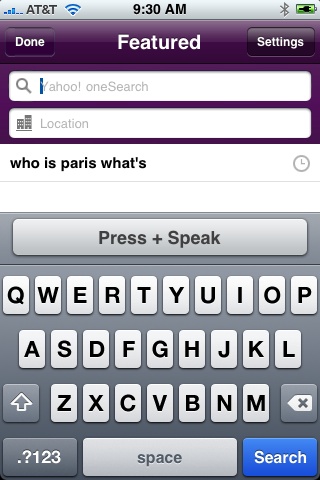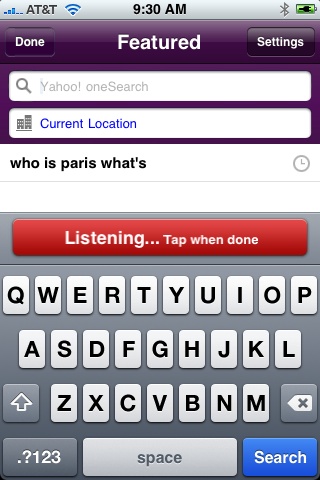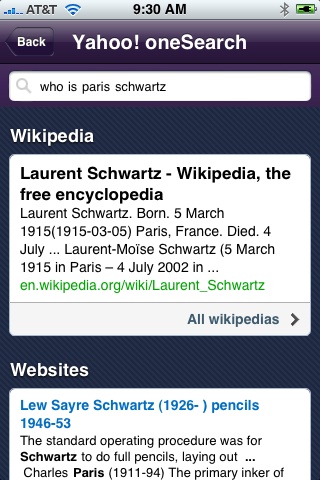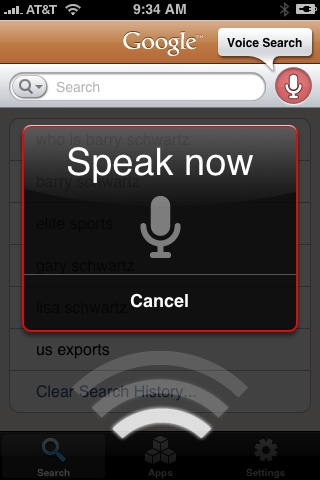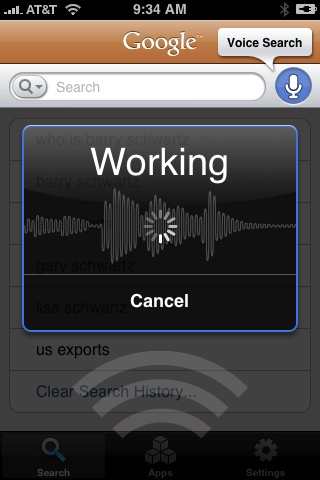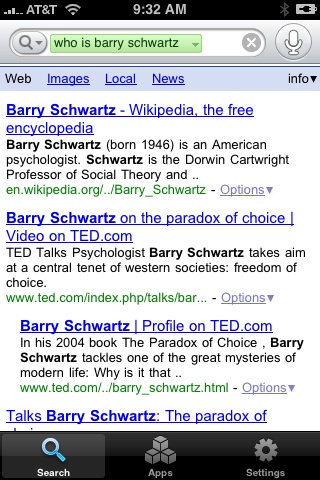Yahoo Adds Voice Search To iPhone App
MobileCrunch noticed Yahoo has added voice search capabilities to their Yahoo One Search iPhone App. I spent a few minutes testing it out and I have to say, that is does an okay job. I didn’t conduct enough tests to really compare it against Google’s iPhone voice search feature. They are both different in how […]
MobileCrunch noticed Yahoo has added voice search capabilities to their Yahoo One Search iPhone App. I spent a few minutes testing it out and I have to say, that is does an okay job. I didn’t conduct enough tests to really compare it against Google’s iPhone voice search feature. They are both different in how they work.
First let me show you Yahoo’s voice search for a test on [who is barry schwartz]:
Step 1: Click on the “Press + Speak” button to activate voice search:
Step 2: Speak when button turns red and then tap it again when you are done talking:
Step 3: The button turns blue to show it is processing your search:
Step 4: Yahoo shows the search result, and in this case, wrong (I tried three times):
Google’s voice search works a bit differently.
Step 1: Either put the phone to your ear or click the microphone icon:
Step 2: Just speak and when you are done speaking, Google knows and shows that it is processing your search:
Step 3: Google displays search results:
So, Google is one step less, which is nice for a mobile search app.
Search Engine Land is owned by Semrush. We remain committed to providing high-quality coverage of marketing topics. Unless otherwise noted, this page’s content was written by either an employee or a paid contractor of Semrush Inc.