10 Things SEOs & SMBs Should Know About New Google Places Dashboard
Recently, Google announced some significant changes to their Google Places dashboard. The wires have been humming ever since, and the reaction has ranged from fall-off-seat excitement to ‘humph, is that it!?’ Whatever the opinion, the truth is that these changes signify a big development in the way Google handles ‘Local.’ Google has been talking up […]
Recently, Google announced some significant changes to their Google Places dashboard. The wires have been humming ever since, and the reaction has ranged from fall-off-seat excitement to ‘humph, is that it!?’
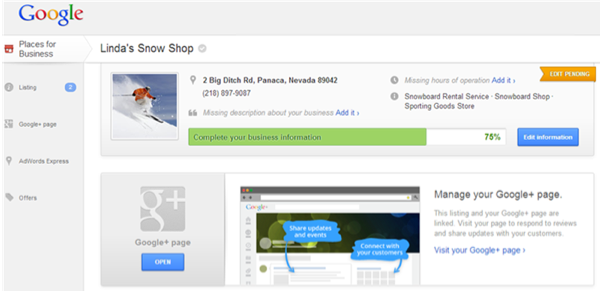
Dashboard images: Local Search Forum
Whatever the opinion, the truth is that these changes signify a big development in the way Google handles ‘Local.’ Google has been talking up the importance of local for an age, and the increased real estate given to local results in SERPs backs this up. They have also updated and iterated their local product almost more than their main search product in the last 12 months.
But, despite this rhetoric and commitment, Google has given scant attention to how SMBs use and manage their data within maps/Google+ Local.
Tuesday’s announcement changes this. The new ‘Places for Business’ dashboard is all about making life easier and clearer for SMBs to manage their data and promotion within Google’s local products (Maps/Mobile/+Local), and they have really put some thought into solving the backend issues and providing a helpful, consolidated interface.
Hang on… before I go too far with the praise, let me make one thing very clear. This update is also designed to make it easy for SMBs to purchase Adwords Express. Google has struggled to monetize ‘Local,’ and this update puts AdWords Express front and center on the dashboard in the hope that SMBs will start to spend more with them. ‘Google the Benevolent?’ (Yeah, right…)
Listed below are ten things SEOs and SMBs should know about the new dashboard.
1. Phased Rollout – Many Changes Still To Come
This update has addressed a number of issues which have confused and frustrated SEOs and SMBs for years; but it has not improved all issues and niggles. This is very much a v1.0 for the new dashboard, and there are many more improvements to come over the coming months.
2. Only Available To New Profiles Or Newly Verified Profiles
The new dashboard is only available for new listings (newly created or newly verified) and not for existing, verified listings. As soon as a listing is verified, they will get access to the new dashboard. However, those of us with existing verified listings will have to wait until the rollout reaches us.
Also, the dashboard is only currently available in the US. Once rollout is complete in the US, then it will jump across to other territories. There’s no clear timeline on this; so, it’s a case of carry on doing what you’re doing and wait till Christmas arrives!
3. Easier, Faster, Clearer Update Route For Google+ Local Page
This change is a huge improvement – and a big thumbs-up to Google for sorting this out!
The current/old dashboard had a slow and tenuous link to the Google+ Local page with changes made in the old dashboard taking a long time to show up on the visible Google+ listing.
The new dashboard feeds data directly into Google’s updated ‘knowledge graph’ data structure. This enhanced structure makes management of data within Google better, and Google puts more trust in this data.
The upshot for SMBs is that any changes made via the dashboard have greater trust and should go live on their Google+ Local page faster – within 48 hours, according to various sources.
4. Verification Process Still The Same
Thumbs down on this one, I’m afraid!
The verification process for listings is still the same. Businesses still need to get a PIN via mail, SMS or phone call and enter this into their listings so they can take control of their listing.
But, there is a clearer process for disputed listings. If you want to take control of a listing which is currently claimed into a different Google account. there is a clear, stepped appeal process. Listings can no longer be claimed into multiple accounts, which will greatly reduce confusion over listing ownership and administration.
It also appears (fingers firmly crossed) as if this process is going to be overseen by a dedicated customer support team, which would be a hugely welcome change.
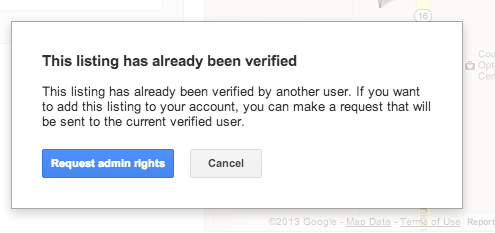
Image courtesy of Mike Blumenthal
5. Helpful Interface Guides Users To Make Right Choices
The new interface incorporates contextual, inline tips and advice on how best to complete the various fields. There are actually less fields to complete, which means less customization options (a real bugbear for many SEOs), but at least Google makes it clearer how best to complete the fields so SMBs don’t contravene the rules and suffer the consequences!
6. Don’t Merge Your Google Local Listing With Your Google+ Local Page Yet
Google advises that if a business is considering merging their old Google Local Listing with their Google+ Local page, they should wait. This process is still riddled with issues, but there is light breaking on the horizon.
In due course, the new dashboard will incorporate an ‘Upgrade’ button which will make this process smoother. So, unless you have a burning need to tackle this merge now, you should hold fire for the time being.
7. SMBs Need A Google+ Profile To Update Video & Social Elements
All core business info can be updated from the new dashboard. Updates should go live within 48hours, except for photos. Photos will take longer, and it’s still faster to add photos as a user rather than a business owner. Google has acknowledged this issue and will improve the process and speed in due course.
However, if a business owner wants to add video to their listing or manage their social stream, they need to have a personal Google+ profile. Given that lack of personalization options within Google+ Local, having some videos about your business and publishing tips/updates/ideas in Google+ can really strengthen the appeal of your business to a potential customer who visits your Google+ Local listing.
Google is not going to give up on its Google+ play, so it’s time for SMBs to embrace it!
8. Service Area Businesses (SABs) Get A Google+ Local Page For 1st Time
At last!! Google is, at last, acknowledging the existence of SABs and now enables them to have a Google+ Local page and to hide their address if they wish. There are additional settings for service area and a neat check-box so a business can positively state if they also serve customers at their location.
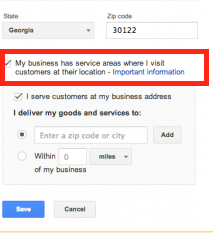
Image below courtesy of Mike Blumenthal.
Coupled to this is a wider range of contact options – including email – which will help SABs even more.
9. Select Up To 10 Categories To List In, But No More Custom Categories
The new dashboard allows SMBs to list themselves in more categories than before. They can select up to 10 categories – chosen from a pre-defined list; but, they can’t create custom categories any more (although older listings with custom cats may remain).

Select 10 categories – Courtesy of Mike Blumenthal
The dashboard incorporates inline guidance on what correct categories are vs. incorrect – it’s almost like Google has thought about what a user might enter and pro-actively given some advice on how to get it right – amazing!
10. Analytics Still Sucks!
There is no improvement in the data reported on your Google+ listing. You still get approximate views, clicks and call-to-action. This is a real shame, as Google as the power to supercharge reporting in Places, but continues to de-prioritize this aspect.
The interface for reporting looks like it has improved (although, I’m yet to see a screen shot which actually contains any data on the insights tab, so I can’t be 100% sure); but, the data reported on has not changed.
Postscript: Sources & References
The following sites were used for research and reference in writing this post. Many thanks to their owners and writers for great coverage and for making my life easier!
- Blumenthals.com – Visual Guide to the new Places for Business Dashboard
- Blumenthals.com – Google rolling out new update to Google Places for Business
- Local Search Forum – Major update – new Google Places Dashboard – All-in-one Local Listing Management
- Google – More details about the improved look and feel of Places for Business Support Pages
- Blumenthals.com – Categories in new Places for Business Dashboard
Contributing authors are invited to create content for Search Engine Land and are chosen for their expertise and contribution to the search community. Our contributors work under the oversight of the editorial staff and contributions are checked for quality and relevance to our readers. The opinions they express are their own.
Related stories
New on Search Engine Land