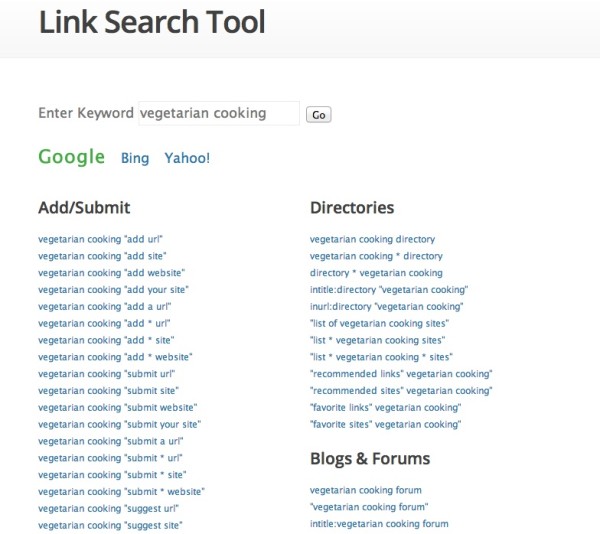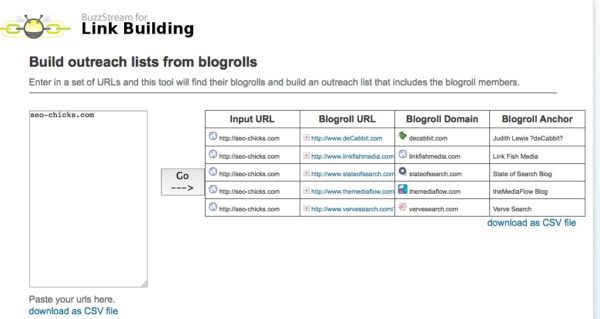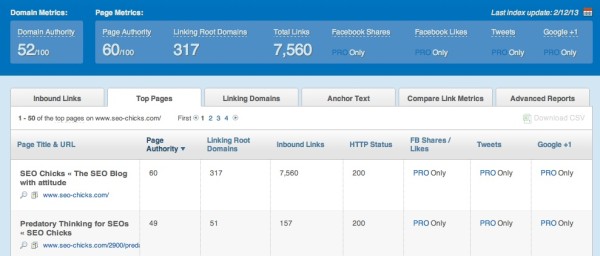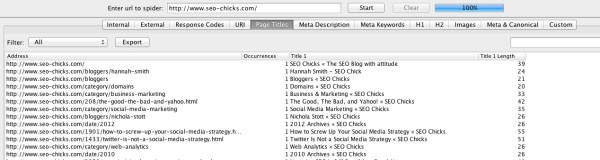20 Resources To Add To Your Link Tool Arsenal Right Now
I love reading articles about which tools different people use for link buildng purposes. In trying to put together a recommended list of tools for a client who wants to do part of his own link building in-house, I realized that this might be a helpful way for someone to easily build a nice little […]
I love reading articles about which tools different people use for link buildng purposes. In trying to put together a recommended list of tools for a client who wants to do part of his own link building in-house, I realized that this might be a helpful way for someone to easily build a nice little arsenal to help make the most of his or her link campaign.
I’m a firm believer in the idea that no one will care as much about your site as you will. I’ve also never been annoyed when a client suggests an idea or gives me feedback on my links. The more we all think about link building, the better.
That being said, whether you’re doing your own link building or you’re trusting someone else to do it, it’s never a bad idea to learn more about the tools available. You never know when one might come in handy.
I’ve divided these up into six main areas: discovery, outreach, analysis, technical, social media, and documentation. I’ll go over where to get the tool, tool prices, the basic information, and how we use it at work. If one is a paid tool, I’ll give you a free alternative, although some free tools (and free accounts for more robust paid tool suites) are limited.
Discovery
Solo SEO’s Link Search Tool: This handy little tool is what I run to when I’m under-caffeinated and have no more creativity left. Enter a keyword and bam, it leads you right to a list of clickable searches for Google, Bing, and Yahoo, complete with handy suggestions like “add site” and “guest blog writer.”
I know that I shouldn’t need to be reminded to include keywords like “guest blog poster” but sometimes that’s just the way it is… and the basics are always good.
Google Alerts: even though it’s been working at a less-than-stellar rate lately, this is still something that I rely on. Usually, when we have a new client, I’ll use alerts to monitor mentions of their brand just so I can keep getting more information about them. The more we know, the better in our discovery.
I use this to monitor my personal mentions, our brand/URL mentions, clients, interesting topics, bloggers I want to follow, etc. I like that you can use advanced queries here, as well and restrict your notifications in several ways. This is a particularly good way to start a week of linking: set up alerts to send you an email once a week with some more general keywords.
Set up some for “as it happens” and some to hit your inbox daily, and you’ll probably find that you’ll be able to tone it down a bit and fine tune your results so that you’re seeing the listings you truly want to see.
Zite: Zite is my absolute favorite mobile tool, something I use every day on my iPad and iPhone. It’s also available for Android and is definitely a fun app. You can configure it to show you stories according to your interests, so it’s a perfect way to generate ideas for content creation.
Zite can use your Google Reader and Twitter information to better understand how you interact with different bits of content, so it’s always adapting to show you the best stuff out there. You thumb content up or down, and the more you do this, the more well-honed your shown articles. I’ve found some amazing new bloggers here, and it’s something I rely heavily on when I’m trying to come up with a good topic for new content.
Million Short: This is a fantastic “discovery” engine that removes the top listings. Sounds crazy, right? It is, in a way that keeps my team from stepping all over the same sites in their discovery and lets them find some serious gems. You can also include and exclude sites, search by country, and set favorite sites to always show up near the top. Bottom line: this engine is awesome.
Google and Bing: of course, we still use these for discovery (like everyone else), and certain results seem better for specific industries from one to another. What our guys do is switch it up, mixing image searches in, too. Sometimes, I’ll even send a silly “don’t use Google today. Use Bing images only” email, just to remind them that they may find something unexpectedly cool and useful by not following the same path all the time.
Dogpile: Dogpile is a meta-search engine that pulls the best results from Google, Yahoo, and Yandex and displays them. You’ll see which engine each result came from (and if it came from more than one, they’ll all be listed). So, it can be very useful if you’re just starting to look around and aren’t quite sure which engine you prefer.
Outreach Tools
Buzzstream: They have a nice selection of free link building tools; but, I especially like the blogroll contact builder. If you do use blogrolls to find other good sites to approach (whether it’s to ask for a link, buy a link, submit a guest post, etc.), then this tool is quite handy as you can enter in the URLs of some sites and get a downloadable list of their blogrolls.
Note: I know this is the Outreach section, but their Link Building Query Generator is also very nice. Once you enter your information (which consists of keywords, your URL, competitor info, etc.), you’ll be given a list of queries alongside links to those queries in both Google and Bing.
**Note: Citation Labs: You can input a collection of URLs, and this tool will find the contact email addresses for you, but it is a paid tool. I’ve been lucky enough to do a test run before though, and I loved it, too.
Link Analysis
Quick note: I’m in love with free tools almost always, but when it comes to analysis, I am not afraid to pay for more robust options. My top three choices are all paid, but you can check them all out for free, and I list a limited free option below.
Majestic and their API: This is our first time using an API, and I’m thrilled. We have some internal tools that we’ve built, and we pull in API data and store it. It’s $399 a month, but that includes access to all of Majestic’s tools, which are top notch. The Backlink History is amazing and has been very useful when clients try and tell me that they absolutely know that a certain competitor isn’t doing much link building. However, for what we do at work, the API’s the main thing, and it’s brilliant. Majestic uses their own data, which I like.
Link Research Tools: I do the $269 Expert plan (monthly), and this is where I go to start all of my link audits. This is where I go when I want to dig into a profile and compare it against others, too. The reports are fantastic. (Note: They also have a nice Contact Finder.)
Ahrefs: This is another tool I use (agency plan is $179 a month), and I love the speed, so it’s quite useful in doing an audit or getting a quick picture of what’s going on in a profile. These guys also use their own data, so it’s nice to get a comparison for a domain from them and from Majestic.
Open Site Explorer free edition: Considering the fact that most of my office’s need for tools is related to my own work (usually analysis), I gave up the paid version of SEO Moz’s suite (although I did love it), but I highly recommend checking them out through this free edition. Their interface is very user-friendly, and their monthly prices are a bit cheaper than other options.
With the free account you can’t see much data or see social shares, unfortunately, but it’s enough of a taste.
Technical
Rex Swain’s HTTP Header Check: I bet I’ve mentioned this tool in ten articles in the past year. I can’t live without it, and it’s the tool I’ve been using longer than any of the others. You should always check to make sure that a 301 redirect is in place for one version of a site (non-www or www.)
As I mentioned in a previous column, 301 problems are one of the most common issues I see with sites, and one of the easiest to fix. If I’m building links to a site, I check to make sure I’m building to the one that’s targeted as the main site. Otherwise, all my links have to go through a 301 redirect themselves.
Screaming Frog: This is a downloadable application that crawls a site and identifies loads of potentially problematic technical issues, ranging from duplicate title tags to internal 404s. I’m a firm believer in building links in conjunction with other forms of optimization, and Screaming Frog can easily identify problems that might make my job harder, and my efforts less effective.
Social Media
Icerocket: This lets you do real-time social searches; so, if you want to see what’s being said about a brand or topic, this is a great place to go. I usually head straight to the Big Buzz section so I can see which social platform to further dig into.
Crowdbooster: Previously free, this tool now begins at a charge of $8 per month, but if you heavily rely on social media, you can choose a more expensive version that gives you email/phone support. The data export functionality is pretty fantastic if you like to wade through information on your own time. You can also use this to schedule tweets. What I like best about this is the notification of Influential Followers. If you’re trying to really get your message across, knowing who these people are is a huge help.
Followerwonk: I use this tool to search for keywords mentioned in Twitter bios. If you’re starting a social campaign on Twitter and you have no real idea of who to follow and engage with yet, this can be a tremendous targeting tool for you.
Documentation
Open Office: Yes, I know that loads of people build incredibly helpful SEO tools that use Excel, but I cannot give up Open Office. I love the idea behind open source software, and I really haven’t run into any major problems using any of it. I’m also lucky to have clients who want to see an itemized list of our work, and this is a quick and easy way to show them what we do each month. I do occasionally look longingly at different reporting options, but for now, this works for us.
Evernote: I love Evernote so much… I’m about to cry just writing about it. Seriously, I cannot live without this one. If I had to choose one application to use, it would be Evernote. It synchs to my phone and iPad so everything matches up, and if I’m out running errands and a client emails to make sure that he did send me his latest work order, I can spend 30 seconds checking and answering him, thanks to Evernote. I have Notebooks for all sorts of things, but for link building, I organize them as follows:
- Overall agency (for anything from human resources to ideas for brainstorming)
- Content
- In-house IT work and internal tool ideas
- Current Clients
- Former Clients
- Proposals
- Budgets
If you’re a client and you email me, any relevant information that impacts how we work will immediately be put into your file, up at the top, along with the date.
If I am waiting for takeout and have some ideas for my upcoming blog posts, they go here. When we have a brainstorming session at work, it goes here. And yes, I know I’m spending too much time on Evernote for this article, but it really is where I keep everything organized. It’s also a very handy backup for when your hard drive dies and you haven’t been properly backing it up like your husband told you to, fifty times.
Last But Not Least
I truly think that every site needs to use an analytics tool, and my preference is Google Analytics. There are other good ones out there, of course, but it’s key to understanding your site.
In addition, I would highly recommend using both Google and Bing Webmaster Tools, as these are invaluable ways to see how those engines see your site. You’ll definitely realize it was worth your time when something crazy happens and you’re panicking about what went wrong and how to fix it, trust me.
The beauty of tools is in how you use them personally, of course. Some people don’t need to scrape the email addresses of contacts or use an API. That doesn’t mean that they can’t find something awesome about a tool that offers those, though. I’ve also found that almost everyone who owns a set of tools will be willing to speak to you and answer questions, and in most cases, they’re happy to give you a free trial or demo the functionality. Don’t be afraid to ask for that, as you might get turned on to something you won’t be able to live without next month.
Contributing authors are invited to create content for Search Engine Land and are chosen for their expertise and contribution to the search community. Our contributors work under the oversight of the editorial staff and contributions are checked for quality and relevance to our readers. The opinions they express are their own.
Related stories
New on Search Engine Land