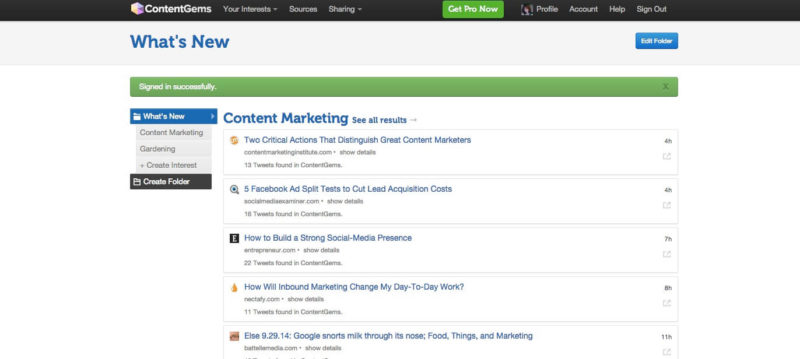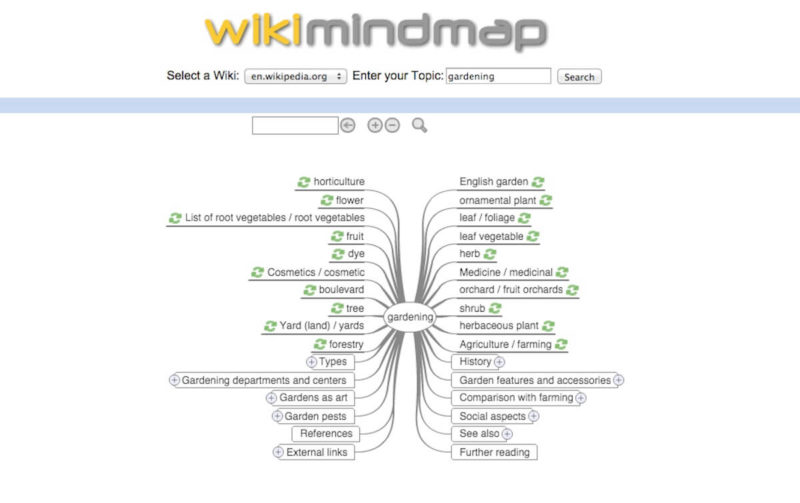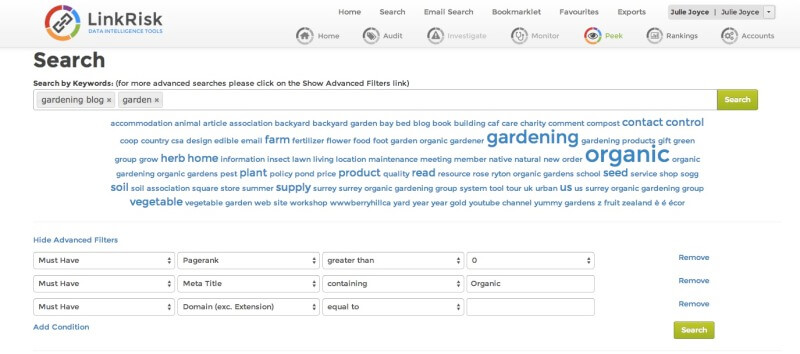4 Tools (And 1 E-Book) I’m Loving For Content Creation And Link Development
As a content creator and link builder, you're likely always looking for fresh ideas and inspiration. Columnist Julie Joyce shares some new tools for ideation that have caught her eye.

If someone writes a post that contains a big list of tools they’re using, I’m going to read it almost every time, even if I keep running into the same information. I’m always on the lookout for new ways to help our clients develop better content and build better links; so, the more creative platforms out there, the better, in my opinion.
My main purpose as far as link generation goes is pretty simple: I need some new ideas for discovering relevant link partners and for creating link-worthy content.
I use tools primarily to give me ideas that I can build on, whether it’s for creating content, working with PPC, deciding on internal anchor text, or identifying link partners.
I tend to fall back on the same old handful of tools, so during the past couple of weeks, I decided to rely more on some I hadn’t used before. Thus far, I am loving the following sources of inspiration.
Tools For Generating Content Ideas
The following three tools are all free (which is quite important to a lot of us) and all very user-friendly.
1. FAQ Fox
FAQ Fox seriously has my attention lately. It’s a tool that scrapes content from a variety of highly-trafficked sources so that you can get a better idea of what questions are being asked and what answers are being given.
Enter a search term, select the category of sites you want to pull data from, then click on the answers to see what’s out there. This is a great way to figure out instances of users asking for information but not getting satisfactory data.
The best part? The output is downloadable!
Note: This tool isn’t perfectly polished yet, so you may get some irrelevant results; but by and large, I’ve found some really good ideas using FAQ Fox.
Example: Let’s say you’re marketing a client who sells business cards. Typing “business cards” into FAQ Fox and clicking on the Advertising/Marketing category brings you a list of ideas like “marketing for a new startup” and “my favorite pizza place’s owner can’t get business.”
Since my favorite Mexican restaurant recently went out of business, I’ll go with the pizza one since it hits close to home.
Why not find out who this business owner is and send him 100 free business cards, along with a card wishing him good luck? He’ll probably talk about it on his social streams.
Or, interview him about the problems that restaurant owners face. If you want to go further with that, interview a few more struggling business owners and make it a larger piece of content.
Write a guide about how to make the best use of business cards so people aren’t just randomly throwing them in fishbowls all over the place.
2. ContentGems
The ContentGems system monitors over 200k sources in order to send you daily emails listing articles that may be of interest to you based on your selected topics. In order to test the relevance, I’ve been monitoring gardening and content marketing, and I think it’s on the money.
I like the passivity involved in simply waking up to an email that has helpful info it in, so this is a keeper for me. You can only do two interests for free, and paid plans range from $9 to $49 a month. The pro plans give you real-time content suggestions as well, while the free plan only does the daily email digest.
Example: Let’s say you’re marketing for a gardening supply client. One of the items that came to me in my daily ContentGems digest is a recipe for carrot and red lentil soup. With the autumn weather, we’re seeing soup recipes everywhere — but in many areas of the country, especially the South, we’re still getting late summer vegetables from our gardens.
How about a few recipes targeting those late tomatoes, peppers, basil, and spinach? Write a post about what you need to be doing right now in your garden in order to prepare it for the next round of plants.
Create a downloadable guide on what to plant when. Reach out to some food and garden bloggers and point them to your new recipes and downloadable guides (as long as they don’t have the same type of content already).
3. WikiMindMap
WikiMindMap is a website that creates mind maps from Wikipedia articles. A mind map is a visual representation of concepts, ideas and topics that are associated with or related to a central concept. Typing in a broad term seems to work best (e.g., [gardening] instead of [which vegetables are easiest to grow].
If you click on a topic that has a recycling symbol next to it, that will bring that topic to the center and form a new map that’s more targeted. You can click on the plus signs to expand certain topics, as well.
This system doesn’t link you to anything other than Wikipedia articles, but I find it very useful for coming up with ideas and finding more information about certain topics.
Example: Let’s say you’re marketing a running shoes e-commerce client, so you type in [running shoe]. This only results in two items: [running shoe] and [athletic shoe]. If you click on [athletic shoe], it brings you to the Wikipedia entry on athletic shoes.
You immediately see all the different names people have for these kinds of shoes all over the world. That can obviously help you properly target users in various parts of the world if you sell to other countries. It can also be helpful info if you’re running PPC.
The next interesting bit in the Wikipedia entry is the piece about the origin of the term [trainer]. You could research that and create an infographic about that first shoe, showcasing various popular English styles up until current times.
Create a contest to “Guess which era?” and have some less-popular shoe styles for people to view. Set it up so that entrants that guess 100% correct are eligible to win a $50 gift card to the shop.
Even the external links at the bottom of the Wikipedia article are helpful, with one leading to a post about whether or not running shoes are even beneficial. As someone who sells them, I imagine you’d have a positive opinion of them — so write up a post that finds doubters and refutes what they say as long (as you can back it up).
Tools For Finding Link Partners
Notice that there’s only one tool listed here. That’s because I do truly stand by my belief that manual discovery generates the best links.
However, I can’t deny the power of the tool described below. After using it for just an hour one day to test it, I was able to get three great links for our clients from the sites that I came across.
4. Link Risk’s New Peek
Anyone who’s ever read my articles knows that I don’t really like automation, especially when it comes to link building. However, Peek does a lot of what I do anyway — it just does it faster.
This is a paid tool, but if you want to automate discovery, it’s a good bet. I’ve been able to build several good links out of the sites I found there, so I definitely recommend it.
You can get a ton of information through Peek. It lets you search by keyword, but it also lets you search by email address and IP address. It has a bookmarklet that you can use while you’re searching the web manually, too.
I really like the advanced filtering capabilities of this tool, as you can have it narrow down your search for whatever guidelines you’re using. To me, that is very helpful in weeding out unranked and PR 0 sites.
Example: Searching for some good gardening blogs (seriously, I am so fascinated by gardening!), I came across a site that I am not listing here because I’m hoping to get a link there myself.
The site is devoted to creating gardens that mix edible plants with non-edible plants and that give you a constant yield all year, whether it’s herbs, fruits, vegetables or just gorgeous flowers to cut.
I’d love to suggest that the site would create a more targeted guide on how to do this for people in extreme climates in the U.S. because their advice is good but fairly generic. I’d also love to see it do something like this on a budget, as much of what they showcase involves expensive fruit trees that I don’t think I could even find around here if I wanted to.
The E-Book
Last but not least, there’s the e-book!
5. What Is Creativity? The Book
If you don’t think you can really and truly tap into your creative abilities, doing link discovery and content brainstorming can seem impossible.
I like What is Creativity? a lot because it gives some good inspirational information that I think can be very helpful for the people who immediately think that they don’t have a creative bone in their bodies.
There’s a section that has some info from marketers that you’re probably familiar with (like Chris Brogan and Lee Odden) so it’s definitely geared towards helping marketers be more creative.
You can also sign up for a newsletter that has some good tips on creativity — which are especially helpful for those of us who get so caught up in concrete work that we aren’t always at our creative best.
My team has had some of our best brainstorming sessions when we got a bit silly and just started coming up with crazy ideas, as that got everyone into a much more creative frame of mind. When someone came up with a great but completely unusable idea, we were able to think about it in terms of how we could make it work.
Example: In her latest newsletter, Shelli Walsh (the brains behind this book and site) tells us to ask why; and for me, that’s one of those very simplistic concepts that passes right through me when I need inspiration, as I don’t stop to think about the basic parts of a campaign.
[blockquote cite=”Shelli Walsh”]”To find your own why? keep asking yourself what is important to you: what moves you, what makes you get out of bed in the morning, what is your passion and your fire inside; what is your reason for being? Keep asking yourself why? until you break through all the musts, shoulds, have tos, whats, hows and I don’t knows.”[/blockquote]
Writing about the “why” behind what a brand does is the kind of content that will be interesting, as people are inquisitive by nature and knowing the reasons behind something can create more fans or secure current ones.
If you’re working with a client that delivers ready-made vegetarian meals in a local area, create some content telling us why you do this.
Why vegetarian only? Why go with ready-made meals and not simple vegetables that the buyer can cook? Why are the prices what they are? Why do you choose certain meals over others? Why even start this business and why start it here? Why should you become successful? Why are you different?
If anyone has some recommendations for more tools like this, I’d love to hear about them in the comments as trying new tools and services is one thing that keeps me (and my link builders) going when I need some inspiration.
Contributing authors are invited to create content for Search Engine Land and are chosen for their expertise and contribution to the search community. Our contributors work under the oversight of the editorial staff and contributions are checked for quality and relevance to our readers. The opinions they express are their own.
Related stories