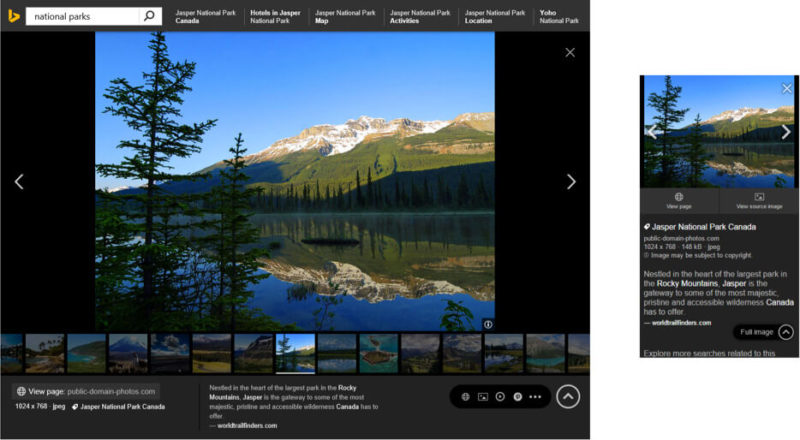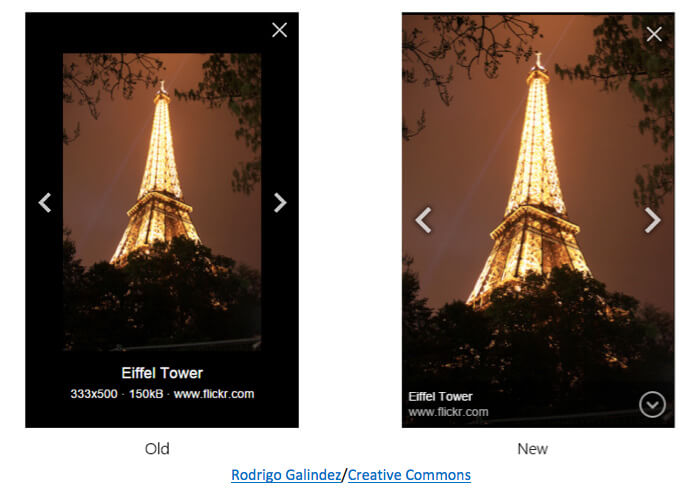Bing Image Search Redesigned To Add More Image Details To The Results
Bing launches a new upgrade to their image search, adding a lot more useful image search options and details.
Bing announced on the Bing blog that they are rolling out a new image search interface and design aimed at helping searchers do more with image search than just look at images.
Here is a picture of the new interface both on desktop and mobile:
Here is a quick video overview:
The new features include:
(1) Where you can buy the image, if that image is for sale. Bing says this is a beta feature, and in this first attempt they are more “focused on more precisely detecting pages where you can purchase a product, adding more information for each source, and many other experience improvements.” Bing also explains how you can get your images discovered by Bing and show up as a source of where to buy the image.
(2) The image will also show you related searches based on the image to help you discover more images like the one you found.
(3) Pinterest integration, where Bing will show you images pinned by people who also pinned the image you are viewing. This way you can meet people who like the image. Bing plans on integrating with other services as well.
(4) A link to view “more sizes of this image,” which can quickly give you higher resolution images of the image you are looking for.
(5) The sources of the image, which will show you pages found across the web with this image. Might be a useful way for you to see who stole your images.
Here is a picture of that:
Finally, Bing also revamped the mobile interface for the previews to be full screen:
For more details about this Bing Image search update, see their blog post.
Related stories
New on Search Engine Land