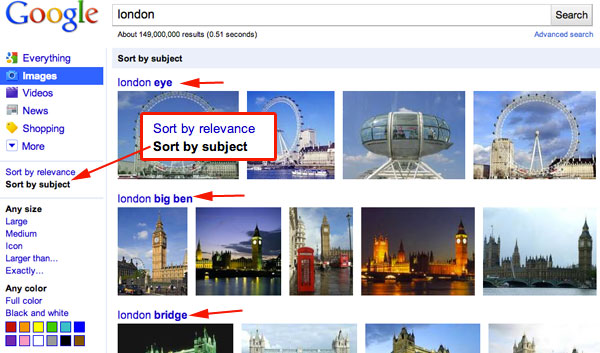Google Images Adds Subject Sorting Option
Google announced you can now sort Google Images by subject. To see this in action, go to Google Images, conduct a search and look on the left hand side for the search option. Directly under the “More” link, you will find the default sort option set to “by relevance,” click on the “Sort by subject.” […]
Google announced you can now sort Google Images by subject.
To see this in action, go to Google Images, conduct a search and look on the left hand side for the search option. Directly under the “More” link, you will find the default sort option set to “by relevance,” click on the “Sort by subject.” The results will then shift and group images by subject topic.
In the example above, a search for [london] images sorted by subject gives me topics such as london eye, london big ben, london bridge and so on.
Personally, I do not see this sorting option yet, but I will soon. Google said they are “rolling out globally to nearly every domain and language over the next week.”
Here is a video demo from Google on how it works:
Related Stories:
- New: Google Improves Similar Image Search Filter
- Google Image Search Adds SVG Filter & Google Displays Satellite & Terrain Maps
- Google Images Quietly Adds Creative Commons Filter
- Google Images Quietly Adds Face Filter
- Google Image Search Makes SafeSearch Toggle Switch Quicker
- Google Adds Creative Commons Filter To Advanced Image Search
Related stories