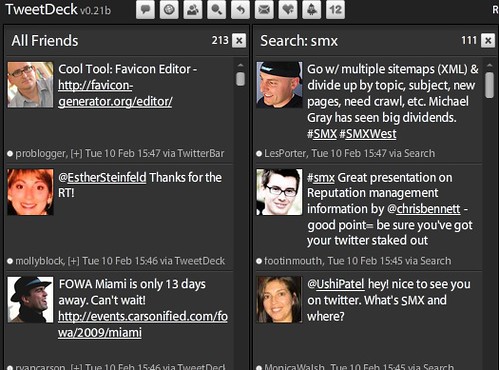How To Track Keyword-Based Tweets Within Your Twitter Stream
With our SMX West search marketing conference happening this week, I wanted to keep track of the real-time buzz for SMX on Twitter. I knew how to do this manually by checking Twitter Search, but was there a way to have this flow into my regular Twitter stream, along with posts from people that I […]
With our SMX West search marketing conference happening this week, I wanted to keep track of the real-time buzz for SMX on Twitter. I knew how to do this manually by checking Twitter Search, but was there a way to have this flow into my regular Twitter stream, along with posts from people that I normally follow? Thanks to suggestions from people on Twitter, there was!
Ideally, I wanted Twitter itself to let me create a “person” that was really a search term, so that I could follow that person and have the matching posts appear in my stream. I still think that’s an important feature that should be offered in the future, as it helps for those not using Twitter clients.
Most people who responded to my tweet for help suggested using the TweetDeck client. This was a pretty cool solution. You click on the little magnifying glass at the top of the TweetDeck screen to do a search. Enter your term or terms, and then any tweets containing those words will be found and flow into one of TweetDeck’s panes:
The problem is, I found the panes to be a pain. By default, tweets from your friends are in the All Friends pane, then next to that are Replies, then next to that are Direct Messages. Add in a search pane or two, and your desktop real estate is gone, if you’re working on a single monitor (as I do when traveling).
Instead, I wanted any matching search results to flow into my main “All Friends” page. Then I got a tweet from @garrett66 telling me how to do exactly what I want in my existing client, Twirl.
Just click on the magnifying glass at the bottom of the Twhirl window. A search box will appear. Enter your term or terms, and the results will appear. Next, click on the “Activate” button at the top right hand side of the screen.
That’s it! Now any matching tweets will flow into your Twitter stream.
There are other ways to track Twitter mentions, of course. You can just manually search at Twitter Search to see what comes up. Using feeds, you can also monitor mentions automatically. After you do a search, just use the “Feed for this query” link that shows up in the top right-hand page of the web page, which makes a feed like this for smx.
If you do that, there’s also a way to turn that feed into a Twitter person. Several people suggested that you create a new Twitter account, then use a service like Twitterfeed to flow the feed results into that account. Then follow that account, and you’ll see the results in your regular feed.
That’s a handy solution for those who don’t use Twirl or Tweetdeck or another client that supports searching. However, it doesn’t help those on mobile devices with clients that might not support this, as with me using Twitterific on the iPhone. It’s also kind of a pain — far nicer to see Twitter evolve to allowing you to have matching searches be an option you can setup right within your account!
Contributing authors are invited to create content for Search Engine Land and are chosen for their expertise and contribution to the search community. Our contributors work under the oversight of the editorial staff and contributions are checked for quality and relevance to our readers. The opinions they express are their own.
Related stories
New on Search Engine Land