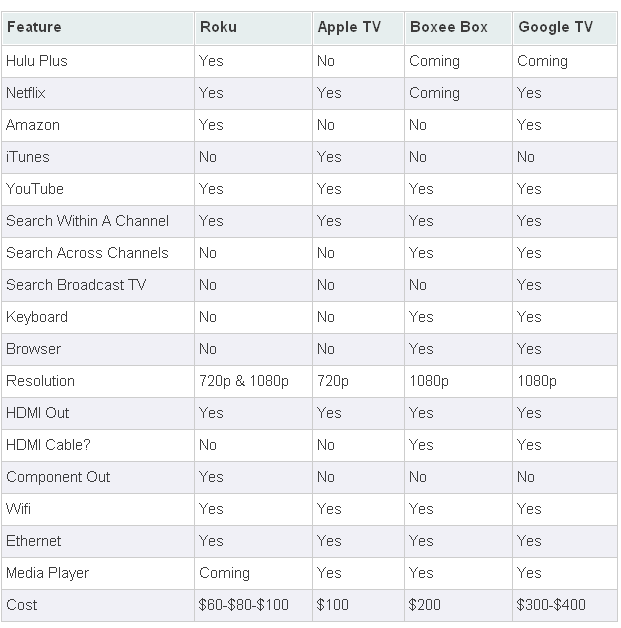Internet-To-TV Players Compared: Roku, Apple TV, Boxee & Google TV
Looking to stream movies or television content from the internet to your TV? There are a variety of streaming media players on the market. The chart below provides an at-a-glance look at how the leaders — Roku, Apple TV, Boxee Box and Google TV — measure up against each other. NOTE: See our updated story: COMPARED: […]

NOTE: See our updated story: COMPARED: What You Can Watch On Google Chromecast, Apple TV & Roku
After the chart, you’ll find further details about the features listed, why they may be important to you, followed by links to our reviews of each product.
Please note that this chart only covers how these players are configured and work in the United States. Unfortunately, we can’t test these for other countries (nor are they sold in many other countries).
Internet-To-TV Player Comparison Chart
Features
Hulu Plus: Hulu offers a huge amount of content from the major US television networks of ABC, Fox and NBC, all of which are investors in the service. Hulu Plus is a fee-based version of Hulu that, for $8 per month, allows access to more episodes that regular Hulu offers. Currently, only Roku has Hulu Plus. Roku + Hulu Plus = Pretty Awesome covers this in more depth. Boxee and Google TV are promising Hulu Plus support in the future. That will especially help those players, since the major networks block them from pulling TV content off their web sites. Also see Why You’re Still Waiting For Hulu Plus On Google TV.
Netflix: While Netflix started as a way to rent DVDs via mail, it has developed into a major provider of movies and TV shows through the internet. For $8 per month, you can stream as much content as you’d like. All the players except Boxee have Netflix support, and Netflix is promised to come to Boxee in the future.
Amazon: Amazon Video On Demand is a pay-per-view service that streams a wide range of television shows and movies through the internet. Some content can also be purchased to own. While iTunes is more widely known and used for movie and TV rentals, as the Wall Street Journal recently reported, Amazon is extremely competitive in price and selection to iTunes. Roku and Google TV provide access to Amazon; Boxee promises this will come. Apple is unlikely to add it, given that Amazon competes directly with its iTunes service.
iTunes: Apple’s music store — iTunes — also sells video and movie content to own or on a pay-per-view basis. Apple TV supports it. The other players probably would, if Apple would allow them to. Apple probably won’t, in order to keep its own streaming media player competitive.
YouTube: Yes, you’ll find the Double Rainbow video and other clips that have gone viral on Google’s YouTube video hosting service. Along with amateur content, there’s also lots of professionally produced material. All the players support YouTube access.
Search Within A Channel: Think of each service above as a “channel” that might be “received” by one of the streaming media players listed on the chart. Want to know what’s “on” in the Netflix channel, the Hulu Plus channel, at iTunes or Amazon? You’ll probably want to search for a movie or TV show by name. All the players let you search within the particular channels above that they support.
Search Across Channels: Looking for a movie or TV show and want to search across all your channels, so you can find if it’s on Netflix or Hulu without having to search within each channel separately? Google TV can do this. Boxee can pretty much do the same — though you’ll have to search across channels for TV content and movie content separately. By the way, the very best way to find out where any TV or movie content might be located on the internet is to use Clicker. It’s a free search engine that specializes in locating where you can stream TV shows and movies to your computer.
Search Broadcast TV: Want to find when a TV show or movie will air on broadcast TV? This is where Google TV shines. It lets you search through broadcast listings. If you’re a DISH subscriber, it can also easily record future shows for you, by working with your DVR.
Keyboard: Since all the players let you search for content, having a keyboard can make that easier. Both Boxee and Google TV come with QWERTY-style remotes where you can type what you’re looking for using a physical device. Roku and Apple TV only provide on-screen keyboards, though these work very well. Apple TV owners who own an iPad, iPhone or iPod Touch can also download the Remote app which gives them an on-screen keyboard that allows for faster typing.
Browser: Apple TV only lets you access selected content providers. Roku has a much larger range of providers, but you still cannot access the entire internet. Boxee and Google TV both have a web browser you can use to reach any site you’d like. Unfortunately, if you’re trying to reach some network TV sites, you’ll likely find video is blocked (see A Tour Of How Networks Have Blocked Google TV for examples of this).
Resolution: The cheapest Roku player and Apple TV can only output 720p resolution. The $80 and $100 Roku players, as well as Boxee and Google TV, can do 1080p.
HDMI Out: All the players output via an HDMI connection.
HDMI Cable: Neither the Roku or Apple TV come with an HDMI cable, so you’ll need to buy one. Please don’t spend $30 or more on these. Good cables can be found through Amazon or other places for as little as $6. Boxee and Google TV include an HDMI cable. Google TV is especially nice because your DVR plugs into the Google TV unit, which in turn plugs into your TV. That means you don’t “use up” one of your HDMI sockets.
Component Out: Have an old TV that can’t handle HDMI? Roku is the only manufacturer with a component output, if you purchase the high-end model.
Wifi & Ethernet: All the players have built-in wifi receivers. Alternatively, they all have ethernet ports, if you perfer to plug-in your internet connection.
Media Player: Apple TV, Boxee and Google TV can all play some of your own recorded videos, pictures and music in some way. Apple TV relies on streaming from your computer. You can also use Airplay from your iPhone, iPod Touch or iPad, which works amazingly well. Boxee says it supports a wide-range of formats from any USB device you plug into it. I haven’t tested this yet, but will in the future. Google TV can also play a wide-range of formats. Roku’s high-end player is promising media support by the end of this month.
Cost: The Roku is the cheapest of the players at $60. Stepping up to $80 gets you 1080p output and going to $100 gets you local media playing. Apple TV and Boxee have only one model out, currently. Google TV boxes are sold by Logitech and Sony at different price points — Sony is more expensive, but comes with a Blu-ray player. For even more money, you can buy an actual Sony TV with Google TV built into it. Vizio has also announced that its own Google TV products will come out later this year.
The Internet-To-TV Players




- Life With Google TV: My First Day Review & Impressions
- Programming Your DVR Made Easy: Google TV, Dish & The Logitech Revue
- Why You’re Still Waiting For Hulu Plus On Google TV
Your Computer
Don’t want to spend anything? Want the ability to access the entire web without network blocking? You can always use your own computer. It’s pretty easy to find adapters that will output from your computer to your TV. Heck, plenty of people consider their computers to be their TVs, these days. For some thoughts on this, see these two articles:
Still, it can be a hassle doing the computer-to-TV thing. Right now, I’ve found the little boxes from Roku and Apple make internet-to-TV a much more enjoyable experience. In time, perhaps the Boxee and Google TV boxes will mature to make having all of the internet on our TVs even easier.
Postscript: See our updated article, What You Can Watch On Google Chromecast, Apple TV & Roku
Contributing authors are invited to create content for Search Engine Land and are chosen for their expertise and contribution to the search community. Our contributors work under the oversight of the editorial staff and contributions are checked for quality and relevance to our readers. The opinions they express are their own.
Related stories