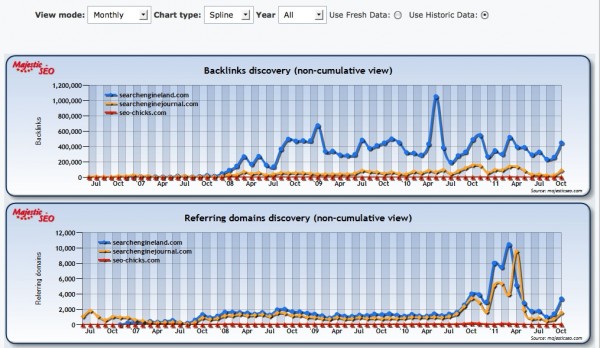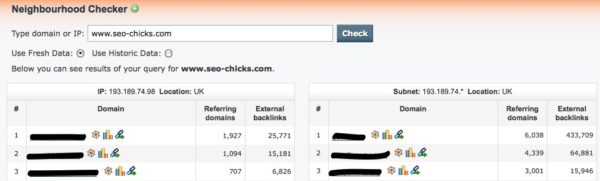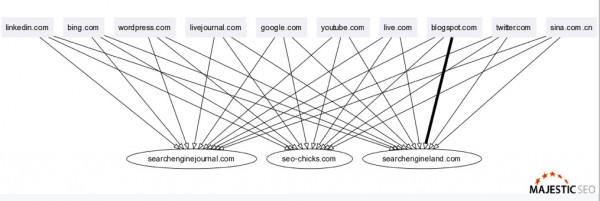Link Building Tool Review: Majestic SEO
Next up in our tool review series is Majestic SEO‘s suite. There are 4 levels of access with one being free (and limited) and the others being grouped by the amount of reports/access to their API needed. (Note: the free package may still require you to register in order to see a fuller dataset.) Paid plans […]
Next up in our tool review series is Majestic SEO‘s suite. There are 4 levels of access with one being free (and limited) and the others being grouped by the amount of reports/access to their API needed. (Note: the free package may still require you to register in order to see a fuller dataset.) Paid plans range from £29.99 to £250.00 per month, excluding VAT (and for those of you not familiar with VAT, it’s a value-added tax on the purchase price.)
For our purposes here in Link Week, I’ll be reviewing the Site Explorer, Backlink History, Neighbourhood Checker, and Clique Hunter.
Basic Tool Functions
First up is the Site Explorer, which takes your URL and returns tons of information: Summary, Top Backlinks, Referring Domains, and Top Pages. Each section is represented on the results page, but you can click on the tabs and get more in-depth info if you like. You can choose the Fresh Index or the Historic Index and run the report on either the domain, the subdomain, or the page itself.
My favorite tool, the Backlink History, also shows up here in the results page but not in its own tab. Now, a note on the Fresh vs. Historic Index: the Fresh index gives you information from a rolling 30 day period and is more, um, fresh, while the Historic index gives you everything in Majestic’s history for a site.
The Domain Information gives you your Referring Domains and External Backlinks, so you can quickly tell if you have a lot of sitewides (if you have 10k backlinks and 10 referring domains, yes, you have a lot of sitewides.)
Your backlinks and referring domains are broken down into educational and governmental and the following information is displayed: Referring IP Addresses, Class C Subnets, Indexed URLs, Images, Nofollow Links, Redirects, Frames, and Deleted Links. You’ll also see a number called the Majestic Million which is a list of the top one million domains as rated by Majestic SEO.
The Backlink History shows your 2 charts: 1 is your external backlinks discovery over the past 12 months and the other is your referring domains discovery over the past 12 months. You can click on these two charts in order to go directly to the Backlink History tool and get more information.
The Top Backlinks area shows the Source URL, Anchor Text, Target URL, and Last Crawl Date.
The Referring Domains area lists the top domains that link to your URL.
The Top Pages area lists your top pages: Title, URL, AC Rank (which is a measure of how important a page is based on the number of unique referring external root domains), Date, External Backlinks, and Referring Domains.
How To Interpret The Link Data
This is a wealth of information for analyzing a backlink profile. If you’re analyzing your own site, I see numerous uses:
- Identifying the top pages that link to you and making sure these links stay up. It’s tricky to watch all your backlinks if you have a lot of them, but if you’re too overwhelmed, just identify the top ones and track those.
- Identifying your site’s top pages so that you can continue to build good links to these in particular (and go through your site to ensure that your top pages link to other pages that you think are critical but aren’t viewed as top ones just yet.)
- Identifying pages of lower importance so that you can work on their content in hopes of generating more backlinks.
For competitive analysis, this information can easily be used to see where you stand compared to others in your niche.
For potential link partners, use this data to identify the top pages on a site and go after a link on that page. With so much information, there are truly countless ways of using this data to help better your link building efforts.
Note: I’d love to include a screenshot here but the information you get takes up a large amount of space and I don’t think I can do it justice. Since you can see the Site Explorer for free, even if you can’t get all the detailed data, I’d suggest checking it out for yourself.
Next up is the Backlink History, which has been something I have relied upon many times (especially when clients are trying to convince me that they know their competitors aren’t matching/beating their own link building efforts.) You can again use either the fresh or historic index here and you can compare up to five domains. Currently, subdomains are ignored.
This tool shows backlink discovery by month, so let’s get a screenshot of a few SEO sites to compare (Disclaimer: I write for the three sites used here):
What you see here is the default view, which is a set of two graphs: backlinks discovery and referring domains discovery in non-cumulative view.
You can view the charts in Monthly, Cumulative, or Normalized forms, see them as a Spline, Line, Column or Area chart, and choose whether you want to see data from 1 year, 2 years, 5 years, or all time.
Majestic SEO advises that you use the Normalized view and/or compare domains in order to get the most comparable data down at the bottom of the page. In these charts, you’ll see how you compare to your competitors.
It’s interesting to compare the two charts as well because of the difference in referring domains and backlinks discovery (and for those of you who are new to link building concepts, referring domains would show a value of 1 even if there were 150 links to a site on that same site, but it would show a value of 150 if you were looking at backlinks.)
According to the chart in the screenshot, Search Engine Land has traditionally built more backlinks than the other two but the referring domains numbers between SEL and Search Engine Journal are quite close. (Poor SEO Chicks.) This would make me suspect that Search Engine Land is generating more instances of multiple links on the same domain. In any case, this is a seriously great tool to use to see how your backlinks/referring domains compare with others.
Now we’ll turn to the Neighbourhood Checker, which accepts either a domain or an IP address. As usual, you can choose either fresh or historic data. This tool shows you the most backlinked domains hosted on any IP or subnet so that you can get a better idea of potentially dangerous cohosted sites.
When you enter your site or IP, you get two lists: one that shows what is cohosted on your IP, and one that shows what is cohosted on your subnet. Here’s an edited screenshot, as I don’t want to rile anyone up:
The data shown lets you check the site out by visiting it, going to the Site Explorer, or seeing its Backlink History, so checking out what’s cohosted is pretty simple. You’re shown the location of the IP, referring domains, and external backlinks to each domain listed.
I would recommend using this tool in conjunction with others that give you a fuller picture, of course, since with the rise in spammy sites over the past decade, it’s truly difficult to run a report like this and not find something that might seem a bit dangerous at first glance. There are many ways in which this data could be interpreted, so I’ll leave that up to you.
Last but not least is the Clique Hunter which allows you to enter up to ten unique root domains (with a minimum of two) and shows you a representation of the main sites that link to the sites you’ve entered, therefore identifying your cliques.
The thickness of the line indicates that more links come from that domain to the domain it points to, so as you can see in the screenshot below, there are lots of links on blogspots that point to Search Engine Land.
Further down, you can better filter your results by increasing your minimum number of matches, number of results shown, and the depth of analysis. You can then sort the data by about a dozen metrics, ascending or descending, then sort further (like you’d do with a spreadsheet.)
You’ll see a list of domains along with the number of linked domains to those sites, matches, Alexa rank, and numbers for your queried domains. For each domain listed, you can visit the site, view the backlink history, see it in Site Explorer, or create an exportable CSV report. There are also links at the bottom that will allow you to view the queried domains in summary form on the Bulk Backlink Checker and the Backlink History.
Interestingly, this tool was inspired by Aaron Wall’s Hub Finder (my favorite of his set.) Just as with the Site Explorer, there is a multitude of great information here and I can see tons of ways to use it for link building but the main one is simple:
Identify the sites that link to your competitors but not to you, yet. Pursue links on those sites.
It’s worth mentioning that Majestic has a cool plugin that works in either IE (gasp) or Firefox. It lists Majestic SEO as one of your search engines so you can simply choose it and go to the Site Explorer page for a site.
Link Tool Takeaways
So there you have it…another amazing suite of tools that can ramp up your link building efforts, complete with a blog, video tutorials, and a constantly updated index.
Overall, Majestic is extremely easy to use and is quite intuitive, so even for a true beginner, I can’t see these tools being overwhelming. The amount of data could potentially overwhelm someone but honestly, that’s not a bad thing in my opinion. I’d rather have more than less. With the different packages available, even a small or solo operation would be well-advised to use this system.
Majestic also has a great blog that is searchable and contains posts about latest updates, along with tons of training posts and videos. If you can’t figure out how to use one of their tools, it’s not for their lack of trying. I actually found it all quite straightforward and intuitive though, and even for a novice tool user, I don’t think you’ll be stumped.
Finally, there is the API: I did not test this but it’s worth noting as it enables you to access key functions and gives you a development area where you can test applications without affecting your subscription resources (which include set numbers of reports you can run a month, for example.)
While we’re on the subject of reports, there are two types: standard and advanced. All subscription plans provide access to standard reports, which can be run for any website. A standard report gives you what Majestic believes is the key set of information including an overview, backlinks information, and anchor text information. Advanced reports gives you absolutely everything you could possibly want to know about a domain. These reports are also downloadable so that you can further analyze the data.
To sum it up, this is a massively powerful set of tools if you’re interested in link building. It’s intuitive, fast, and due to the different tiers of pricing, there’s an option for everyone. If you need less link-focused tools this may not be the suite for you, because there are no rank checkers or code validators, but for link building, it’s seriously top notch.
Contributing authors are invited to create content for Search Engine Land and are chosen for their expertise and contribution to the search community. Our contributors work under the oversight of the editorial staff and contributions are checked for quality and relevance to our readers. The opinions they express are their own.
Related stories
New on Search Engine Land