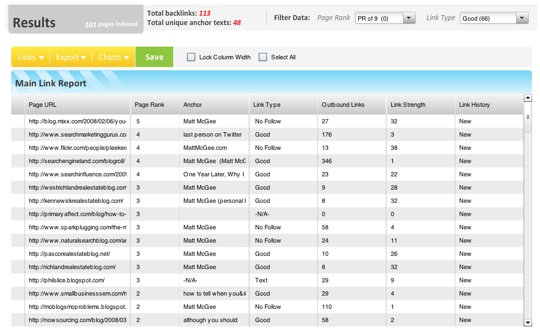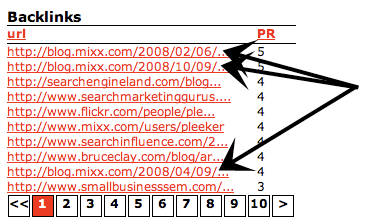Link Diagnosis Launches New Tool: A Review
Link Diagnosis, one of the most well-known link analysis tools around, has new owners, a new look, and some fairly substantial changes under the hood. But are all the changes an improvement? Well, after testing a beta version for a few days, and now using the new site that launched today, my answer is … […]
Link Diagnosis, one of the most well-known link analysis tools around, has new owners, a new look, and some fairly substantial changes under the hood. But are all the changes an improvement? Well, after testing a beta version for a few days, and now using the new site that launched today, my answer is … yes and no. Some of the changes add value to what Link Diagnosis offers, but others may leave you wanting to use the old version again. (And you can; more on that below.)
What’s New
Obviously, the look and feel is the first change you’ll notice. The new Link Diagnosis sports a more modern design, and the tool itself functions in Flash. It’s much easier on the eyes, but some users may prefer the simplicity of the old tool. One of the other things you’ll notice right away is a preponderance of ads promoting link building services and the like. This is presumably how the new owners are going to keep the service free.
Perhaps the biggest change to how Link Diagnosis works is the addition of accounts and the ability to save reports and projects in your account. This gives users quick and convenient access to commonly used link data without having to run the same reports time and time again. Speaking of those reports, there are number of changes worth knowing about. Have a look at this sample report run on my personal blog, mattmcgee.com:
In the upper right are new filtering options: by PageRank and by LinkType. (The old version of Link Diagnosis allowed sorting on these elements, which is slightly different from how the new filtering works.) In the link report itself, each of the data columns — PageRank, Anchor Text, Link Type, Outbound Links, Link Strength, and Link History (all in gray above) — supports sorting.
The yellow menu bar above the report offers charts and export functions like the old Link Diagnosis. Under the Links tab are a couple new options: If you highlight one link from the list, you can see the age of the page and/or you can also run a new report. Not shown in the screenshot above is an important new feature: the ability to run a link report on deep pages of a web site. On the old Link Diagnosis, you could only run reports on domain names.
There are two other big changes that need to be mentioned: First, links are counted differently in the new version. On the old version of Link Diagnosis, my personal blog is credited with 380 total backlinks and 110 unique anchor text phrases. On the new version, those numbers drop to 113 and 48, respectively. Joe Griffin, one of the new owners of Link Diagnosis, says that they’re filtering the backlinks to show only the first link from a domain. The old version would show multiple pages per domain as backlinks to a site, but the new one will show just one page.
In other words, the backlink count isn’t actual backlinks; it’s domains that link to your site (or page). Using the example above, only one backlink from blog.mixx.com appears, while on the old version, Link Diagnosis would show several different Mixx blog posts that include links to mattmcgee.com.
The other big change in the new version is that the tool analyzes only the top 101 indexed pages from a domain — basically, the first 101 pages Yahoo lists for a domain. The old version went deeper. While site owners may not like the 101-page limit, Griffin says that “the vast majority of large and small sites have most of their inbound links pointing to their top 100 pages.”
What It Means
If you used the old version of Link Diagnosis, chances are good that the new version will show lower backlink and anchor text counts. The tool will show you the 101 pages that it’s analyzing, so if you know of a page with meaningful inbound links that’s not on the list, the new “single page” option may help a bit. But I suspect that many webmasters, SEOs, and site owners won’t like the changes in how links are counted and the limit on pages indexed. If that’s you, the good news is that you can still access the old Link Diagnosis at classic.linkdiagnosis.com.
Link Diagnosis remains a Firefox-only web tool. You’ll need to download the new Firefox add-on if you’re using the new version of Link Diagnosis, or use the old one if you plan to stay with the classic version. For a complete look at what’s different in the new tool, see the Link Diagnosis blog announcement.
Contributing authors are invited to create content for Search Engine Land and are chosen for their expertise and contribution to the search community. Our contributors work under the oversight of the editorial staff and contributions are checked for quality and relevance to our readers. The opinions they express are their own.
Related stories