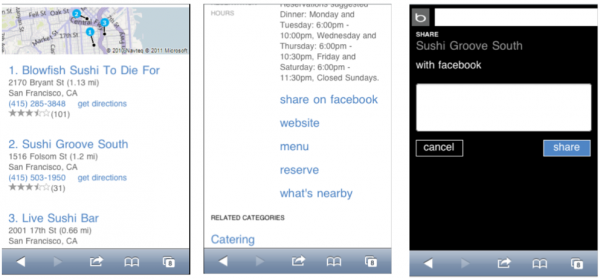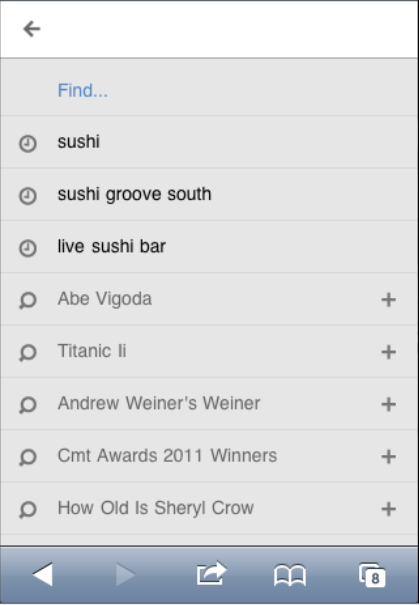Microsoft Makes Mobile Bing More Social Too
Yesterday during the SMX Advanced session called “Up Close with the Bing Business Portal,” Microsoft’s Andy Chu took a couple of minutes to announce a range of feature upgrades for the Bing mobile site (m.bing.com) as well as their expansion to the UK version of Bing for mobile browsers. Among these upgrades, a “Share on […]

Among these upgrades, a “Share on Facebook” capability has been broadly added to search results, local business listings and other areas. There’s also a new “carousel” presentation for top that allows users to quickly flip through news headlines. It creates something like a “news cube” that spins with a mild 3D effect.
More significantly, Microsoft has enabled a hybrid map/list “split view” for Bing Maps and local listings. Rather than having to flip back and forth between the map view and the content or directions list, users see a dynamic map at the top of the screen along with the “list” below.
Finally Bing has added search history and trending topics to the drop-down search auto-suggestions.
Share on Facebook
Right now “share on Facebook” is only available on iOS devices, but it will quickly be coming to other platforms. This isn’t the same thing as Facebook/Like integration into search results on the PC. However it makes mobile Bing broadly more social by allowing users to share practically any search result or listing with their Facebook networks.
This enables use cases such as the following: I share a hotel or restaurant listing to get feedback from my network (“Hey does anyone know whether this is a good place?”). Another more “cynical” use case involves people sharing to try and generate Likes for a business or brand.
Below is an example of Share on Facebook in a local results context.
Maps/List View
When you’re getting directions on the mobile browser version of Bing Maps, you’ll see a screen that has an expandable map at the top. Each point on the directions list is reflected in the map image at the top of the screen and it dynamically changes as you scroll through each step. In addition to driving directions, it works for also works for transit and walking directions. (This functionality does not yet exist in the Bing iPhone app.)
Search History and Trending Topics
In the drop down search suggest menu on m.Bing you’ll now see relevant search history as well as “hot” or trending topics. Your personal history is indicated by a small clock icon and trending topics have an associated “magnifying glass” icon next to them. This feature is currently available only to US users.
Trending topics may also generate incrementally more searches for Microsoft. (Hey what’s up with Abe Vigoda? Hint: still alive.)
Unless otherwise mentioned all of the above are available in the US on smartphones that support HTML5. That includes the iPhone, Android and selected RIM handsets — but not Windows Phone yet. In addition, Microsoft upgraded m.Bing in the UK and extended most of the same functionality to the mobile browser experience there:
Today also marks our expansion across the pond with the launch of Bing for Mobile browse in the UK. In addition to the above updates, customers in the UK will see: a redesigned homepage, enhanced local listings, autosuggest, image search, and driving and walking directions (and real-time transit in London).
Postscript: Microsoft contacted me to clarify that “the Share on Facebook capability is available on all HTML5 devices; the only piece that is specific to iOS devices is the ability to share apps.”
Contributing authors are invited to create content for Search Engine Land and are chosen for their expertise and contribution to the search community. Our contributors work under the oversight of the editorial staff and contributions are checked for quality and relevance to our readers. The opinions they express are their own.
Related stories
New on Search Engine Land