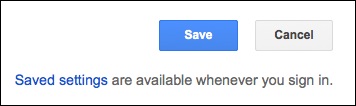New: Save Your Google Search Settings & Take Them With You
That annoying thing when you do a Google search on your desktop computer, then you’re searching again on your laptop an hour later, and maybe searching on your iPad an hour after that … and you have to redo your search preferences each time? Or maybe you’re searching in Chrome one minute, but you switch […]
 That annoying thing when you do a Google search on your desktop computer, then you’re searching again on your laptop an hour later, and maybe searching on your iPad an hour after that … and you have to redo your search preferences each time?
That annoying thing when you do a Google search on your desktop computer, then you’re searching again on your laptop an hour later, and maybe searching on your iPad an hour after that … and you have to redo your search preferences each time?
Or maybe you’re searching in Chrome one minute, but you switch over to Firefox to run some other searches, and then you end up doing some searches in Safari, too? And your search results look different in each browser because the settings are different?
Those are over and done with.
Google has announced that searchers can now save their search preferences at the account level. Until now, search settings were only handled at the browser level.
As long as you’re signed in to your Google account, your saved search settings will follow you from browser to browser, and from computer to computer. No more getting surprised, for example, when Google Instant results suddenly show up because you’re using a browser that you don’t use often.
It looks like the new feature is available now. When I’m logged in, I see a brief notice at the bottom of my search settings page telling me that “Saved settings are available whenever you sign in.”
Contributing authors are invited to create content for Search Engine Land and are chosen for their expertise and contribution to the search community. Our contributors work under the oversight of the editorial staff and contributions are checked for quality and relevance to our readers. The opinions they express are their own.
Related stories
New on Search Engine Land