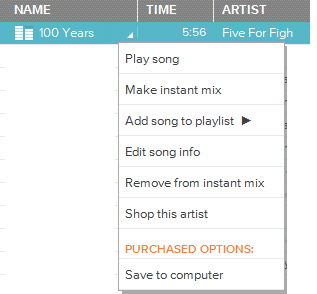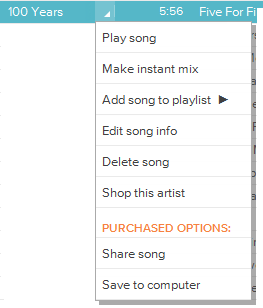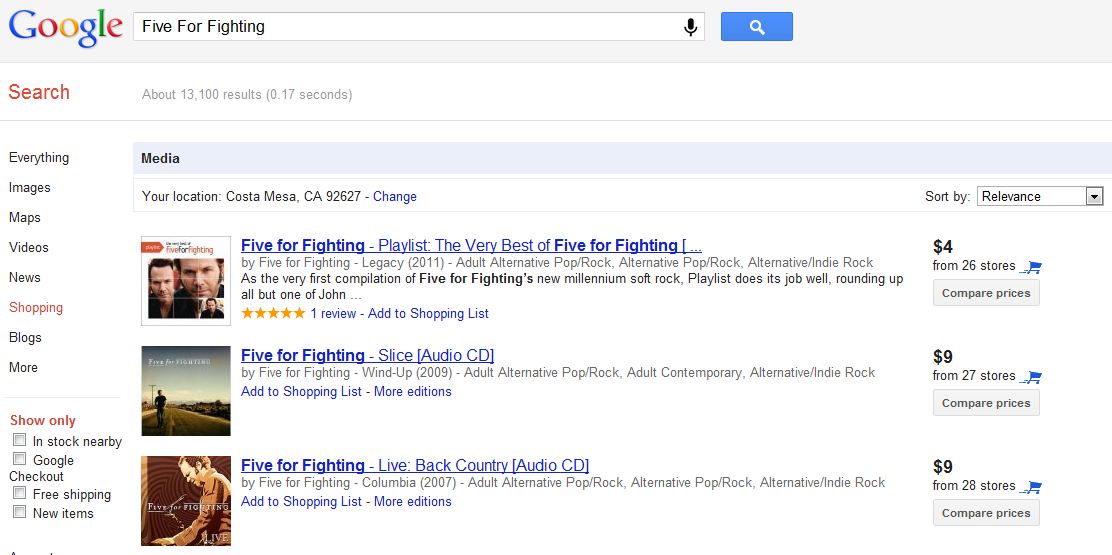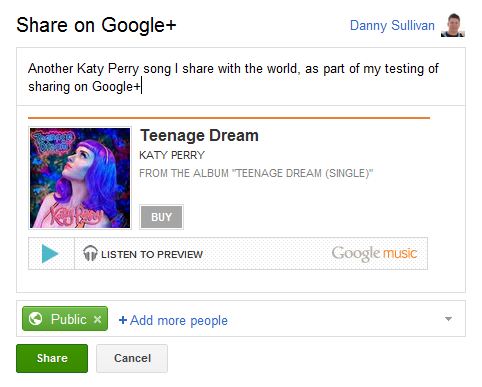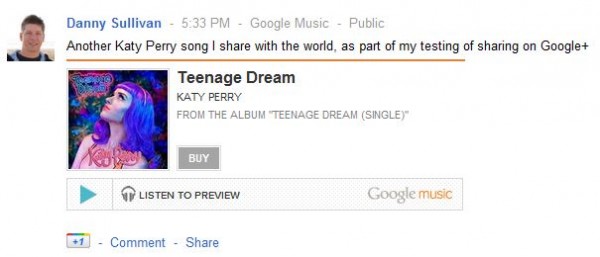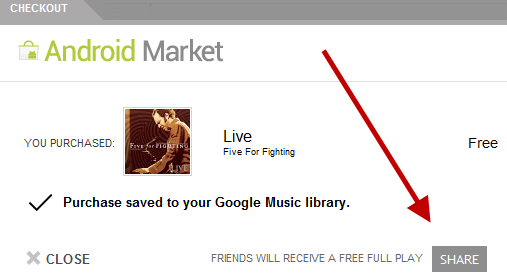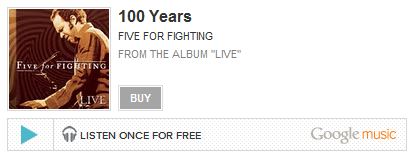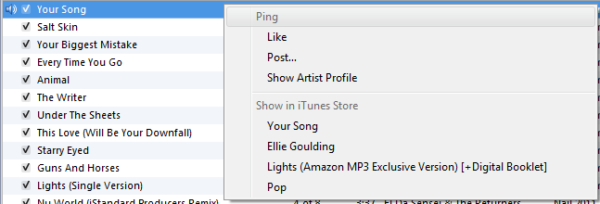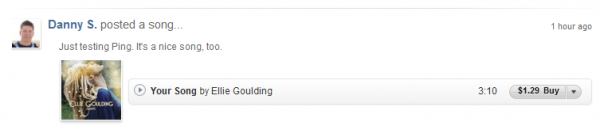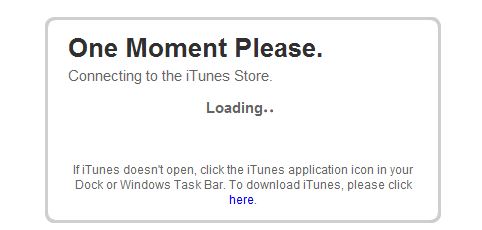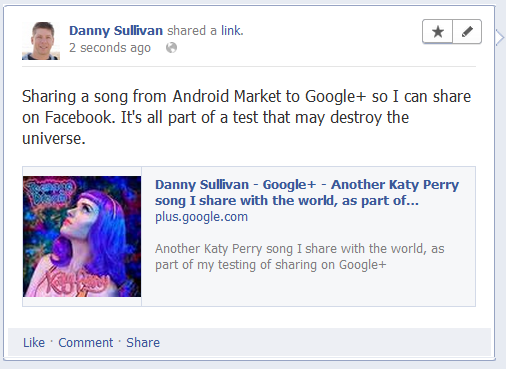The Confusing World Of Sharing Songs From Google Music To Google+
Exciting! Now you can share full songs from Google Music with others on Google+, like no other service allows. That’s how I heard the pitch watching the Google Music event today. The reality is much different. Nice, but still disappointing in ways. Google Music Vs. Android Market Google Music is Google’s cloud-based music service. Until […]
 Exciting! Now you can share full songs from Google Music with others on Google+, like no other service allows. That’s how I heard the pitch watching the Google Music event today. The reality is much different. Nice, but still disappointing in ways.
Exciting! Now you can share full songs from Google Music with others on Google+, like no other service allows. That’s how I heard the pitch watching the Google Music event today. The reality is much different. Nice, but still disappointing in ways.
Google Music Vs. Android Market
Google Music is Google’s cloud-based music service. Until today, you could listen to a few songs it had in there already offered for free, or anything that you uploaded from your own computer, but you couldn’t buy new music to put into your “locker” directly.
That was part of today’s big news. Now you can buy music through Google Music. Except that really, you can’t. You buy music through the new music store that’s part of Android Market, which in turn you can bring into Google Music.
If you use iTunes, think of it this way:
- iTunes = Google Music
- iTunes Store = Android Market
Sharing From Google Music
Now if you’re like me, you may have listened to or read about today’s Google Music launch event and come away thinking there was a way for you to share music from Google Music. There is, but only if you’ve purchased a song.
Consider this song within my own Google Music collection, 100 Years from Five For Fighting:
I’ve right clicked on the song, but there’s no option to share. That’s because I didn’t purchase it from the Android Market. Now consider this:
See the second option at the bottom,”Share song.” I get this because this is a song I purchased from Android Market. When you click on it, you get the option to share:
By the way, when I originally started this story a few hours after Google Music launched, I didn’t see a sharing option even for my purchased songs. That seems to have since been switched on. If you don’t see it yourself, it could be that it hasn’t quite rolled out.
Google Music Doesn’t Link Songs To Android Market
How do you share songs you already own but didn’t get from the Android Market? Unfortunately, there’s no easy way.
See that “Shop this artist” link in the options above? It might help if that took you to the page for the song in Android Market, where you could then share the song.
Instead, it takes me to a strange sub-set of Google Shopping, where I can see prices from a variety of vendors for the artist (not for the actual song):
It’s kind of nice that Google Music isn’t hard-wired into forcing purchases from Android Market, but the user experience could be better. And to the main point, it means that if you want to share a song you already have in Google Music but purchased elsewhere, Google Music offers no extra help.
Sharing Samples From Android Market
So how about sharing from within Android Market? Find the song either listed on the song’s own page or in the track list of its album, such as here for Teenage Dream:
Hover your mouse next to the time length of the song, and you’ll see a “Share” button appear, as the red arrow above points to. Click on this, and a share box will appear:
Because you haven’t purchased the song, you’ll share only a sample (I’ve seen anywhere from 30 seconds to 1:30 being shared). Here’s how it looks, when you’re done:
I’ve seen conflicting reports about whether those outside the US can hear these previews at all. Google Music itself is only open to those in the US.
Sharing Full Songs From Android Market
How about sharing full songs? That’s possible, but only if you actually buy a song. In that case, after you’ve made your purchase, you’ll get this option:
Use the Share button that the red arrow above points to, and you’ll get a sharing dialog similar to what I showed above. The difference is that after you share, anyone who is in one of your Google+ circles can listen to the entire song once:
See how it says “Listen Once For Free” as opposed to “Listen To Preview,” as with my earlier example? If someone’s not in one of your circles, then they’ll see the preview option, even though you already own the song.
Once you’ve purchased the song through Android Market, you can go back to the song and share it again, if you decide to at a later time. You can also do this within Google Music, by clicking on the purchased song, as I explained above.
Could Be Better, Could Be Worse
I was fairly annoyed when I realized that songs already in my library, that hadn’t been purchased through Android Market, couldn’t be shared. There’s no good reason for this. All Google Music needs to do is match up songs to their pages in Android Market, and it could be done.
Indeed, consider this:
That’s me using Ping from within Apple’s iTunes to share a song with my friends. I didn’t buy the song from Apple. Instead, I’d purchased it from Amazon. But Apple still manages to figure out the right song and generate a link that shares it this way:
I’m not limited to sharing only songs that I’ve purchased, which is nice. But then again, the link that I generated and shared out to places like Twitter brings up this fairly unfriendly response:
Yeah, no thanks. Who wants to share music outside of iTunes when people are going to get an annoying, unfriendly message that a bloated software app now has to launch.
Of course, you could turn to something like Spotify, which has music sharing, such as helping you send out a tweet:
But then the follow-through disappoints. Again, software is demanded:
On Facebook, where I gave up on Spotify after it wanted to share anything I was listening to without pause, a quick revisit today suggests that you still need to listen to the sample in the Spotify application, rather than on the web.
Compared to all this, if you want to share the occasional song, creating a Google+ account just to find and share samples from Android Market is pretty nice. That’s because once you share that to Google Plus, you can in turn take that Google+ link and share to Twitter or Facebook if you wanted, so that friends in those places could listen, at least to the sample:
But then again, without a Google Music account, without an Android Market account, you could do the same thing through Amazon:
You don’t even need an Amazon account to do that, nor does someone who wants to hear the sample need an Amazon account to listen.
Hopefully, Google Music will improve, allowing you to share any song, not just purchased ones. We’ll see. If you want to try sharing yourself, a good place to start is this page at Android Market that lists many free songs.
By the way, if you use the iPhone, definitely check out Soundtracking. It makes it very easy to share whatever you’re currently listening to out to Twitter, Facebook and Foursquare. Here’s an example of a song I shared on Twitter and the landing page it takes you to, where you can hear a short sample (warning, explicit lyrics!).
Google Makes Music Social, Skips Search
While we wait, pause a moment to reflect on Google Music Search 2.0, launched back in Oct. 2009. That allowed anyone to search for a song from within Google Search and listen to samples or full-length clips of songs.
Official: Google Stops The Music Search covers how that service was formally made “unavailable” earlier this year while Google made “some updates” to the service.
It’s disappointing that with the new Google Music now launched to the public, there was apparently no provision made for integrating some of its features — or the music preview features of Android Market — to restore what was taken away from search.
Contributing authors are invited to create content for Search Engine Land and are chosen for their expertise and contribution to the search community. Our contributors work under the oversight of the editorial staff and contributions are checked for quality and relevance to our readers. The opinions they express are their own.
Related stories
New on Search Engine Land