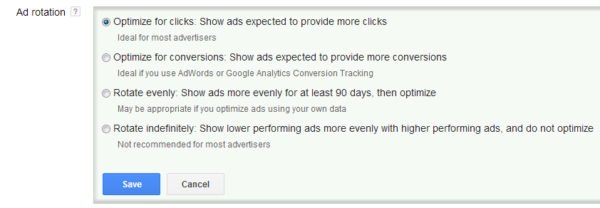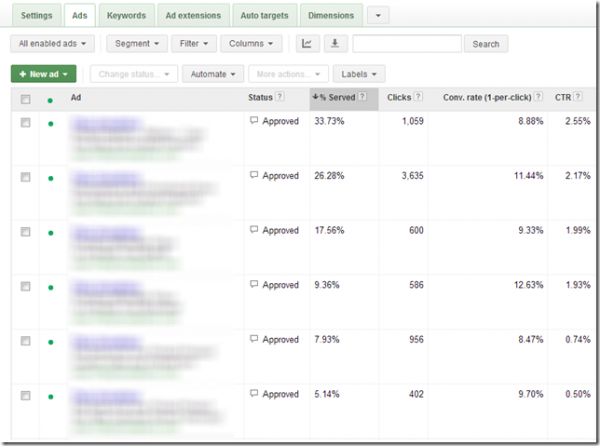Why You Must Choose A Winning PPC Ad
One of the worst ways of testing ads is: Writing new ads Turning on one of Google’s ‘optimize’ features Letting Google serve your ads Writing new ads Let Google serve your ads repeat… However, I find this is a very common testing method. There’s a big problem with this method: there’s no delete. Just by […]
One of the worst ways of testing ads is:
- Writing new ads
- Turning on one of Google’s ‘optimize’ features
- Letting Google serve your ads
- Writing new ads
- Let Google serve your ads
- repeat…
However, I find this is a very common testing method. There’s a big problem with this method: there’s no delete. Just by deleting ads, you can increase your account efficiencies significantly.
I recently saw a few accounts where just by picking winners, their traffic and conversions increased from 30% to almost 300%. That’s right, hitting the delete button was the best optimization that could be done in the accounts.
How Google Serves Multiple Ads
First off, you must choose how Google is going to rotate your ads. My personal preference is rotate indefinitely as I’m a testing control freak. However, there are times that using one of the ‘optimizes’ is a good idea.
Now, if you have more than one ad in an ad group; and you are using Optimize for Clicks or Optimize for conversions; then Google will start to show a winner more often. You can see this under the % Served in the ads tab.
However, Google will never show an ad 100% of the time if you have multiple ads in an ad group. They will also show the other ads some percentage (even if its small) to make sure another ad shouldn’t be displaying more often based upon your settings.
Therefore, if you are just creating ads, and never deleting them, your losers are still showing (potentially a lot) if you have lots of ads. Therefore, I wanted to show two quick examples of where deleting helped accounts more than any other change to their account.
A Quick Case Study
The first account averaged 19 active ads by ad group. Some ad groups had more than 50 active ads in them.
The account’s goal was simple, get the most clicks possible. They were a publisher and they monetized their site with CPM ads and paid content subscriptions. Because their bids were lower than their CPM take, every single click was profitable. Therefore, they wanted to get the absolute most clicks possible for their target bids.
When you look at the ad percentage served (this is ad group level), the absolute best ad was only being shown 14.88% of the time. The second best ad 4.10%, and the 3rd best 3.37% and so on. That means the top 3 ads in terms for CTR, their main goal, are being displayed about 22% of the time.
In this ad group, the CTRs ranged from 6.8% to 1.2%. Ads with under a 2% CTR were being shown roughly 30% of the time. Ads with a CTR higher than 6% were showing roughly 24% of the time.
So by deleting many ads, this single ad group almost tripled in total clicks. As every click was profitable, that’s a lot of money to be had just by hitting the delete button.
In this case, the goal was traffic, but it could just have as easily been conversion rates, Profit Per Impression, or another metric that’s important to your overall success.
Misaligned Ad Serving Goals
The other big issue that occurs is that your goal is conversion focused, but you are using Google’s default settings for optimizing for clicks. In that case, the ads with the highest CTRs will be shown more often and not the ads with the highest conversion rates or the lowest cost per conversion.
In this case, you can delete the losers, or even just be lazy and change the setting to show ads with the highest conversion rate the most.
In this account, the ad with the highest ad serving percentage, had one of the lowest conversions rates. However, because it had the highest CTR, Google was showing it more than any other ad. The ad with the highest conversion rate was being served less than 10% of the time.
Just by hitting the delete button, this account raised its total conversions quite significantly. It was a very profitable day by just hitting the delete button.
If The Default Setting Isn’t Right For You – Change It
The default ad setting is to optimize for clicks. If you are looking for the most traffic, this is a good setting. However, if you are a testing guru and want to make sure that your ads rotate evenly so you can use Conversion Per Impression or other testing metrics to determine your winners, you will want to use the rotate evenly setting.
If you want the most conversions possible, and are not going to closely watch your ad tests, then use optimize for conversions.
Each setting has its place. If you are serious about testing, you will use rotate evenly the most. However, if you realize you want to be serious but you don’t have the time, then just make sure you are using an ad rotation setting that is in alignment with your overall goals.
Wrap-Up
You must test ads – that’s a PPC requirement for any account that wants to grow and improve.
Even if you have a large account, enterprise ad testing can be easy once you have a strategy in place.
However, most companies don’t have a good strategy in place for testing ads regardless if it’s a small account or a large one. It’s time to put a strategy in place, and when you do create it, make sure that ‘deleting losing ads’ is one of the steps in your testing workflow.
Contributing authors are invited to create content for Search Engine Land and are chosen for their expertise and contribution to the search community. Our contributors work under the oversight of the editorial staff and contributions are checked for quality and relevance to our readers. The opinions they express are their own.
Related stories
New on Search Engine Land