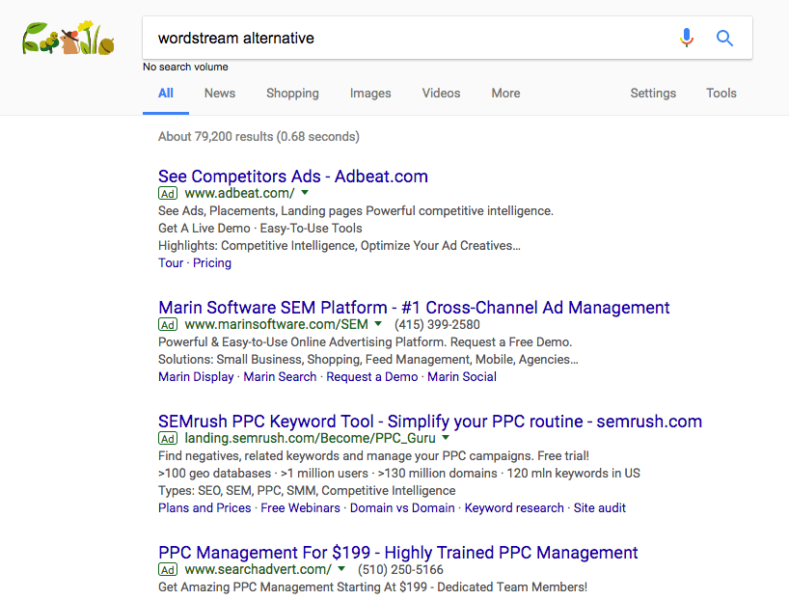5 successful B2B AdWords best practices for any company
For B2B businesses in competitive markets, AdWords can be difficult to manage effectively. Columnist Todd Saunders provides some tips that will keep costs low and boost Quality Scores.

AdWords is a brutal marketplace for many B2B businesses. There’s low search volume and high competition, resulting in extremely expensive CPCs — not good.
Instead of burning your cash on expensive and ineffective ads, consider these five AdWords tweaks and strategies that any company can implement immediately.
1. Start with negative keywords
Homing in on the keywords that work for you is the single most important step for running profitable advertising for your company. The best way to do that is by answering the question, “What were the keywords that actually triggered my ads?” using the Search Terms report, and trimming the nonsense using negative keywords. In this case, there are two important exclusion categories.
Irrelevant searches
Does the search have anything to do with your company? Depending on how broad your keywords are, you’ll need to exclude homonyms, pop culture references (see below), misspellings and NSFW searches.
Here’s a ridiculously hypothetical situation: You sell delicious homemade fig preserves, so you bid on the keyword “jam.” You then realize your ads aren’t doing so hot because most people who google the term “jam” are looking for Michael Jackson’s 1991 smash hit starring Michael Jordan. People then click your ad and leave disappointed, without making a purchase, because they had a glimmer of hope that Michael Jordan also came out with a delicious jam that no one knew about.
I mean, hey, people can be unpredictable sometimes. Spend enough time in the Search Terms report and you’ll know that all too well.
Unqualified traffic
The second type of exclusion is preventing searches from people who aren’t quite ready to buy (unqualified traffic) who may still cost you a click. Here’s a shortlist to get you started.
- Job seekers: -hire -employer -job -jobs -occupation -occuptions -careers -career -full-time -part-time -work -resume(s) -salary -salaries -intern
- Budget hunters: -free -cheap -ebay -craigslist -bargain -liquidation -quote
- Online learners: -learn -classes -school -tutorials -university -course -textbook -book -training
- Press & review seekers: -reviews -rating -option -articles -info -pics -how-to -case study -journal -magazine -statistics -stats -white paper
It’s important to focus on lead quality. Perhaps users looking for a free tool via Google convert well on a free trial, so you’ll want to attack, rather than exclude traffic for free resources or products.
There are three keyword match types you can use filter out keywords with more precision and reliability:
Negative broad match
- Your ads will not show if all your negative keywords are present in search query
- Order does not matter
So, if your negative keywords are “Ford Mustang”:
✅ Ad will show: “Colonial Spanish horse Mustang”
❌ Ad will not show: “Is the Mustang made by Ford?”
Negative phrase match
- Your ads will not show if all your negative keywords are present in search query
- Order matters
So, if your negative keywords are “Banana Pudding”:
✅ Ad will show: “Does pudding with bananas taste good?”
❌ Ad will not show: “Best banana pudding recipes”
Negative exact match
- Your ads will not show if all your negative keywords are present in search query.
- Order matters.
- No extra words.
So, if your negative keywords are: “Yellow Taxi”:
✅ Ad will show: “Taxi New York Yellow”
❌ Ad will not show: “Yellow Taxi”
Negative keyword best practices
- Look for people searching with action words like “buy” or “purchase.” If you are going to pay for expensive keywords, you might as well make sure those converting are at the bottom of your funnel. Other popular and actionable keywords are “free,” “trial” and “demo.”
- Use the keyword planner tool and do simple Google searches to see what pops up. If there are patterns and popular terms that aren’t relevant to your business, start building that negative keyword list!
- Automate the process. Once you’ve figured out all your negative keyword terms, add them in bulk to save you some time.
2. Strategic remarketing
Remarketing is rewarding when done right. However, most companies fail to provide customization to make that coveted conversion as frictionless as possible. Here are a few tactics to get you started:
Bid on conversion
Every retargeting effort should be centered around the value you’re offering to your audience. Show a different message or value proposition based on where the user dropped off.
If there is a shopping cart abandon, retarget the user and offer them a coupon code or a discount. This goes back to paying more for those farther down the funnel. If you pay, they will come!
Time-delayed retargeting
Targeting someone for 60 days can get creepy and outright annoying. Creating a time-delayed retargeting campaign can significantly reduce fatigue, because you’ll be providing new messaging, designs and ads in a sequential order.
New to remarketing? Here’s a four-step recipe to success.
3. Target your competitors’ customers with Gmail ads
There are over a billion users on Gmail — it’s like a California gold mine in 1849. Yet few advertisers are taking advantage. Here are a few pointers to mine those conversions.
Through Gmail ads, you can:
- target people who have visited a specific website.
- target people who are communicating with certain domains.
Remember, a high CPA (cost per acquisition) isn’t necessarily a bad thing. Determine your customer’s lifetime value and bid accordingly. Here’s a great guide I use to remind me what it takes to crush the competition on Gmail.
4. Effectively challenge competitor keywords
If you’re not feeling Gmail ads, take the traditional route by targeting competitors’ keywords on the search network. One company that crushes this tactic is SEMrush, the ultimate keyword resource. See what happens when I search “Wordstream alternative” on Google:
When doing this, make sure your content is relevant to the ad and the search term. Your ad will be reported and removed if you are bidding on company X and your ad is misleading by pretending you are company X.
And remember, while you are allowed to bid on your competitors’ brand names, you’re not allowed to use those brand names in your ad copy. Doing so may cause your ad to be removed.
5. Win free real estate and click-throughs with extensions
Want more real estate, a 10-15 percent better CTR and a higher Ad Quality score for free? Add extensions! (Pun intended.)
Extensions are added snippets of information that you can tack onto your ad to create a more effective selling proposition. When we search “Brooklyn real estate agent,” the top position ad takes up nearly 40 percent of the real estate on mobile.
Additionally, when targeting competitors, let the extension sitelinks lead the user to a competitor comparison page. That way, the competitor’s brand keywords are on the site, which increases Quality Score for ads that bid on competitor brand terms. It’s also an easy way for customers to understand why you are better than company X (that is, if you believe in your product!).
Bonus! ? Experiment with emojis ?
Google announced back in 2015 that emojis in search results were officially out. Only a year later, they announced that emoji search results were gone. This year, they’ve slowly rolled out emojis in AdWords, according to Search Engine Watch. Keep your ? peeled.
Now go!
Feel free to reach out with any and all questions or success stories @ToddSaunders — I read all my tweets!
Contributing authors are invited to create content for Search Engine Land and are chosen for their expertise and contribution to the search community. Our contributors work under the oversight of the editorial staff and contributions are checked for quality and relevance to our readers. The opinions they express are their own.
Related stories