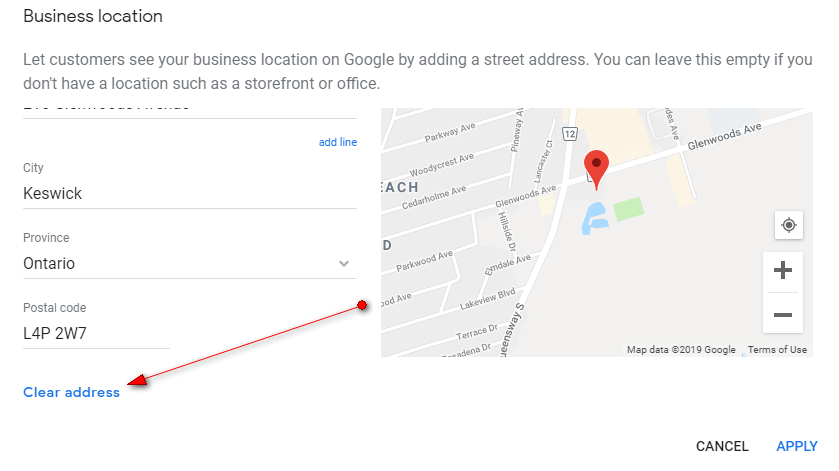6 things you need to know about Google’s change for service area businesses
Google's new service area business set up cleared addresses. If you're a service business, don’t try to add it back. Here's why.
Earlier this year, Google announced that they were offering an improved sign-up flow for service area businesses. There have been lots of questions from the Local Search community about these changes and what they mean. I’m hoping to clarify some of that by pointing out the main things you need to know.
1. Instead of having a box you have to check that says you deliver goods and services to your customers at their location, you now have the option to clear your address. This function accomplishes the same thing; it just has new wording. Clearing your address will turn your listing into a service area business which will remove the directions icon, remove the maps pin, remove the listing from the Google Maps API and hide your address from the public.
2. If you’re a service area business and your address was cleared, don’t try to add it back. When Google started rolling this out in November 2018, they automatically cleared the addresses for any existing service area business listings. This caused a ton of confusion for people who logged into their dashboard and saw their address was “missing.” If you attempt to add the address back, it will make you reverify it.
3. Even though your address is missing, Google still knows where you are. The purpose of the feature is to hide the address from the public.
4. There is no longer an option to add a service area that is a radius around your location. You instead need to add a list of zip codes or cities.
5. Your ranking is still based on the address used for verification not what you put in the service area. It has been this way for a very long time and we all hope Google will change this at some point.
6. If you move to a different area you should add your new address back to the listing so you can reverify it and then clear it again. Again, not really ideal but if you fail to do this, your listing will rank based on your old address not your new one.
Contributing authors are invited to create content for Search Engine Land and are chosen for their expertise and contribution to the search community. Our contributors work under the oversight of the editorial staff and contributions are checked for quality and relevance to our readers. The opinions they express are their own.
Related stories
New on Search Engine Land