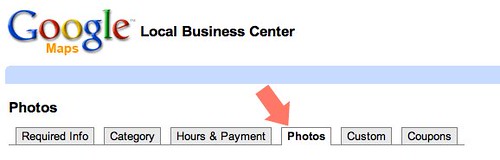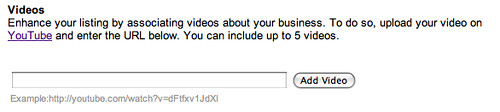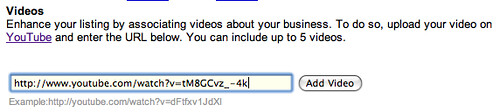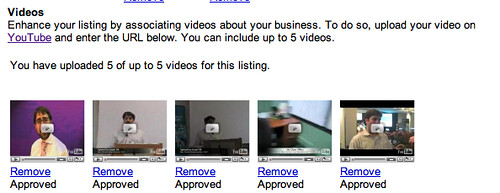Add Videos To Your Google Local Business Profile
Stephen Espinosa notes that you can now add videos to your Google Local Business Center profile. Beforehand, to get a video to show up in your profile, you had to somewhat get lucky. Now, you can add them manually. This is a great way to add customer video testimonials, product demos, commercials, and more to […]
Stephen Espinosa notes that you can now add videos to your Google Local Business Center profile. Beforehand, to get a video to show up in your profile, you had to somewhat get lucky. Now, you can add them manually.
This is a great way to add customer video testimonials, product demos, commercials, and more to your Google Maps listing.
Here is a walk through on how to add videos to your Google Local Business profile.
Step 1: Go and edit your current verified Google Local Business Center profile.
Step 2: Go to the “photos” tab:
Step 3: Scroll to the bottom of the form and look for the video section:
Step 4: Find a YouTube video and copy and paste the URL into the field and click “add video.”
Step 5: Repeat Step 4 up to five times and you will begin to see videos show up under the “add video” box:
The videos should then show up in Google Maps when someone clicks on “more info” for that business. All you will need to do is click on “Photos & Videos” to see them:
To isolate the videos I added to my company’s specific profile, click here (at the time I write this, the videos are not on my profile yet; it may take several minutes to show up).
Hat tip to Mike Blumenthal for spotting this.
Postscript: Sometime within the hour of adding my videos, they became visible on my business’s profile. Here is a screen capture:
Related stories
New on Search Engine Land