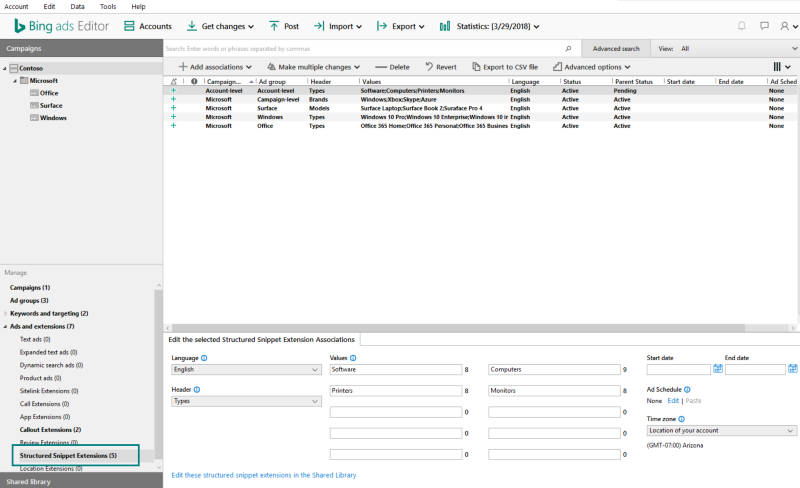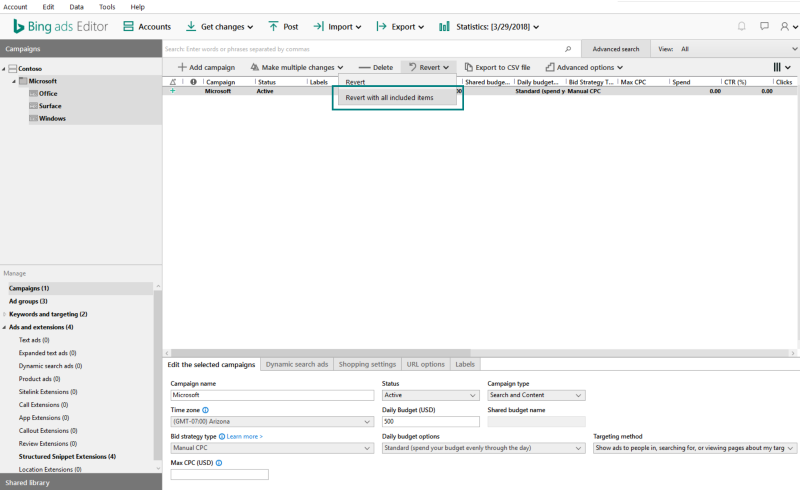Bing Ads Editor adds labels for Mac users & other features for Windows users
The latest versions of Bing Ads Editor for Mac and Windows have new features.
Bing Ads is releasing some additional productivity and time-saving tools for users managing their campaigns via Bing Ads Editor. Already available in the Windows version of Editor, label management are now available in Bing Ads Editor for Mac. Users of either the Mac or Windows version of Editor can now revert changes faster. Bulk structured snippet managment is now available in the Windows version of Editor and will be coming soon to the Mac version.
Label management in Bing Ads Editor for Mac
Labels can help search marketers organize their accounts in ways that are meaningful for them so they can filter and pull results and make changes faster. For example, they may want to create a label for evergreen ads vs. sale ads to easily see performance at a glance.
Labels can be created in the Shared Library section:
The labels can then be applied at any level of the campaign right in Editor:
Structured snippet management
Structured snippets function as an additional tool in text ads that allows advertisers to create lists of a category. For example, lawyers could list the type of law they practice, or food delivery services that cater to certain diets can highlight the types of cuisine they offer.
As with labels, there is now a section in the Shared Library of Editor (on Windows only now, but will be coming to Mac) where structured snippet extensions can be created and managed:
The available structured snippets can then be applied to the campaign or ad group level to be eligible to appear with ad copy:
Bulk ‘undo’ for all changes
Make several changes and you need to wipe them clean? There is now also an option to revert to the original version of what you had, effectively undoing all changes you’ve made to a campaign.
This option now appears under the “Revert” section in both the Mac and Windows version of Bing Ads Editor:
All features are now available in the most recent version of Bing Ads Editor.
Contributing authors are invited to create content for Search Engine Land and are chosen for their expertise and contribution to the search community. Our contributors work under the oversight of the editorial staff and contributions are checked for quality and relevance to our readers. Search Engine Land is owned by Semrush. Contributor was not asked to make any direct or indirect mentions of Semrush. The opinions they express are their own.