Bing Ads Now Has Time Saving, Pre-Formatted Excel Reports
This is one of those minor features that will bring a smile to any PPC manager’s face. Microsoft has added Excel to the output options in the Bing Ads report center. But that’s not the exciting part. What is exciting is the fact that upon downloading to Excel, reports are already formatted and set with column […]
 This is one of those minor features that will bring a smile to any PPC manager’s face. Microsoft has added Excel to the output options in the Bing Ads report center. But that’s not the exciting part.
This is one of those minor features that will bring a smile to any PPC manager’s face. Microsoft has added Excel to the output options in the Bing Ads report center. But that’s not the exciting part.
What is exciting is the fact that upon downloading to Excel, reports are already formatted and set with column filters for easy sorting and pivot table and chart creation.
There’s no need to waste precious time tinkering with basic formatting — deleting rows here, adding rows there, setting filters — after each download in order to get reports ready for actual analysis.
Here’s an example of what an Excel report looks like upon download from Bing Ads:
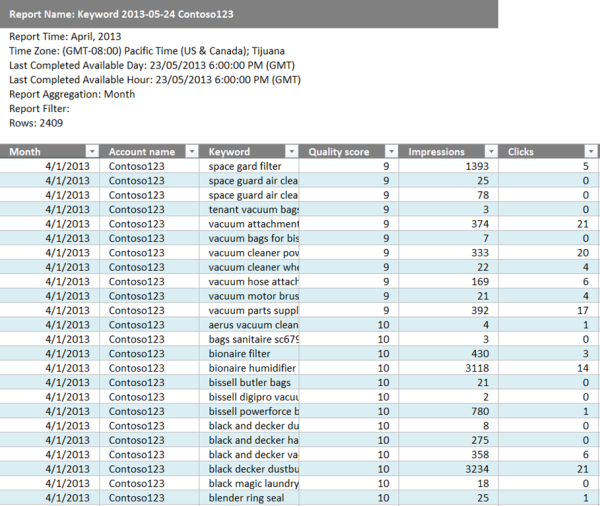 To download reports to Excel, set the Format field to “Excel” in the dropdown menu when in the Reports center.
To download reports to Excel, set the Format field to “Excel” in the dropdown menu when in the Reports center.
Contributing authors are invited to create content for Search Engine Land and are chosen for their expertise and contribution to the search community. Our contributors work under the oversight of the editorial staff and contributions are checked for quality and relevance to our readers. The opinions they express are their own.
Related stories
New on Search Engine Land