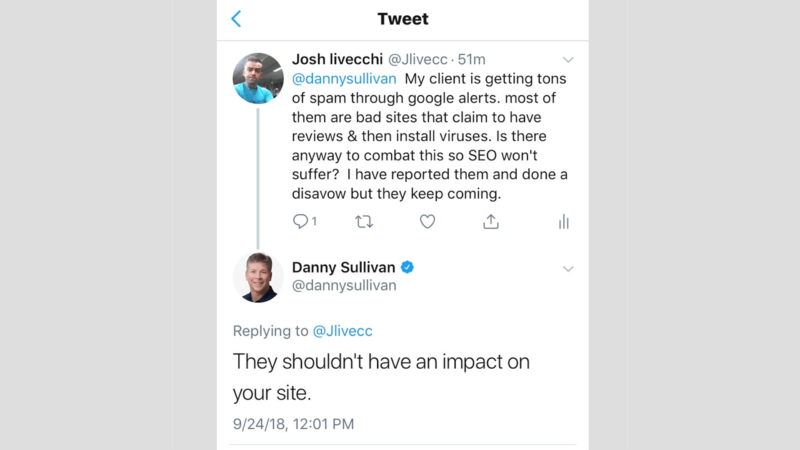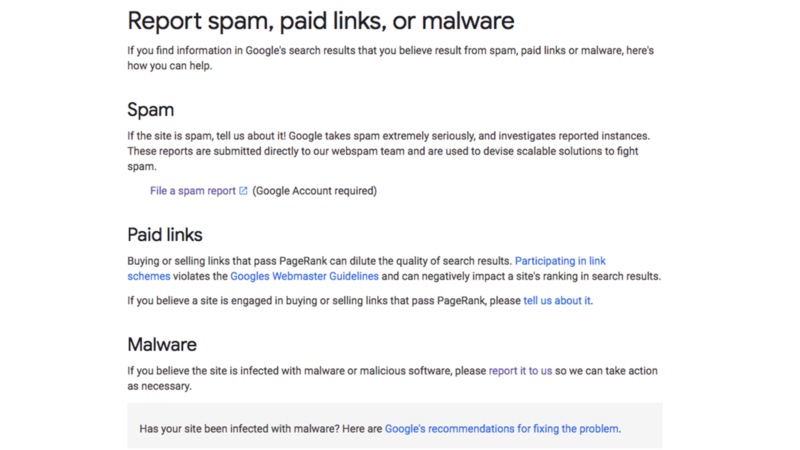Could Google Alerts spam hurt your SEO?
Although a relatively undocumented spam method, you should report it to Google and then disavow the links through webmaster support tools.
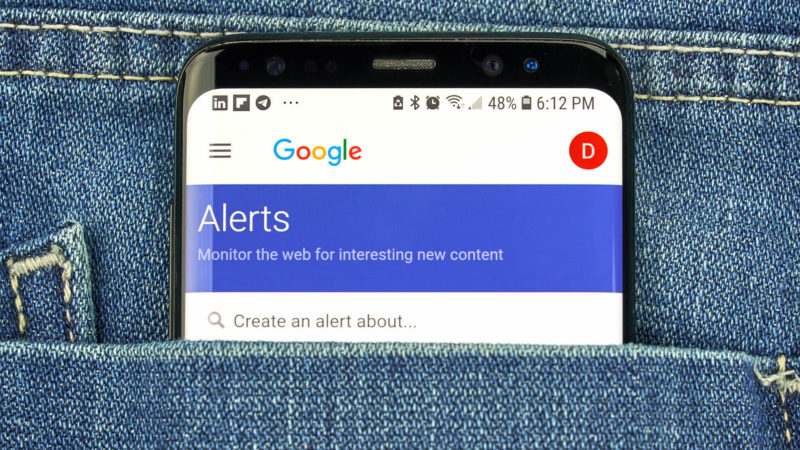
You know what Google Alerts are, right?
Well, there are some spammy results showing up in Google Alerts and people are starting to think it might hurt their SEO.
Here’s everything you need to know about SEO and how it relates to spam in Google Alerts.
What is Google Alerts spam?
In theory, Google Alerts shouldn’t be any cause for concern.
The timely notifications – delivered to your inbox from Google with a slew of new links – are easy to sign up for and keep users up-to-date in the areas they’ve indicated interest.
But these seemingly harmless updates can hide potentially harmful links as scammers get increasingly crafty.
Here’s what’s happening:
- Scammers are inserting popular keywords and chunks of content into the titles and content of their sites.
- As Google scans the web for new content to include in their Alerts it finds those keywords and, assuming the page is relevant to the topic at hand, includes a link to it in their daily Alerts.
- When a user receives the roundup and clicks on one of the bad links, they’re directed to the spam site.
- So, if someone received Alerts related to (Add Any Keyword Here), they may receive a batch of legitimate links as well as a link to a fraudulent site that’s using the Ignite Visibility name to lure in traffic.
Why the heck would people want to do this? Well, it is because they want the traffic. Online hackers are trying to trick you into clicking on the link. When you do, they get a visit. So in a way, it’s kind of like Google Alert SEO!
Now here is the bad part…
These links can lead to spam and even malicious websites that will try to put malware on a user’s computer once they visit the site.
How can Google Alerts spam affect SEO?
The good news here is that in most cases the spam found in Google Alerts won’t affect your SEO.
There is a chance, however, that it could have an adverse effect on your SEO if scammers are stealing your content or linking back to your site. Those would be the two main things to watch out for.
For example, one case was reported in a Google thread claiming the entire text from a website page was lifted and republished on one of these malicious sites.
The link came in using the actual business name and lead to a site featuring the business’s actual content, but lived on a bogus, unrelated URL.
The problem here arises if Google finds the content on the spam site and indexes it, which could lead to duplicate content SEO issues.
As you’re likely aware, duplicate content is content that appears on the web in more than one place. One place refers to one URL, so if the content appears on more than address, you could be dinged for duplicate content.
This issue presents a few problems for search engines:
- They don’t know which version should be indexed.
- They don’t know which version to rank for searches.
- It makes the content on your site feel a bit more generic.
While Google doesn’t dole out penalties for duplicate content, it could (maybe) result in the right page receiving lesser traffic and rank due to the presence of the duplicate.
So, you can see why the example above could spell bad news for SEO.
If a scammer is stealing and publishing your exact content on a different URL, it looks like duplicate content to Google.
On another note, if a spam site is linking back to your site, it will (rightfully) come across as a low-quality link in Google’s eyes.
These shady links signal to Google that your site might not be high quality or relevant enough to collect good links, which will also cause a decrease in rank in the SERPs.
How to identify Google Alert spam
Because this a relatively undocumented spam method, it’s hard to ward against it 100 percent. In fact, one reason I am writing this column is to get more attention to the topic from Google.
Hi Google!
Please let us know that you read this. :)
Now, I’ll tell you how I have dealt with it and what I recommend.
Regarding the alert text, there are a few ways to know up front if a link’s no good.
First, take the time to actually read over the title, snippet text and URL. If anything looks suspicious – maybe the URL is unknown or the text doesn’t fully make sense – it may be best to skip that link.
Next, make sure the URL matches the domain name given before clicking.
If a link is supposed to be from Entrepreneur but the URL doesn’t appear to be connected, leave it alone.
And of course, if you do click on or a suspect a spam link, report it to Google immediately.
What to do if you find Google Alert spam?
There are two steps that need to be taken.
- Report the spam to Google
- Disavow the link
To report to Google, head over to their Webmaster support tools.
Google specifically lists spam, paid and malware links as one that should be reported. It’s the first step in getting the link removed and penalized appropriately.
Once that’s done, you should disavow any link that leads back to your site.
Because these links come from malicious or spam sites, it’s unlikely that you’ll have any success getting them removed yourself, making a disavow request your best bet.
Once disavowed, it will signal to Google that this link should be ignored and not counted as part of your backlink profile.
To properly disavow a link, download a list of all the links to your site. Then upload a text file to Google containing only the links you want to disavow.
You can also tell Google to ignore all links from a specific domain.
For full instructions on how to disavow a link, read Google’s instructions here.
Conclusion
Google Alert spam is one thing in a long line of nasty spam online.
And while we don’t have much information on it yet, as Google becomes more aware of the problem you can bet they will take added measures to make sure bad links don’t find their way to your inbox.
In the meantime, report any spam related to your website or content to Google immediately and disavow any bad links.
Having done that, it’s unlikely that any Google Alert spam will hurt your SEO unless it is in bulk.
Contributing authors are invited to create content for Search Engine Land and are chosen for their expertise and contribution to the search community. Our contributors work under the oversight of the editorial staff and contributions are checked for quality and relevance to our readers. The opinions they express are their own.
Related stories
New on Search Engine Land