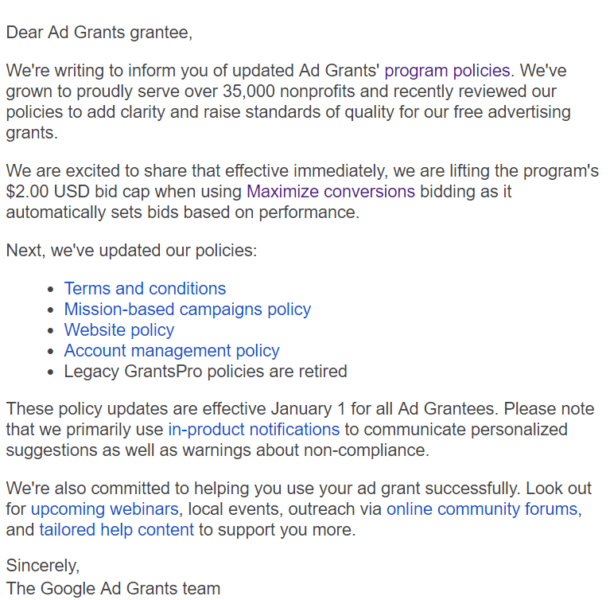Google Ad Grants changes and your PPC strategy: Where to go from here
Is your nonprofit organization involved with the Google Ad Grants Program? Contributor Pauline Jakober shows how you can benefit from the recent ad changes with a few creative tips and workarounds.
This past December, Google communicated changes to its Google Ad Grants program. If you’re a nonprofit or an agency working on behalf of nonprofits, these changes may apply to you.
Some of the changes are good, but others may create new challenges for you. In this article, I’m going to briefly walk through some of the new rules and then detail a few strategies and creative workarounds you can use.
Google Ad Grants program changes
There are numerous changes to the Google Ad Grants program. Here are some of the highlights:
- Lifting of the $2 bid cap when campaigns use the maximize conversion setting.
- The requirement to maintain a minimum 5 percent click-through rate (CTR).
- Nonprofits can’t bid on branded keywords they don’t own.
- Keywords must have quality scores of 3 or higher.
- Campaigns must have at least two active ad groups with at least two ads running in each.
- Accounts must have at least two sitelink ad extensions.
- Accounts must have geo-targeting.
- Most single-word keywords are prohibited.
Perhaps the most welcome change is the elimination of the $2 bid limit, which has been a point of contention for some time.
The bid limit was put in place in January 2013. But since then, we’ve seen significant increases in costs per click, so trying to stay within that $2 bid limit (while also getting ads to impression) wasn’t easy. As a result, in many accounts, we couldn’t come close to spending the full grant amount.
And more good news since the removal of the $2 bid limit: We’ve seen a boost in the average position of our ads!
Unfortunately, we’re not as enthusiastic about all of the other changes.
The new 5% CTR rule
In particular, the new 5 percent CTR requirement might create some challenges.
In theory, this rule will encourage omission of keyword terms that are too general. And that’s a good thing.
I’ll admit that when we’ve taken over the management of some nonprofit accounts, we’ve been a bit shocked by some of the keywords bid on, like the single word, “kids.” So if this new rule encourages better account management, we won’t argue with that.
But the new CTR rule might create problems in other situations, such as highly competitive markets.
For example, we have a nonprofit foundation client that’s in the medical field and up against some heavy competition. Its CTR was around 2-3 percent with relevant traffic. That’s is a very respectable CTR given the situation, but it’s not good enough now. As a result, we’ve had to make adjustments, and traffic is way down.
Having said all this, I recognize that a grant with restrictions is better than no grant at all. We simply have to come up with strategies that will allow us to work within the new rules.
My other complaint about the Google Grants changes was the timing.
Google notified Google Ad Grants users about the changes in mid-December, with an implementation date of January 1. Given that the holiday season is a busy time for many nonprofits, this seemed a rather Grinch-like move.
Thankfully, Google has since clarified that it will give account owners time to make adjustments after they receive a non-compliance notice.
Here is a Q&A video recently uploaded by members of the Ad Grants team discussing how to improve click-through rates.
Strategies for working with and around the new Google Ad Grants rules
I’m confident most nonprofits can successfully work with the new Google Ad Grants rules if they know how. And sometimes that will mean deploying strategies outside of Google Grants altogether.
Here are some options:
1. Set up a paid account to build your brand
My most important piece of advice is to set up a paid AdWords account in addition to your Google Grants account. This is something my team has always advocated, but it’s more important now than ever.
You’ll always be limited in what you can do in your free account. But you can use a paid account — even with a limited budget — to leverage both your accounts. Use your paid account to build your brand. Typically, this will mean using the Google Display Network (GDN), as clicks are cheaper (and besides, you can’t use the GDN in your free account). Then, you can use your free account to run Search Network campaigns.
2. Run Search Network campaigns in your free account
Because you’ll need to adhere to the 5 percent CTR in the free account, you’ll need to get super specific with keywords. Use long-tail keywords to keep your CTR high. Also, try using long-tail terms in conjunction with keywords like “donate” and “fundraising” if applicable.
You can make this approach even more granular by using Google’s “household income” targeting to go after bigger donation dollars. This one-two punch of building brand awareness on the GDN and using long-tail keywords in the Search Network is an effective combination for many nonprofits.
3. Use custom affinities
Another great option is to use custom affinities. With custom affinity audiences, advertisers can create audiences that are more tailored to their brands, compared to more broad, TV-like affinity audiences.
Custom affinity audiences are created by using a combination of:
- Interests entered as keyword phrases.
- URLs to create interest categories based on the content of the website.
Of particular interest is the ability to use universal resource locators (URLs) to create interest categories. With this ability, you can essentially custom-create your audience by including similar sites — and even competitor sites.
4. Layer in more targeting methods
If you’re spending your budget too fast, you can layer in more targeting methods, such as interests. You can also add more layers through keyword targeting and topic targeting.
People perform a lot of online research when life-changing events occur. For example, if you’re a nonprofit that provides support and services to people with a cancer diagnosis, you can help patients and family members find your site by contextually targeting the GDN and by having a presence on relevant sites.
5. Run remarketing campaigns
Remarketing is a great way to reconnect with visitors who didn’t sign up for your newsletter or make a donation on their first visit to your site.
6. Consider ads and landing pages carefully
A word of caution if you’re going to venture into the GDN and remarketing: Consider your ads and landing pages carefully. Your display ad might be a person’s first exposure to your nonprofit, so you don’t want to come on too strong.
Formulate your ads and landing pages accordingly. People aren’t likely to make a donation the first time they make your acquaintance.
Remarketing, however, is a different story. Your remarketing campaigns might require a different set of ads and landing pages.
Make Google Ad Grants work for you
Google Ad Grants, like any kind of ad program, is always subject to change. But you can almost always find a way to make it work. You just have to get a little creative in your approach.
Contributing authors are invited to create content for Search Engine Land and are chosen for their expertise and contribution to the search community. Our contributors work under the oversight of the editorial staff and contributions are checked for quality and relevance to our readers. The opinions they express are their own.
Related stories